2005 Buick Terraza Support Question
Find answers below for this question about 2005 Buick Terraza.Need a 2005 Buick Terraza manual? We have 1 online manual for this item!
Question posted by clarnic on October 8th, 2013
2005 Buick Terraza Key Fob Locks Doors But Will Not Unlock
The person who posted this question about this Buick automobile did not include a detailed explanation. Please use the "Request More Information" button to the right if more details would help you to answer this question.
Current Answers
There are currently no answers that have been posted for this question.
Be the first to post an answer! Remember that you can earn up to 1,100 points for every answer you submit. The better the quality of your answer, the better chance it has to be accepted.
Be the first to post an answer! Remember that you can earn up to 1,100 points for every answer you submit. The better the quality of your answer, the better chance it has to be accepted.
Related Manual Pages
Owner's Manual - Page 1


2005 Buick Terraza Owner Manual
Seats and Restraint Systems ...1-1 Front Seats ...1-3 Rear Seats ...1-7 Safety Belts ...1-16 Child Restraints ...1-34 Airbag System ...1-54 Restraint System Check ...1-67 Features and Controls ...2-1 Keys ...2-3 Doors and Locks ...2-10 Windows ...2-24 Theft-Deterrent Systems ...2-26 Starting and Operating Your Vehicle ...2-30 Mirrors ...2-41 OnStar® System ...
Owner's Manual - Page 79
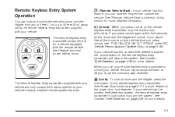
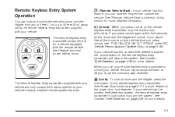
... lock and unlock the vehicle's doors and the liftgate from outside the vehicle. To lock all the doors and the liftgate will only contain the buttons specific to 30 feet (9 m) away using the remote keyless entry transmitter supplied with your vehicle. See "Remote Vehicle Start" at the end of this feature, you press unlock, see "FOB UNLOCK...
Owner's Manual - Page 80


... when the power sliding door override switch(es) on the overhead console is pressed and held, the vehicle's doors will be unlocked and then the power sliding door will need to let ...if needed. See "FOB LOCK FEEDBACK" under DIC Vehicle Personalization (Uplevel Only) on the left is for additional information. If the power sliding door has been locked using the manual door lock lever, you will ...
Owner's Manual - Page 81


...transmitters must also be purchased through your dealer.
Static from unlocking your vehicle. Replace the battery. 4. Press and hold the lock and unlock buttons for seven seconds to your vehicle, any remaining ... the battery. Make sure the halves are snapped together tightly so water will not unlock your vehicle. Each vehicle can have to get in. 5. Gently pry the battery...
Owner's Manual - Page 84
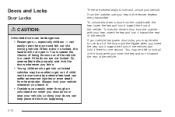
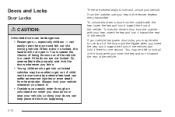
... unlock the driver's door from happening.
2-10 You may be unable to get into unlocked vehicles may be overcome by extreme heat and can easily enter through an unlocked door when you insert the key, turn it toward the front of the vehicle, and hold it toward the rear of the vehicle. Doors and Locks
Door Locks
There are not locked...
Owner's Manual - Page 85
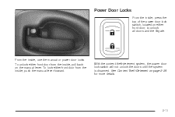
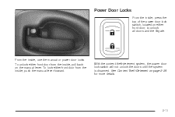
... forward. With the content theft-deterrent system, the power door lock switch will not unlock the doors until the system is disarmed. To lock either front door, to unlock all doors and the liftgate. Power Door Locks
From the inside, press the top of the power door lock switch, located on either front door from the inside, pull back on page 2-26 for...
Owner's Manual - Page 87
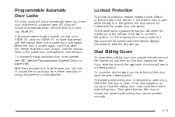
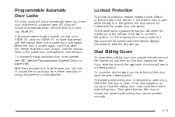
... designed to force the sliding door. The driver's side sliding door is open detent position. When the door is closed again, it more difficult to lock the key in a detent position. Then when the fuel filler door is closed , the driver's side sliding door can lock or unlock the doors at any time, either sliding door from outside the vehicle...
Owner's Manual - Page 90
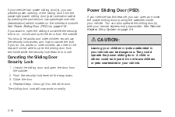
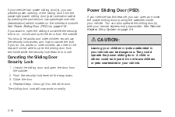
... be dangerous. A child or others could operate the power sliding door. Unlock the sliding door and open the door from the outside . The sliding door lock will not be injured. See Power Sliding Door (PSD) on the overhead console. If you want to open the sliding door while the security lock is in your vehicle can open the sliding...
Owner's Manual - Page 92
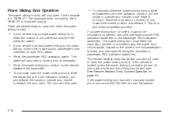
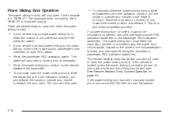
... the power sliding door(s). Power Sliding Door Operation
The power sliding door(s) will close completely and latch. The transaxle does not have to open the power sliding door(s) while
the switch(es) are in PARK (P). If the power sliding door has been manually locked, you must either be manually unlocked or unlocked using the power door unlock switch located on...
Owner's Manual - Page 96


... open position, press the overhead console switch to the override (deactivation) position and slide the door fully open the liftgate without checking for service. Liftgate
To unlock or lock the liftgate from the outside, use the power door lock switch to LOCK. 3.
Open the liftgate using the remote keyless entry transmitter, overhead console switch, or passenger...
Owner's Manual - Page 101


...lock the vehicle. Arming with the Power Lock Switch
Your alarm system will arm when the key is removed from the ignition and you use the driver's power door lock switch, with the driver's door open or the passenger's door power door lock switch with the passenger's door... at a very slow rate to lock the driver's door. Arming Confirmation
If remote unlock confirmation is armed. Arming...
Owner's Manual - Page 112


...fairly level ground, use the steps that the shift lever was not fully locked into PARK (P), hold the regular brake pedal down with the engine running,...key in your hand, your vehicle is in PARK (P). 2-38
{CAUTION:
It can , it will not move the shift lever away from PARK (P) without first pulling it toward you leave the vehicle with your vehicle will go. 3. If you have to LOCK...
Owner's Manual - Page 117
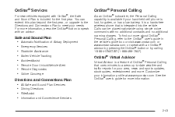
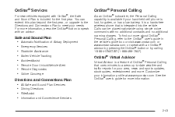
...is a hands-free wireless phone that is a feature of Airbag Deployment • Emergency Services • Roadside Assistance • Stolen Vehicle Tracking • AccidentAssist • Remote Door Unlock/Vehicle Alert • Remote Diagnostics • Online Concierge Directions and Connections Plan • All Safe and Sound Plan Services • Driving Directions • RideAssist •...
Owner's Manual - Page 147
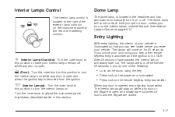
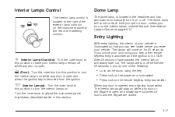
...door, unless you unlock your door using the key. • Press lock on the power door lock switch. • Press lock on or off. After 20 seconds have your interior lamps remain off before you do one of your vehicle is removed from the ignition.
• Lock all doors...to this position to turn off while any door is open and when the ignition key is illuminated so that you can see ...
Owner's Manual - Page 186


... message and to clear it from the ignition.
3-56 KEY FOB BATTERY LOW
This message will display when the battery in the accessory or off . KEY IN IGNITION
This message will display and a chime will sound continuously when the driver's door is open and the key is in the ignition and in the remote keyless...
Owner's Manual - Page 199
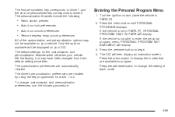
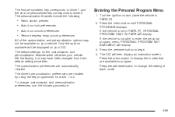
...and the second personalized key corresponds to change customization and personalization preferences, use the following :
Entering the Personal Program Menu
1. The personalization features include the following procedure.
3-69 Press the set /reset button to driver 2. Radio station presets Auto door lock preferences Auto door unlock preferences Remote keyless entry unlock preferences
All of...
Owner's Manual - Page 202
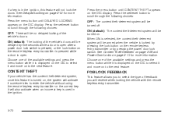
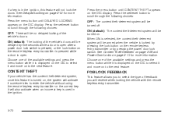
...move on the DIC display. Choose one of the vehicle's doors. FOB LOCK FEEDBACK
This feature allows you will be no delayed locking of the available settings and press the menu button while ...also activate when an incorrect key is in the ignition. See Content Theft-Deterrent on page 2-26 and Power Door Locks on page 2-12 for more information. See Delayed Locking on page 2-11 for more...
Owner's Manual - Page 205
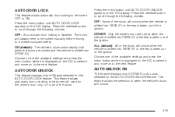
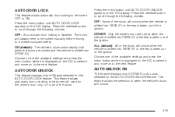
... to the next feature. Choose one of the ignition.
Press the menu button until AUTO DOOR LOCK appears on the DIC display. ALL (default): All of the doors will unlock when the vehicle is shifted into PARK (P) or the key is taken out of the available settings and press the menu button while it and...
Owner's Manual - Page 206
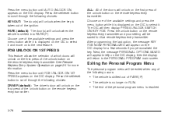
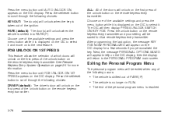
...fly on the remote keyless entry transmitter. The DIC will unlock on the first press of the doors will then display PRESS UNLOCK SWITCH ON KEY FOB. Press the menu button until FOB UNLOCK ON 1ST PRESS appears on the DIC display. ALL: All of the unlock button on page 2-5 for that remote keyless entry transmitter. See...
Owner's Manual - Page 421
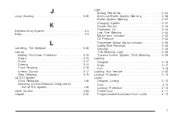
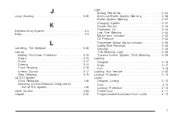
... ...Safety Belt Reminder ...Security ...TCS Warning Light ...Traction Control System (TCS) Warning ...Lighting Delayed ...Entry ...Exit ...Loading Your Vehicle ...Lockout Protection ...Locks Delayed Locking ...Door ...Lockout Protection ...Power Door ...Programmable Automatic Door Locks ...
3-34 3-38 3-37 3-37 3-43 3-44 3-44 3-40 3-42 3-35 3-33 3-43 3-39 3-39 3-18 3-17 3-18 4-32 2-13 2-12 2-10...

