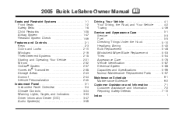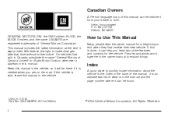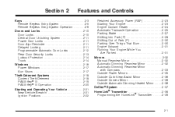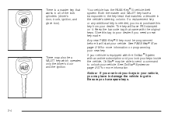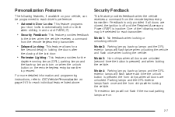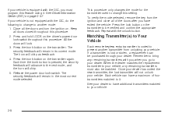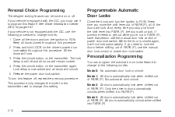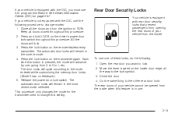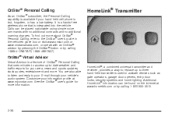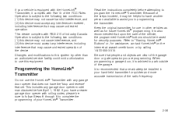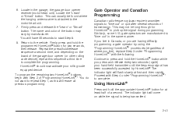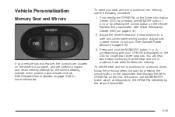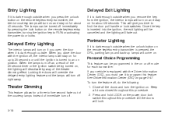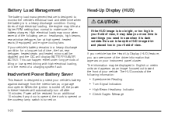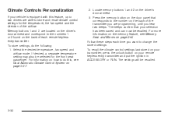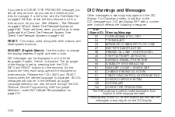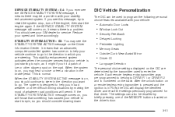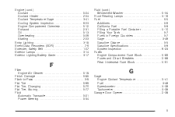2005 Buick LeSabre Support Question
Find answers below for this question about 2005 Buick LeSabre.Need a 2005 Buick LeSabre manual? We have 1 online manual for this item!
Question posted by marisch on January 9th, 2014
How To Program A Garage Door In 2005 Buick Lesabre
The person who posted this question about this Buick automobile did not include a detailed explanation. Please use the "Request More Information" button to the right if more details would help you to answer this question.
Current Answers
Related Manual Pages
Similar Questions
How To Program Garage Door Opener In 2001 Buick Lesabre
(Posted by jmhjim68 10 years ago)
How To Program The Garage Door Opener In A 2000 Buick Lesabre
(Posted by saaprem 10 years ago)
2005 Buick Lesabre How To Program From Garage Door Button
(Posted by courtjame 10 years ago)
Looking For Instructions To Replace Spark Plugs/wire 2005 Lesabre
can you help me with step-by-step instructions to replace spark plugs and spark plug wires on a 2005...
can you help me with step-by-step instructions to replace spark plugs and spark plug wires on a 2005...
(Posted by garykocis 11 years ago)