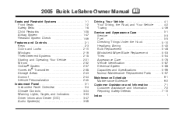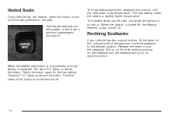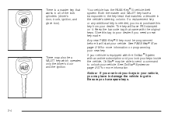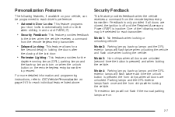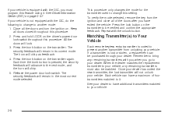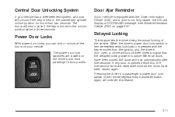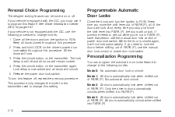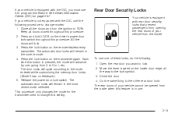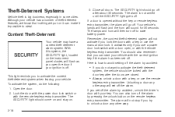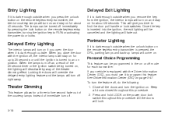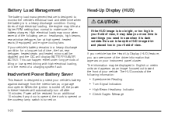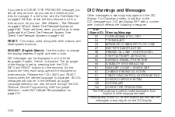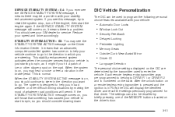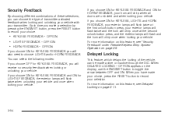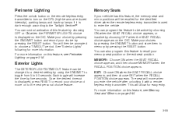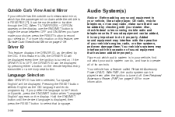2005 Buick LeSabre Support Question
Find answers below for this question about 2005 Buick LeSabre.Need a 2005 Buick LeSabre manual? We have 1 online manual for this item!
Question posted by gilvid on August 21st, 2013
How To Activate The Dic?
The person who posted this question about this Buick automobile did not include a detailed explanation. Please use the "Request More Information" button to the right if more details would help you to answer this question.
Current Answers
Related Manual Pages
Similar Questions
Dic Panel
My DIC panel is going haywire. Sometimes it works, but most of the time it shows weird symbols and s...
My DIC panel is going haywire. Sometimes it works, but most of the time it shows weird symbols and s...
(Posted by tammykeplinger 9 years ago)
How To Activate Security System Buick Lesabre 1996
(Posted by dorazrooll 10 years ago)
Have 2005 Buick Lasabre Limited That The Dic Doesn't Work. Wont Do Anything Or
show anything ecept for total mileage and mileage for trip 1. Do I have to program it or activate it...
show anything ecept for total mileage and mileage for trip 1. Do I have to program it or activate it...
(Posted by gilvid 10 years ago)
Coolant Temp
Service Engine Light Indicates Something Is Wrong. Dic Reads 180-1
(Posted by jdgibson 11 years ago)