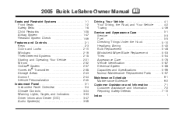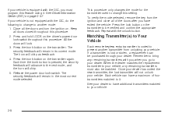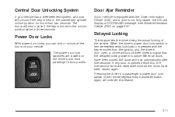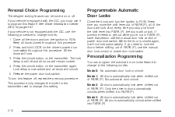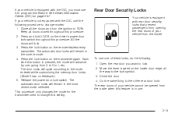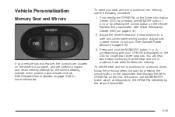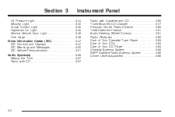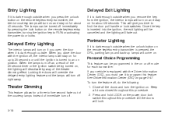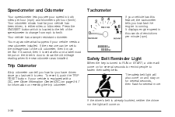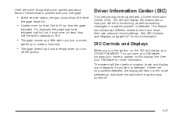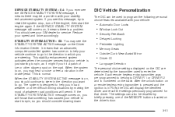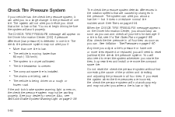2005 Buick LeSabre Support Question
Find answers below for this question about 2005 Buick LeSabre.Need a 2005 Buick LeSabre manual? We have 1 online manual for this item!
Question posted by Dolphinlov103 on February 28th, 2013
Were Is The Driver Information Center On A 2005 Buick Lesaber
The person who posted this question about this Buick automobile did not include a detailed explanation. Please use the "Request More Information" button to the right if more details would help you to answer this question.
Current Answers
Related Manual Pages
Similar Questions
2002 Buick Le Sabre/how To Change Driver Information Center Cluster
(Posted by gorcas 10 years ago)
How To Remove Driver Information Center From 2002 Lesabre
(Posted by ludzidch 10 years ago)
How To Remove The Driver's Seat 2005 Buick Lasabre
(Posted by arctdjm 10 years ago)
Looking For Instructions To Replace Spark Plugs/wire 2005 Lesabre
can you help me with step-by-step instructions to replace spark plugs and spark plug wires on a 2005...
can you help me with step-by-step instructions to replace spark plugs and spark plug wires on a 2005...
(Posted by garykocis 11 years ago)
Where Do I Check And Add Power Steering Fluid On 2005 Buick La Sabre
TRYING TO CHECK POWER STEERING ON BUICK 2005 LASABRE. BUT I CAN'T FIND POWER STEERING UNIT OR PLAC...
TRYING TO CHECK POWER STEERING ON BUICK 2005 LASABRE. BUT I CAN'T FIND POWER STEERING UNIT OR PLAC...
(Posted by BILLFL 13 years ago)