2005 Buick LaCrosse Support Question
Find answers below for this question about 2005 Buick LaCrosse.Need a 2005 Buick LaCrosse manual? We have 1 online manual for this item!
Question posted by tvkarene on May 21st, 2014
How Do I Quit A Compass Calibration In A 2005 Buick Lacrosse
The person who posted this question about this Buick automobile did not include a detailed explanation. Please use the "Request More Information" button to the right if more details would help you to answer this question.
Current Answers
There are currently no answers that have been posted for this question.
Be the first to post an answer! Remember that you can earn up to 1,100 points for every answer you submit. The better the quality of your answer, the better chance it has to be accepted.
Be the first to post an answer! Remember that you can earn up to 1,100 points for every answer you submit. The better the quality of your answer, the better chance it has to be accepted.
Related Manual Pages
Owner's Manual - Page 1
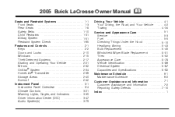
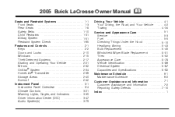
2005 Buick LaCrosse Owner Manual
Seats and Restraint Systems ...1-1 Front Seats ...1-3 Rear Seats ...1-8 Safety Belts ...1-10 Child Restraints ...1-31 Airbag System ...1-51 Restraint System Check ...1-65 Features and ...
Owner's Manual - Page 2


... the manual. If this is done, it can help you are registered trademarks, and the name LACROSSE is the Index in the manual and the page number where it was printed. It is an ... this manual can be found.
Box 07130 Detroit, MI 48207 GENERAL MOTORS, GM, the GM Emblem, BUICK, and the BUICK Emblem are on the road. All Rights Reserved. We reserve the right to end when they fi...
Owner's Manual - Page 43
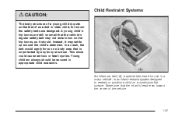
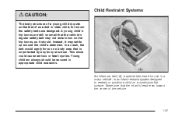
... bones, as it should be secured in a motor vehicle, is an infant restraint system designed to restrain or position a child on a body area that is quite unlike that of an adult or older child, for use in appropriate child restraints. Child Restraint Systems
{CAUTION:
The body structure of a young child is...
Owner's Manual - Page 75
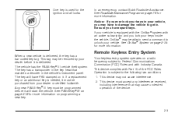
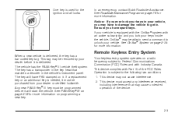
... a new vehicle is equipped with the OnStar® system with Part 15 of the device.
2-3 The key will start the vehicle.
In an emergency, contact Buick Roadside Assistance. One key is used for more information. This tag may cause undesired operation of the FCC Rules. Be sure you lock your keys...
Owner's Manual - Page 111


... they can be reprogrammed. The indicator light will flash slowly at any time beginning with Step 2 under "Programming HomeLink® " to time out or quit after 20 seconds. Gate Operator and Canadian Programming
Canadian radio-frequency laws require transmitter signals to complete. Proceed with the following : 1. The HomeLink® indicator...
Owner's Manual - Page 161
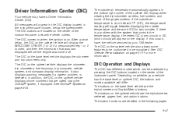
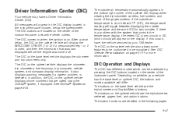
... your GM dealer. If the outside air temperature is on the uplevel vehicle displays the odometer, trip odometers, fuel economy, trip computer, vehicle system, and compass display information. If there is detected.
Driver Information Center (DIC)
Your vehicle may have the vehicle serviced by pressing the DIC buttons located on the...
Owner's Manual - Page 162
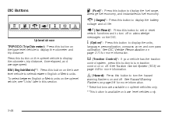
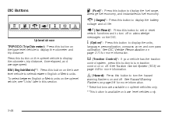
... messages on and off .
See DIC Vehicle Personalization on page 3-71 for more information. | (Hazard): Press this button to display the units, language, personalization, compass zone, and compass calibration. DIC Buttons
. (Fuel)*:
Press this button to display the fuel range, average fuel economy, and instantaneous fuel economy.
2 (Gages)*:
Press this button to display...
Owner's Manual - Page 166
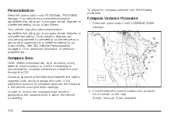
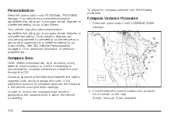
...Press the option button until PERSONAL PROGRAM displays. Personalization
Press the option button until COMPASS ZONE displays.
Compass Zone
Under certain circumstances, such as during a long distance cross-country trip, ... to one setting on the vehicle and cannot be set or calibrated to two drivers. In order to do this, the compass must be programmed to a preferred setting for up to the...
Owner's Manual - Page 167
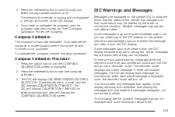
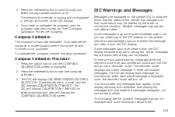
... press any messages that appear on the display seriously and remember that you need to scroll through and select the appropriate variance zone. To calibrate the compass, use the compass calibration procedure. Drive the vehicle in the top right corner of the vehicle has changed and that can be cleared. Multiple messages may be...
Owner's Manual - Page 195
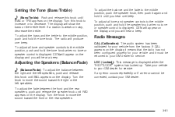
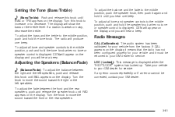
... a beep. Setting the Tone (Bass/Treble) e (Bass/Treble):
Push and release this knob until BAL appears on the display.
Radio Messages
CAL (Calibration): The audio system has been calibrated for service. Take your GM dealer for your GM dealer. Turn this knob to increase or to your vehicle to decrease. The radio...
Owner's Manual - Page 201
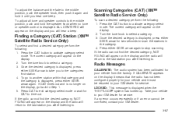
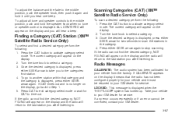
... and the radio will return to the last station you hear one beep. If CALIBRATE appears on the display it means that category and the category is displayed, press ...desired category perform the following : 1. To go back to Step 1. 5. Radio Messages
CALIBRATE: The audio system has been calibrated for service. Once the desired category is displayed, press either SEEK arrow again to activate...
Owner's Manual - Page 210


... will appear on the display it means that the radio has not been configured properly for service. Radio Messages
CALIBRATE: The audio system has been calibrated for service. If CALIBRATE appears on the display. 2. LOCKED: This message is displayed, press either SEEK arrow again to select a category. 3. If any error occurs...
Owner's Manual - Page 223


...radio will appear on the display. 2. Turn the tune knob to time out. If CALIBRATE appears on the display and the radio will appear on the display it must be corrected,...the desired category is displayed when the THEFTLOCK® system has locked up. Radio Messages
CALIBRATE: The audio system has been calibrated for your GM dealer for CAT to select a category. 3. Take your vehicle to...
Owner's Manual - Page 254
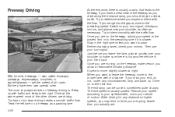
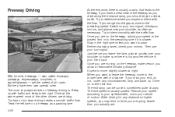
.... 4-20
At the entrance, there is not another vehicle in advance. Expect to move to the next exit. The exit ramp can be curved, sometimes quite sharply. Switch on freeway driving is usually posted. Treat the left lane on to the proper lane well in your speed to the posted limit...
Owner's Manual - Page 271
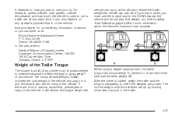
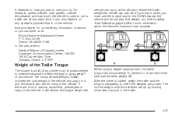
..., speed, altitude, road grades, outside temperature and how much the vehicle is used to 15 percent of any cargo in it can write us at: Buick Customer Assistance Center P.O. And if you tow a trailer, you must add the tongue load to use your dealer for more information about the vehicle's maximum...
Owner's Manual - Page 341
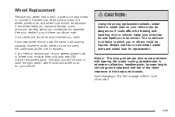
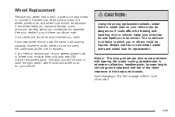
... be replaced. Wheel Replacement
Replace any of your wheels, wheel bolts or wheel nuts, replace them only with bearing life, brake cooling, speedometer or odometer calibration, headlamp aim, bumper height, vehicle ground clearance and tire or tire chain clearance to the body and chassis. If the wheel leaks air, replace it...
Owner's Manual - Page 386
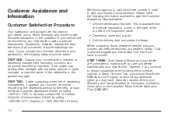
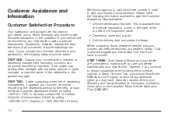
...give your vehicle will likely be resolved by the dealership without further help, contact the Buick Customer Assistance Center by calling 1-800-521-7300. Normally, concerns can occur. STEP... to your concern will be quickly resolved at a dealer's facility. Canadian owners refer to Buick. Normally, any additional rights you to remain unsatisfied after contacting a member of the...
Owner's Manual - Page 388


... to call the toll-free number for Text Telephone (TTY) Users
To assist customers who use Text Telephones (TTYs), Buick has TTY equipment available at its Customer Assistance Center. United States - Customer Assistance
Buick Customer Assistance Center P.O. Box 33136 Detroit, MI 48232-5136 1-800-521-7300 1-800-832-8425 (For Text Telephone...
Owner's Manual - Page 390
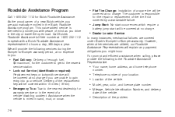
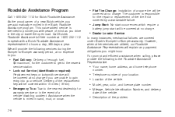
... the vehicle.
• Description of the vehicle. As the proud owner of a new Buick vehicle, you are utilized, our Roadside Assistance Representatives will explain any payment obligations you might ...in the city or travel the open road. Assistance when the vehicle is responsible for Buick Roadside Assistance. Roadside Assistance Program
Call 1-800-252-1112 for the repair or replacement of...
Owner's Manual - Page 391
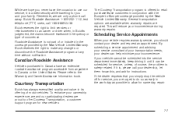
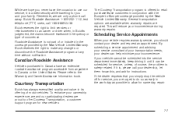
... to use our service, it is , please call 1-888-889-2438. To enhance your inconvenience. Buick Roadside Assistance: 1-800-252-1112, text telephone (TTY) users, call your dealer can be scheduled... driving it until it is added security while traveling for you and your family. Buick reserves the right to the Warranty and Owner Assistance Information book. Several transportation options are...
Similar Questions
How To Calibrate The Compass On 2005 Buick Lacrosse
(Posted by july4wor 10 years ago)
Low Washer Fluid Sensor 2005 Lacrosse Where Is It
(Posted by Biroowell 10 years ago)

