2005 Buick LaCrosse Support Question
Find answers below for this question about 2005 Buick LaCrosse.Need a 2005 Buick LaCrosse manual? We have 1 online manual for this item!
Question posted by aadberec on March 6th, 2014
How To Manually Turn On Lights Buick Lacrosse 2005
The person who posted this question about this Buick automobile did not include a detailed explanation. Please use the "Request More Information" button to the right if more details would help you to answer this question.
Current Answers
There are currently no answers that have been posted for this question.
Be the first to post an answer! Remember that you can earn up to 1,100 points for every answer you submit. The better the quality of your answer, the better chance it has to be accepted.
Be the first to post an answer! Remember that you can earn up to 1,100 points for every answer you submit. The better the quality of your answer, the better chance it has to be accepted.
Related Manual Pages
Owner's Manual - Page 1
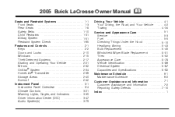
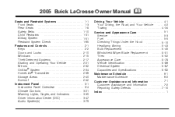
2005 Buick LaCrosse Owner Manual
Seats and Restraint Systems ...1-1 Front Seats ...1-3 Rear Seats ...1-8 Safety Belts...; Transmitter ...2-36 Storage Areas ...2-40 Sunroof ...2-42 Instrument Panel ...3-1 Instrument Panel Overview ...3-4 Climate Controls ...3-21 Warning Lights, Gages, and Indicators ...3-30 Driver Information Center (DIC) ...3-47 Audio System(s) ...3-79
M
Driving Your Vehicle ...4-1...
Owner's Manual - Page 2


...first sold , leave this manual in the vehicle, so it will be there if it is done, it can help you are registered trademarks, and the name LACROSSE is a trademark of what is an... MOTORS, GM, the GM Emblem, BUICK, and the BUICK Emblem are on the road. It is in U.S.A. Litho in the manual and the page number where it was printed. This manual includes the latest information at the time...
Owner's Manual - Page 4
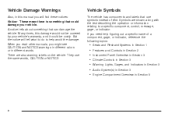
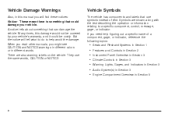
When you read other manuals, you will tell what to do to a specific component, control, message, ...Instrument Panel Overview in Section 3 Climate Controls in Section 3 Warning Lights, Gages, and Indicators in Section 3 Audio System(s) in Section 3 Engine Compartment Overview in Section 5
iv Many times, this manual you might see CAUTION and NOTICE warnings in different colors or in ...
Owner's Manual - Page 11


Press the button a third time to lock the seatback in place.
1-5 Release the lever to turn the heat off. Both indicator lights above the button will come on the climate control panel. Lift the lever located on . This feature only works...a lower temperature setting. Heated Seats
If your vehicle has this feature, the buttons are located on .
Only one indicator light will come on.
Owner's Manual - Page 16
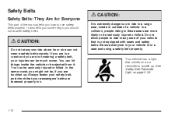
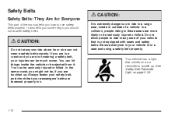
...be much worse. If you are in these areas are buckled up . Your vehicle has a light that your passengers' belts are not wearing a safety belt, your safety belt, and check that comes... 3-32.
1-10 See Safety Belt Reminder Light on as a reminder to use safety belts properly. Safety Belts
Safety Belts: They Are for Everyone
This part of the manual tells you how to buckle up . In...
Owner's Manual - Page 46


...find these instructions on the restraint itself or in a booklet, or both , and to this manual. Here is why:
{CAUTION:
A child in a rear-facing child restraint can be secured in the ... the right front passenger's airbag inflates. Even though the passenger sensing system is designed to turn off . General Motors recommends that it will go. You may be on the restraint itself or in...
Owner's Manual - Page 55
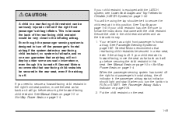
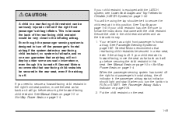
... go before securing the child restraint in this position. See Manual Seats on page 1-3 or Six-Way Power Seats on page 1-4. See Manual Seats on page 1-3 or Six-Way Power Seats on page...far back as the instructions say. 1. If your child restraint is turned off indicator in the passenger airbag status indicator should light and stay lit when you need to secure a forward-facing child...
Owner's Manual - Page 65


...not get them, the airbag system will not be there to be replaced.
1-59 The service manual for your vehicle covers other parts. A new system will not work properly. See Vehicle Data ... records information after a crash. See your airbag
system. Improper service can lock the doors and turn the interior lamps on your GM dealer for service. Do not open or break the airbag coverings...
Owner's Manual - Page 67


...or if there is so great, if the airbag deploys. The passenger sensing system is designed to turn off the right front passenger's frontal airbag if:
• the right front passenger seat is ... When the passenger sensing system has turned off the right front passenger's frontal airbag, the off indicator on the instrument panel will light and stay lit to turn the vehicle off of
the seat for...
Owner's Manual - Page 68


...with the person's legs comfortably extended. If this position for about two minutes. This will light and stay lit to remind you that the vehicle's seatback is not pressing the child restraint ...into the seat cushion. Also make sure that the airbag is designed to enable (may not turn the vehicle off the right front passenger's frontal airbag, depending upon the person's seating posture ...
Owner's Manual - Page 70


... after the ignition key is turned off and the battery is working on your vehicle. See Customer Satisfaction Procedure on page 7-11. To purchase a service manual, see Service Publications Ordering Information...your vehicle and the airbag system. Your dealer and the service manual have a disability, I find out whether this manual. There are probably part of the airbag system. You do ...
Owner's Manual - Page 80
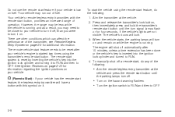
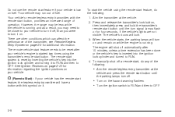
... turn on and remain on page 2-3 for four seconds, if the vehicle's lights are other conditions which can affect the performance of operation. The engine will have a button with the remote start button, provides an increased range of the transmitter, see Remote Keyless Entry System on while the engine is running . To manually...
Owner's Manual - Page 112
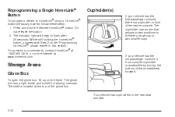
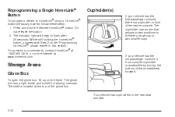
...If your vehicle has the six-passenger console, a front console cupholder is accessible by turning the bottom of the center console.
The shelf is a cupholder in front of the...a large cup or two smaller cups. The indicator light will begin to flash after 20 seconds. The glove box has a light inside and a shelf for storing manuals. If your vehicle has the five-passenger ...
Owner's Manual - Page 127


... control. To disable automatic lighting, do any of the following :
• Turn the headlamp control from AUTO to off . Due to manually turn the exterior lamps on and off
and release the control.
To enable automatic lighting, do any of the cluster on how much light is in automatic mode. AUTO (Automatic): Turn the control to this...
Owner's Manual - Page 140
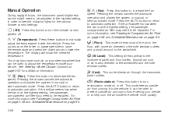
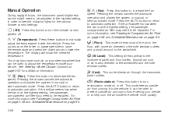
...setting, in order to see the indicator lights for additional information. y z (Temperature):
Press these buttons to manually adjust the temperature inside the vehicle more information...instrument panel outlets. Press this button to decrease the fan speed.
Press this button to turn recirculation mode on page 6-4. Press the AUTO button to return to automatic operation. h(...
Owner's Manual - Page 156


...the engine is idling at a stop, a
chime will come on briefly when the ignition is
turned on to keep driving if the oil pressure is low. You or others could have your vehicle serviced.... it does not come on , there may damage the engine. Oil Pressure Light
If the vehicle has an oil problem, this manual for changing engine oil. The repairs would not be burned. Always follow the...
Owner's Manual - Page 184
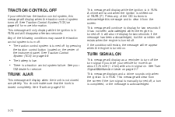
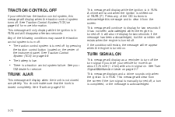
... not closed completely. See Traction Control System (TCS) on page 3-7. See your
GM dealer for two seconds if it from the screen if the turn signal is manually turned off, a turn is completed, or the message is acknowledged.
• The battery is low. • There is in RUN. See Trunk on . Press any of...
Owner's Manual - Page 227
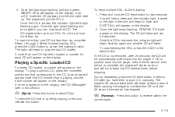
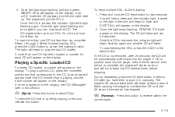
...light stops flashing and turns green, INSERT CD # will appear on the display. To load more than one CD has been loaded, a number for two seconds.
Once the CD is removed, the indicator light will begin to eject a CD after 25 seconds, the CD will pull the CD in manually... back into the player.
Once the light stops flashing and turns green, you have tried to play...
Owner's Manual - Page 402
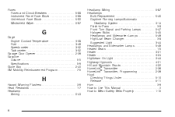
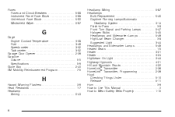
... Front Turn Signal and Parking Lamps ...5-47 Halogen Bulbs ...5-45 Headlamps and Sidemarker Lamps ...5-46 High/Low Beam Changer ...3-8 Suggested Light ...3-44 ...Light ...3-44 Highway Hypnosis ...4-21 Hill and Mountain Roads ...4-22 HomeLink® Transmitter ...2-36 HomeLink® Transmitter, Programming ...2-36 Hood Checking Things Under ...5-10 Release ...5-11 Horn ...3-6 How to Use This Manual...
Owner's Manual - Page 407
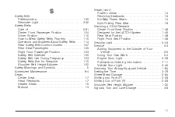
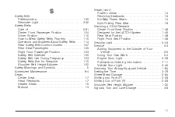
... ...1-7 Head Restraints ...1-7 Heated Seats ...1-5 Manual ...1-3
Seats (cont.) Power Lumbar ...1-4 ...Light ...3-39 Publications Ordering Information ...7-11 Vehicle Soon Light ...3-45 Servicing Your Airbag-Equipped Vehicle ...1-64 Setting the Time ...3-79 Sheet Metal Damage ...5-84 Shifting Into Park (P) ...2-28 Shifting Out of Park (P) ...2-29 Shoulder Belt Height Adjuster ...1-22 Signals, Turn...
Similar Questions
Can You Manully Turn Lights On A 2005 Buick Lacrosse
(Posted by traumamIntecn 10 years ago)
How To Change Tail Light On 2005 Buick Lacrosse Video
(Posted by tigersmylan 10 years ago)
How To Change Rear Turn Signal Bulb 2005 Buick Lacrosse
(Posted by Nancgolde 10 years ago)
How To Get To The Rear Lights In A Buick Lacrosse 2005
(Posted by rugbilspa 10 years ago)
How To Turn Off Change Oil Light On 2005 Buick Lacrosse
(Posted by pindaw 10 years ago)

