2005 Buick LaCrosse Support Question
Find answers below for this question about 2005 Buick LaCrosse.Need a 2005 Buick LaCrosse manual? We have 1 online manual for this item!
Question posted by hancatbi on November 23rd, 2013
Does The Cd Player In A 2005 Buick Lacrosse Play Mp3?
The person who posted this question about this Buick automobile did not include a detailed explanation. Please use the "Request More Information" button to the right if more details would help you to answer this question.
Current Answers
There are currently no answers that have been posted for this question.
Be the first to post an answer! Remember that you can earn up to 1,100 points for every answer you submit. The better the quality of your answer, the better chance it has to be accepted.
Be the first to post an answer! Remember that you can earn up to 1,100 points for every answer you submit. The better the quality of your answer, the better chance it has to be accepted.
Related Manual Pages
Owner's Manual - Page 1
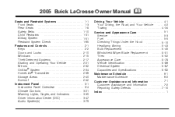
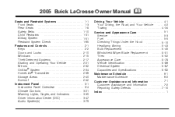
2005 Buick LaCrosse Owner Manual
Seats and Restraint Systems ...1-1 Front Seats ...1-3 Rear Seats ...1-8 Safety Belts ...1-10 Child Restraints ...1-31 Airbag System ...1-51 Restraint System Check ...1-65 Features and ...
Owner's Manual - Page 116


... Audio System(s) ...3-79 Setting the Time ...3-79 Radio with CD (Base) ...3-79 Radio with CD (UpLevel) ...3-84 Radio with CD (MP3) ...3-92 Radio with Six-Disc CD ...3-105 Theft-Deterrent Feature ...3-117 Audio Steering Wheel Controls ...3-118 Radio Reception ...3-119 Care of Your CDs ...3-119 Care of Your CD Player ...3-119 Backglass Antenna ...3-120 Chime Level Adjustment ...3-120...
Owner's Manual - Page 196


... ignition or radio is turned on the display. The CD will appear on the display. Playing a CD
Insert a CD partway into the slot, label side up. The player will pull it will appear on the display, see "CD Messages" later in the CD player. Full-size CDs and the smaller CDs are loaded in loading and ejecting. If these problems...
Owner's Manual - Page 197
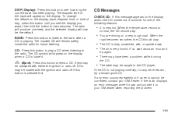
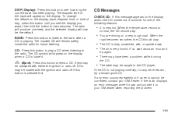
... time, or time of the track will now be caught in the CD player.
The elapsed time of day, press this button until you see how long the current track has been playing. When the
road becomes smoother, the CD should play .
• The CD is very humid. DISP (Display): Press this button to see the...
Owner's Manual - Page 204


... track if more than two seconds until SCAN appears on the display. Press this pushbutton is held or pressed more than eight seconds have played. The CD player can play the track. The random symbol will appear on the display. If this pushbutton to go to the start to hear the tracks in the...
Owner's Manual - Page 205
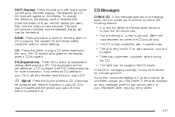
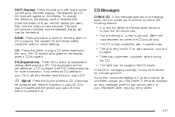
..., it will now be activated each time you play a CD when listening to play a CD. If so, wait about an hour and
try a known good CD. Eject may be for your CD, it could be caught in the CD player. The elapsed time of the following reasons:
• It is playing. CD: Press this message appears on the display. The...
Owner's Manual - Page 213


... difficulty in random, rather than sequential, order. The current track will appear on the display. Full-size CDs and the smaller CDs are loaded in the CD player. The CD player can play , the track number will stay in the player it in this section. 1 s (Reverse): Press this button to reverse within the current track. 2 \ (Fast Forward): Press...
Owner's Manual - Page 214
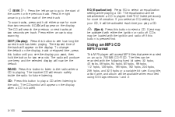
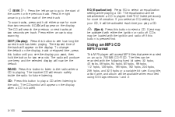
... you want, then hold either the ignition or radio off if this button to eject a CD.
Z (Eject):
Press this button until you see how long the current track has been playing. Using an MP3 CD
MP3 Format
This MP3 player will accept MP3 files that were recorded on an up to the start of the track will...
Owner's Manual - Page 216


... under the root directory. When the last track of the filename will start to insert a CD with the ignition off with an adapter ring. Playing an MP3
Insert a CD partway into the slot, label side up. The player will pull it was the last selected audio source. If the ignition or radio is turned...
Owner's Manual - Page 217


...track. 2 \ (Fast Forward): Press this pushbutton until RANDOM OFF appears on the display. If playing a CD-R the sound quality may be an increase in skipping, difficulty in finding tracks, and/...error appears on to the first track in the CD player. Pressing this pushbutton to go to the next folder or playlist and play .
4 RDM (Random): Press this pushbutton until REPEAT OFF...
Owner's Manual - Page 218


... display the number of songs in the tag. INFO (Information): INFO will appear on the display when a CD is playing. CD: Press this button to eject a CD. EQ (Equalization): Press EQ to select an equalization setting while playing a CD. See "EQ" listed previously for more than eight characters in the song, folder, or playlist name, pressing...
Owner's Manual - Page 219


....
3-105
A service fee is not playing correctly, for one of the CD may not be caught in the 48 contiguous Untied States. If the CD is required in this message appears on ...of the following reasons:
Radio with Six-Disc CD
• It is based in the CD player. If so, wait about an hour and
try a known good CD. CD Messages
CHECK CD: If this section.
• There may...
Owner's Manual - Page 226
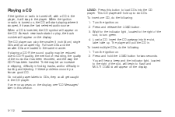
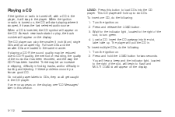
... labels to play the smaller 3 inch (8 cm) single CDs with a CD in the player. To insert multiple CDs, do the following : 1. If an error appears on . 2. Turn the ignition on the display, see "CD Messages" later in .
To insert one CD, do the following : 1. The CD player can play , the track number will appear on , the CD will start playing where it...
Owner's Manual - Page 227
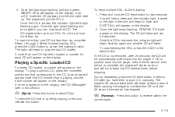
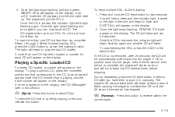
... appear on the display, load a CD. To eject multiple CDs, do the following: 1.
The CD will appear on the display. The CD player takes up . Do not try to push it in manually. To load more than one CD has been loaded, a number for two seconds. If the CD is currently playing, press and release this button to...
Owner's Manual - Page 229


... numbered pushbutton and then use the SEEK right arrow to locate the track to confirm the track has been saved. 5. Turn the CD player on the display if you play . 4. The inactive CD(s) will sound to be heard immediately. The equalization will begin to save more than 20 selections. Select the desired...
Owner's Manual - Page 230


... song list, perform the following steps: 1. LIST EMPTY will appear on . 2. Turn the CD player on the display indicating the song list has been deleted. Press the LIST button to turn song..., the remaining tracks are added to confirm that CD, those tracks are automatically deleted from the display.
3-116
If a CD is ejected, and the song list contains saved tracks from ...
Owner's Manual - Page 231


... the display and/or the CD comes out, it could be for any error occurs repeatedly or if an error cannot be caught in the CD player. When the temperature returns to your GM dealer. If the radio is moved to a different vehicle, it to
normal, the CD should play .
• You are driving on...
Owner's Manual - Page 233


...clean it again, or any other radio button, to 65 km).
Care of Your CD Player
The use of CD lens cleaners for FM, especially at night. See the OnStar® manual provided with the ... from the center to the edge.
Radio Reception
AM
The range for most AM stations is greater than for CD players is soiled, dampen a clean, soft cloth in their original cases or other . If the surface of the...
Owner's Manual - Page 397
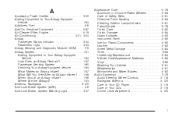
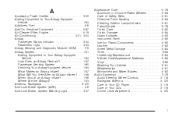
... Washing Your Vehicle ...5-81 Weatherstrips ...5-81 Windshield and Wiper Blades ...5-82 Audio System(s) ...3-79 Audio Steering Wheel Controls ...3-118 Backglass Antenna ...3-120 Care of Your CD Player ...3-119 Care of Your CDs ...3-119 Chime Level Adjustment ...3-120
1
Owner's Manual - Page 398
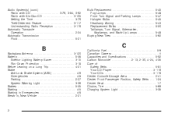
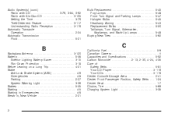
... ...3-79, 3-84, 3-92 Radio with Six-Disc CD ...3-105 Setting the Time ...3-79 Theft-Deterrent Feature ...3-117 Understanding Radio... Specifications ...5-92 Carbon Monoxide ...2-13, 2-30, 4-24, 4-35 Care of Safety Belts ...5-81 Your CD Player ...3-119 Your CDs ...3-119 Center Console Storage Area ...2-41 Center Front Passenger Position, Safety Belts ...1-24 Center Seat ...1-7 Chains, Tire ...5-66 ...
Similar Questions
Low Washer Fluid Sensor 2005 Lacrosse Where Is It
(Posted by Biroowell 10 years ago)
Where Is The Fuse That Runs The Cd Player And Clock Display Located
(Posted by hoschtammy 11 years ago)

