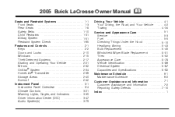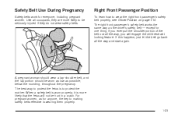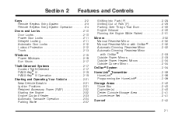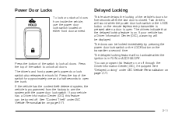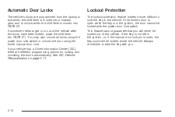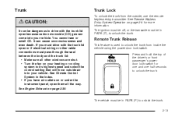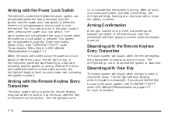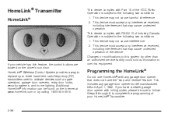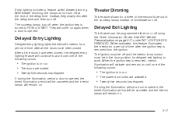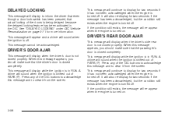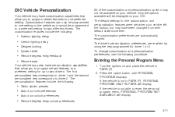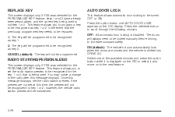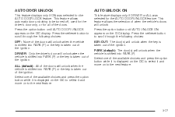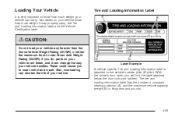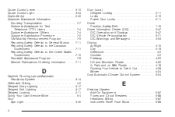2005 Buick LaCrosse Support Question
Find answers below for this question about 2005 Buick LaCrosse.Need a 2005 Buick LaCrosse manual? We have 1 online manual for this item!
Question posted by 2013kgoeb on September 24th, 2013
How To Put Child Door Lock On 2005 Buick Lacrose
The person who posted this question about this Buick automobile did not include a detailed explanation. Please use the "Request More Information" button to the right if more details would help you to answer this question.
Current Answers
Related Manual Pages
Similar Questions
Lock System
when locking the vehicle using either door lock or key fob, lights flash, car chirps, however doors ...
when locking the vehicle using either door lock or key fob, lights flash, car chirps, however doors ...
(Posted by judyj32 10 years ago)
Automatic Door Lock
When we put our 2012 Buick LaCrosse Premium II in gear, the doors automatically lock. I searched in ...
When we put our 2012 Buick LaCrosse Premium II in gear, the doors automatically lock. I searched in ...
(Posted by dheckart 10 years ago)
2005 Buick Lacrosse Outside Driver Door Handle Loose
How to tighten screw closest to the keyhole.
How to tighten screw closest to the keyhole.
(Posted by rob762x51 10 years ago)
Buick Allure 2005 With Problems Unlocking The Doors
Only the driver's door unlocks when I put my car in "park", or when I use the remote
Only the driver's door unlocks when I put my car in "park", or when I use the remote
(Posted by spireiteaw 12 years ago)