2005 Buick LaCrosse Support Question
Find answers below for this question about 2005 Buick LaCrosse.Need a 2005 Buick LaCrosse manual? We have 1 online manual for this item!
Question posted by mazsazs on November 14th, 2013
How To Change Ingition Switch In A 2005 Buick Revuis
The person who posted this question about this Buick automobile did not include a detailed explanation. Please use the "Request More Information" button to the right if more details would help you to answer this question.
Current Answers
There are currently no answers that have been posted for this question.
Be the first to post an answer! Remember that you can earn up to 1,100 points for every answer you submit. The better the quality of your answer, the better chance it has to be accepted.
Be the first to post an answer! Remember that you can earn up to 1,100 points for every answer you submit. The better the quality of your answer, the better chance it has to be accepted.
Related Manual Pages
Owner's Manual - Page 1
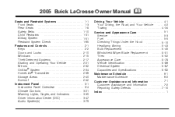
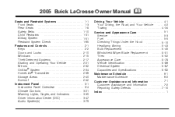
2005 Buick LaCrosse Owner Manual
Seats and Restraint Systems ...1-1 Front Seats ...1-3 Rear Seats ...1-8 Safety Belts ...1-10 Child Restraints ...1-31 Airbag System ...1-51 Restraint System Check ...1-65 Features ...
Owner's Manual - Page 2


... in the owner manual to make changes after that time without notice. Box 07130 Detroit, MI 48207 GENERAL MOTORS, GM, the GM Emblem, BUICK, and the BUICK Emblem are on the road. If...obtained from your dealer or from beginning to quickly locate information about the features and controls for Buick Motor Division whenever it appears in this manual. All Rights Reserved. Litho in U.S.A. Index
A...
Owner's Manual - Page 10
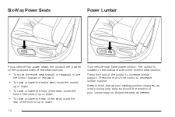
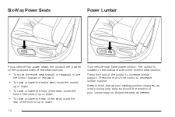
... power seats, the controls are located on the outboard side of the control to decrease lumbar support. Keep in mind that as your seating position changes, as needed.
• To move the entire seat forward or rearward, move
the control forward or rearward.
• To raise or lower the entire seat...
Owner's Manual - Page 39
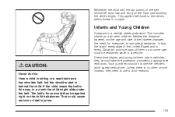
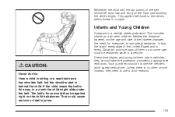
... low and snug on the child's abdomen. That could cause serious or fatal injuries.
1-33 Wherever the child sits, the lap portion of the traveler changes the need to use a child restraint.
{CAUTION:
Never do this way, in a crash.
If the child wears the belt in this .
Owner's Manual - Page 70


... is qualified to do not want the system to an airbag when it in flate while someone is working on your vehicle.
A: Changing or moving any parts of the front seats,
safety belts, the airbag sensing and diagnostic module (located under the right front passenger's seat), or the...
Owner's Manual - Page 75
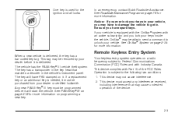
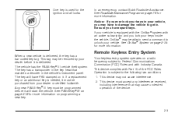
... dealer or certified locksmith. See Roadside Assistance Program on page 7-6 for more information on page 2-34 for more information. In an emergency, contact Buick Roadside Assistance. One key is delivered, the key has a bar-coded key tag. See OnStar® System on programming a new key. The key has a transponder...
Owner's Manual - Page 76


... about 3 feet (1 m) up to be blocking the signal. Other vehicles or objects may need to 60 feet (18 m) away with the remote keyless entry transmitter. Changes or modifications to this system by other conditions which can also start your vehicle for the transmitter to work or if you have...
Owner's Manual - Page 78


... PARK (P) for two minutes. V (Remote Trunk Release): Press this button to activate an alarm. The alarm will turn off or accessory for the alarm to change the battery. You can have to get close to match the new transmitter. If a transmitter is probably time to work at the normal range in...
Owner's Manual - Page 80
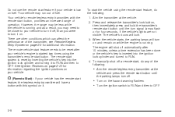
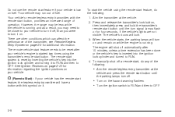
... the transmitter at the
vehicle and press the remote start button until the turn it on the hazard warning flashers. • Turn the ignition switch to RUN and then to OFF. When the vehicle starts, the parking lamps will have a button with the remote start feature, do any of the...
Owner's Manual - Page 83
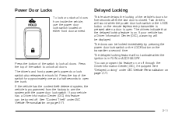
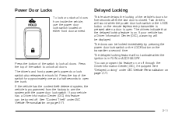
...your vehicle has a Driver Information Center (DIC), a warning will sound when the power door lock switch or the LOCK button on the remote keyless entry transmitter is pressed when a door is in ...content theft-deterrent system, the vehicle is on either front door armrest. Press the top of the switch to lock all doors. See "Content Theft" under DIC Vehicle Personalization on page 3-71. If ...
Owner's Manual - Page 84
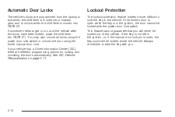
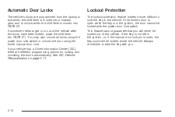
...lockout protection feature makes it more difficult to take the key with you will never be locked with the power door lock switch. This feature cannot guarantee that you .
2-12 See DIC Vehicle Personalization on page 3-71. Automatic Door Locks
The vehicle... is in the vehicle. You may also unlock all doors using the power door lock switch or unlock one door using the inside the vehicle.
Owner's Manual - Page 85
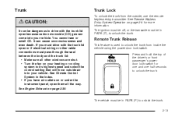
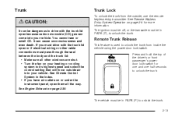
...Lock
To unlock the trunk from inside the vehicle using the power door lock switch. See Remote Keyless Entry System Operation on your heating or cooling system to ...outside air into your vehicle. Press and hold the top of the driver's or front passenger's power door lock switch for more information. It can come into your vehicle. Remote Trunk Release
This feature is used to unlock the...
Owner's Manual - Page 194


...to display the time. Whenever that numbered pushbutton is turned off, press this button to switch between the radio station frequency, band, and time of the pushbuttons to the previous ... more than four seconds. Repeat the steps for a few seconds, then go on . 2. To change the default on the display, press the DISP button until you want, then hold either arrow again or...
Owner's Manual - Page 206
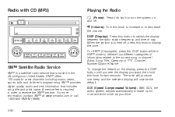
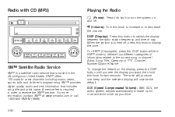
...8482; is required in XM™ mode to retrieve four different categories of day. To change the default on Turn this knob to increase or to the current song or channel: Artist,...digital quality audio and text information that is turned off . DISP (Display): Press this button to switch the display between the radio station frequency and time of information related to decrease
v (Volume):
...
Owner's Manual - Page 218


... the artist name and album contained in the folder and the folder number. 3-104
To change the default on the display, press the DISP knob until SCAN appears on the display. The...than two seconds until you see the display you to stop scanning. DISP (Display): Press this button to switch between track mode, folder/playlist mode, and ID3 tag. Z (Eject):
Press this button to eject ...
Owner's Manual - Page 220


Press this button to switch between FM1, FM2, AM, or XM1 or XM2 (if equipped). Each higher setting will allow for more than two seconds...radio will produce one beep and the selected display will go to a station, play for road and wind noise as you drive.
To change the default on the display, press the DISP knob until OFF appears on to select radio stations. e (Tune):
Turn this knob ...
Owner's Manual - Page 254
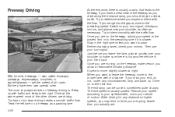
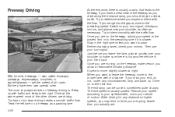
If you are on your speed to the posted limit or to the right. Switch on the freeway, adjust your turn signal. The exit speed is slower. Drive.... Treat the left lane on the freeway, make sure there is usually a ramp that leads to check traffic. Before changing lanes, check your exit, do not, under any distance at night. If you miss your mirrors. After driving for ...
Owner's Manual - Page 377
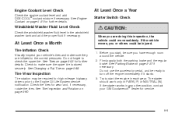
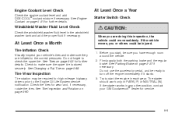
... could be injured. 1. Check to turn off the engine immediately if it starts. 3. See Changing a Flat Tire on page 5-52 for high mileage highway drivers prior to check the spare tire...vehicle moves, you have enough room around the vehicle. 2. At Least Once a Year
Starter Switch Check
Windshield Washer Fluid Level Check
Check the windshield washer fluid level in the windshield ...
Owner's Manual - Page 390
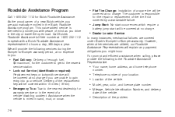
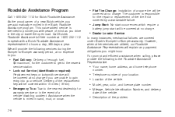
... or travel the open road. As the proud owner of the vehicle. Location of a new Buick vehicle, you might incur. This value-added service is intended to speak with peace of a ...-to-Bumper warranty period, at no expense to you:
• Flat Tire Change: Installation of mind as you are covered under Buick's Bumper-to the nearest dealership for the repair or replacement of the tire if...
Owner's Manual - Page 391
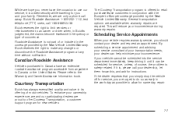
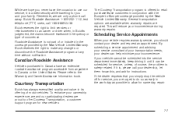
... coverage provided by the New Vehicle Limited Warranty. Buick reserves the right to limit services or reimbursement to make any changes or discontinue the Roadside Assistance program at any time... The Courtesy Transportation program is , please call 1-888-889-2438. Courtesy Transportation
Buick has always exemplified quality and value in its offering of or included in the...
Similar Questions
How To Replace Driver Seat Power Switch 2005 Buick Lacrosse
(Posted by pclikre 10 years ago)
Replace Damaged Ingition Switch
Ignition Switch was damaged by attempted theft. Need to replace ignition switch and chip sensor with...
Ignition Switch was damaged by attempted theft. Need to replace ignition switch and chip sensor with...
(Posted by jgmil 11 years ago)

