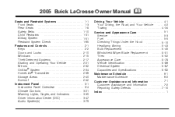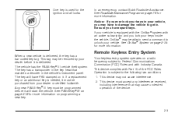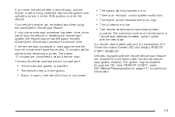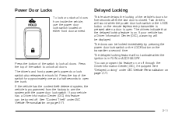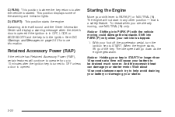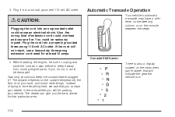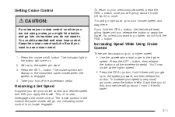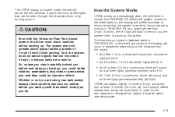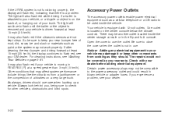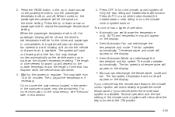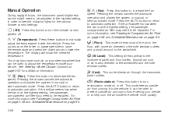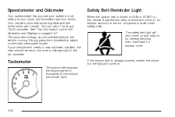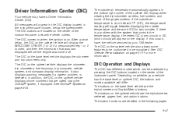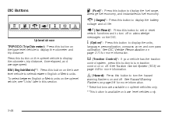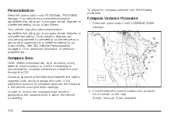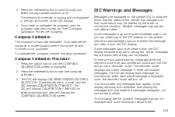2005 Buick LaCrosse Support Question
Find answers below for this question about 2005 Buick LaCrosse.Need a 2005 Buick LaCrosse manual? We have 1 online manual for this item!
Question posted by brzharm on April 6th, 2014
On The 2005 Buick Lacrosse Where Is The Compass Displayed
The person who posted this question about this Buick automobile did not include a detailed explanation. Please use the "Request More Information" button to the right if more details would help you to answer this question.
Current Answers
Related Manual Pages
Similar Questions
Low Washer Fluid Sensor 2005 Lacrosse Where Is It
(Posted by Biroowell 10 years ago)
2005 Lacrosse Fan Under Hood Runs For A While After The Car Is Off
The last couple of days the temp is around 95 degrees. When I shut off the car, a fan is running und...
The last couple of days the temp is around 95 degrees. When I shut off the car, a fan is running und...
(Posted by Anonymous-72007 11 years ago)