2004 Buick Rendezvous Support Question
Find answers below for this question about 2004 Buick Rendezvous.Need a 2004 Buick Rendezvous manual? We have 1 online manual for this item!
Question posted by topshcdnc on November 14th, 2013
How To Set Compass Buick Rendezvous
The person who posted this question about this Buick automobile did not include a detailed explanation. Please use the "Request More Information" button to the right if more details would help you to answer this question.
Current Answers
There are currently no answers that have been posted for this question.
Be the first to post an answer! Remember that you can earn up to 1,100 points for every answer you submit. The better the quality of your answer, the better chance it has to be accepted.
Be the first to post an answer! Remember that you can earn up to 1,100 points for every answer you submit. The better the quality of your answer, the better chance it has to be accepted.
Related Manual Pages
Owner's Manual - Page 1


2004 Buick Rendezvous Owner Manual
Seats and Restraint Systems ...1-1 Front Seats ...1-3 Rear Seats ...1-9 Safety Belts ...1-22 Child Restraints ...1-47 Air Bag Systems ...1-72 Restraint System Check ...1-82 Features ...
Owner's Manual - Page 2


... 07130 Detroit, MI 48207 GENERAL MOTORS, GM, the GM Emblem, BUICK, the BUICK Emblem and the name RENDEZVOUS are registered trademarks of Canada Limited" for your vehicle. This manual includes...manual, you will be there if you ever need it when you learn about the features and controls for Buick Motor Division whenever it appears in loss of control or an accident. Litho in it so the new ...
Owner's Manual - Page 19
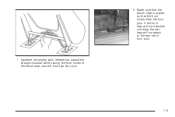
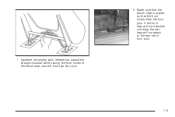
If the front legs are not attached correctly, the rear legs will not attach to the rear set of the bench seat onto the front two floor pins.
1-13 Squeeze the angled latch release bar toward the straight crossbar while placing the front hooks of floor pins.
1. 2. Make sure that the bench seat is angled so that the front hooks clear the floor pins.
Owner's Manual - Page 24
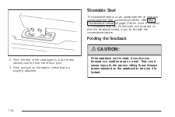
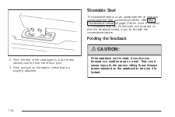
... crash. If the seatback isn't locked, it is locked.
1-18 See Rear Convenience Center on the seatback to lock the rear latches onto the rear set of floor pins. 3. Always press rearward on page 2-44 for more information. The stowable seat can be sure it can lie flat with...
Owner's Manual - Page 101
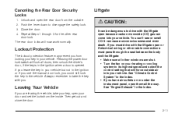
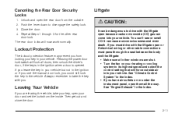
... with you have air outlets on your heating or cooling system to its highest speed and select the control setting that will force outside . 2. Liftgate
{CAUTION:
It can come into your vehicle. Then get out and...down to drive with the liftgate open the rear door from the outside air into your door and set the locks from locking your key in your vehicle but not in the ignition or if you ...
Owner's Manual - Page 113
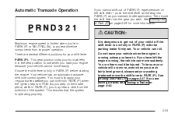
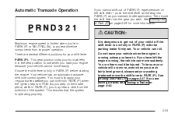
...the shift lever into PARK (P) as you 're in PARK (P) with the parking brake firmly set your shift lever. Ensure the shift lever is not fully in PARK (P) or NEUTRAL (N), to protect...step on the brake pedal, while in PARK (P) before you are on fairly level ground, always set . Then move easily. It is dangerous to use when you are several different positions for more information...
Owner's Manual - Page 116
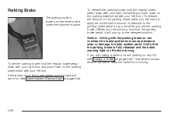
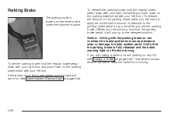
Notice: Driving with your foot from moving. To set the parking brake.) When you are towing a trailer and are parking on any hill, see Towing a Trailer on the... cable, you will need to apply about the same amount of pressure to the parking brake pedal as you did when you set the parking brake, hold the regular brake pedal down with your right foot while you push down on page 4-42. To ...
Owner's Manual - Page 117


You or others could be sure your right foot and set . To move suddenly. Hold the brake pedal down with your left the engine running, the vehicle can move the ...out of your vehicle if the shift lever is not fully in PARK (P) with the parking brake firmly set the parking brake with your vehicle will not move, even when you have left foot.
2-27 Shifting Into Park (P)
2.
Owner's Manual - Page 118


... your vehicle with the ignition key in your hand, your vehicle with the parking brake firmly set before you leave it will go. 3. Turn the ignition key to leave your vehicle is firmly set . Your vehicle could overheat and even catch fire. Remove the key and take it with...
Owner's Manual - Page 119
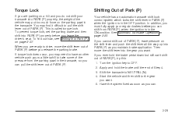
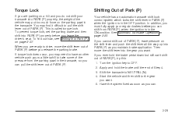
... shift lever in PARK (P) when the ignition is called torque lock. Then move the shift lever out of PARK (P), try this: 1. To prevent torque lock, set the parking brake and then shift into the gear you want . 5.
Shift the transaxle to the gear you want . To find out how, see...
Owner's Manual - Page 121
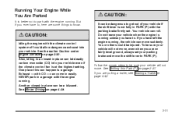
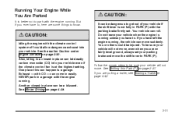
...or others could allow dangerous exhaust into your vehicle even if the climate control fan is at the highest setting. Also, idling in a closed -in place can be a blizzard. Follow the proper steps to ...a garage. NEVER park in place can move , even when you are on fairly level ground, always set . But if you ever have left the engine running unless you have to, here are some things...
Owner's Manual - Page 128


... hold the desired HomeLink® button. See "Reprogramming a Single HomeLink® Button" next. Press and hold both buttons until the indicator light begins to default settings do the following : 1. Release both buttons.
Resetting Defaults
To reset HomeLink® to flash. 2. Using HomeLink®
Press and hold the appropriate HomeLink®...
Owner's Manual - Page 142
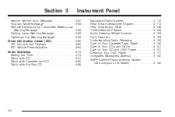
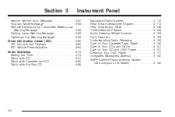
... Warning Message ...3-59 Highbeam Out Warning Message ...3-59 Driver Information Center (DIC) ...3-60 DIC Controls and Displays ...3-62 DIC Vehicle Personalization ...3-64 Audio System(s) ...3-73 Setting the Time ...3-73 Radio with CD ...3-74 Radio with Cassette and CD ...3-85 Radio with Six-Disc CD ...3-98
3-2
Owner's Manual - Page 147


... allows you to tilt the steering wheel is located on the left side of the road about 300 feet (100 m) behind your vehicle. You can set one up at the side of the steering column.
Other Warning Devices
If you carry reflective triangles, you can raise it to the...
Owner's Manual - Page 149
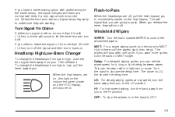
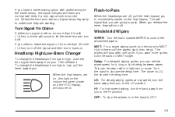
... control the windshield wipers.
To change the headlamps from high to MIST.
The wipers will turn signal lever away from you. If you . This can set the wiper speed for more than 3/4 mile (1,2 km), a chime will sound to let the driver know to make sure they will stop the wipers, turn...
Owner's Manual - Page 151
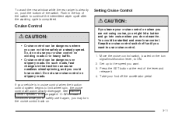
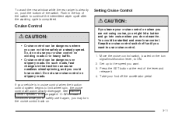
You could lose control. Press the SET button at a steady speed. When road conditions allow you to limit wheel spin, the cruise ... control when the traction control system begins to safely use it . 4. See Traction Control System (TCS) on slippery roads. Setting Cruise Control
{CAUTION:
If you leave your vehicle is in tire traction can be startled and even lose control. Get up ...
Owner's Manual - Page 152
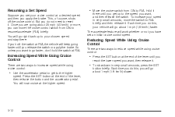
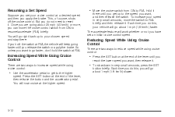
... very small amounts, move the cruise control switch from ON to resume/accelerate (R/A) briefly. Press the SET button at the end of course, shuts off the cruise control. Once you are two ways to increase ... Cruise Control
There are two ways to reduce speed while using cruise control:
• Press the SET button at the end of the lever until you do not need to the higher
speed. So ...
Owner's Manual - Page 200
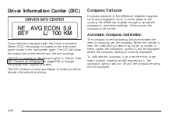
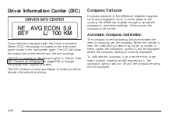
The calibration symbol will turn off and the compass reading will be set the compass. The DIC will be complete. The DIC contains a compass display to show information about the vehicle and the surroundings. Driver Information Center (DIC)
Compass Variance
Compass variance is driving. The DIC is new, the calibration process may not be displayed where the...
Owner's Manual - Page 201


... displayed when you are manually calibrating the system. Press and hold the SET button for compass variance will be displayed on and cycle the DIC to the compass/temperature mode. 2. The current zone number for longer than three seconds. PRESS SET TO CALIBRATE COMPASS: After selecting your zone, press the MODE button and this mode...
Owner's Manual - Page 202


...
3-62 The display will always display the compass reading and the outside temperature.
SET: This button is an estimated distance that ...BUICK: BUICK will be displayed for two minutes. DRIVER #: This message will be in the display. The DIC will cycle through the options on the instrument panel. To learn the average fuel economy from a new starting point, press and hold the SET...
Similar Questions
How To Calibrate The Compass On A 2004 Buick Rendezvous
(Posted by goordwi 10 years ago)
How Do You Adjust The Compass On A 2006 Buick Rendezvous
(Posted by tjMLLG3 10 years ago)
How To Set The Calibrate Compass On A Buick Rendezvous
(Posted by SimTric 10 years ago)
2004 Buick Rendezvous Does Not Have A Mode-set Button
(Posted by DPS3ezrie 10 years ago)

