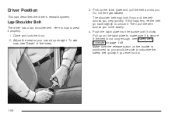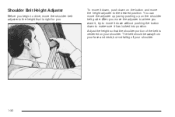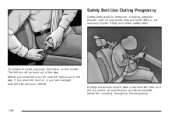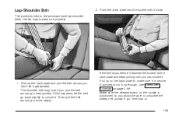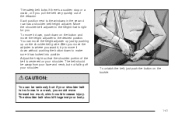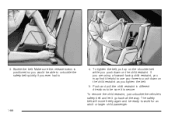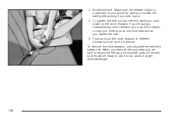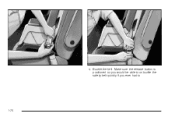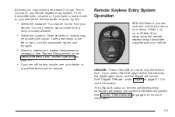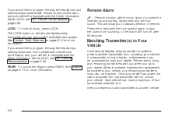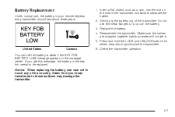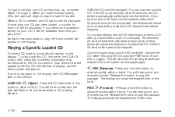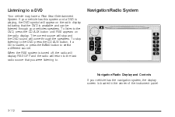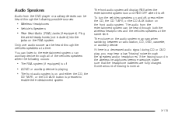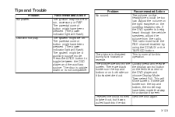2004 Buick Rendezvous Support Question
Find answers below for this question about 2004 Buick Rendezvous.Need a 2004 Buick Rendezvous manual? We have 1 online manual for this item!
Question posted by swarkoca1 on April 1st, 2014
How Can I Get An Aux Button In My 2007 Buick Rendezvous
The person who posted this question about this Buick automobile did not include a detailed explanation. Please use the "Request More Information" button to the right if more details would help you to answer this question.
Current Answers
Related Manual Pages
Similar Questions
2007 Rendezvous Engine Temp Won't Go Past 175 Degrees
(Posted by firlinda 9 years ago)
My Dvd Player In My 2007 Rendezvous Does Not Work
(Posted by mjb2guy82 10 years ago)
2004 Buick Rendezvous Does Not Have A Mode-set Button
(Posted by DPS3ezrie 10 years ago)
Where Would A 4wd Button Be In A 2004buick Rendezvous Be At
(Posted by sterotal 10 years ago)