2004 Buick Rendezvous Support Question
Find answers below for this question about 2004 Buick Rendezvous.Need a 2004 Buick Rendezvous manual? We have 1 online manual for this item!
Question posted by Anonymous-114754 on June 25th, 2013
Homelink Button
where is the 2004 buick rendezvous homelink button
Current Answers
There are currently no answers that have been posted for this question.
Be the first to post an answer! Remember that you can earn up to 1,100 points for every answer you submit. The better the quality of your answer, the better chance it has to be accepted.
Be the first to post an answer! Remember that you can earn up to 1,100 points for every answer you submit. The better the quality of your answer, the better chance it has to be accepted.
Related Manual Pages
Owner's Manual - Page 1


2004 Buick Rendezvous Owner Manual
Seats and Restraint Systems ...1-1 Front Seats ...1-3 Rear Seats ...1-9 ... ...2-13 Theft-Deterrent Systems ...2-15 Starting and Operating Your Vehicle ...2-19 Mirrors ...2-32 OnStar® System ...2-33 HomeLink® Transmitter ...2-35 Storage Areas ...2-39 Sunroof ...2-48 Vehicle Personalization ...2-49 Instrument Panel ...3-1 Instrument Panel Overview ...3-4...
Owner's Manual - Page 2


...was printed. Box 07130 Detroit, MI 48207 GENERAL MOTORS, GM, the GM Emblem, BUICK, the BUICK Emblem and the name RENDEZVOUS are registered trademarks of this manual from your dealer or from beginning to make changes ... of this manual, you learn about the features and controls for Buick Motor Division whenever it appears in it so the new owner can obtain a French copy of General Motors...
Owner's Manual - Page 34
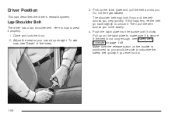
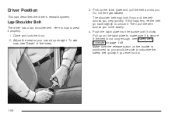
... into the buckle until it get twisted. Do not let it clicks. Driver Position
This part describes the driver's restraint system. Make sure the release button on page 1-46. The shoulder belt may lock if you pull the belt across you very quickly. Then pull the belt across you ever had...
Owner's Manual - Page 36
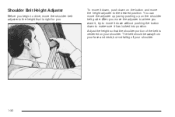
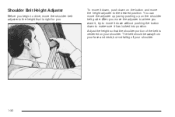
... centered on your shoulder.
1-30 To move the adjuster up just by pushing up on the button and move the height adjuster to the desired position. You can move it down without pushing the button down to the height that the shoulder portion of the belt is right for you want it...
Owner's Manual - Page 42
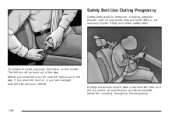
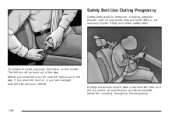
... the door on the buckle. Safety Belt Use During Pregnancy
Safety belts work for everyone, including pregnant women.
To unlatch the belt, just push the button on it, you close the door, be sure the belt is out of the way.
Owner's Manual - Page 45
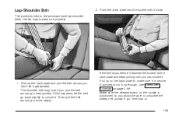
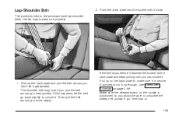
... you can buckle it is positioned so you would be able to unbuckle the safety belt quickly if you very quickly. Make sure the release button on page 1-46. Lap-Shoulder Belt
The positions next to the windows have lap-shoulder belts. If the belt stops before it reaches the buckle...
Owner's Manual - Page 47
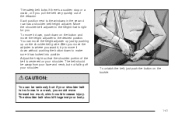
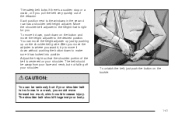
...the adjuster to where you want it, try to move it down without pushing the button down on your shoulder. You can move the height adjuster to the desired position. To unlatch the belt,... just push the button on the shoulder belt guide. Adjust the height so that is centered on the button and move the height adjuster up just by pushing up on the...
Owner's Manual - Page 50


... on a shoulder belt, the comfort guide better positions the belt away from the neck and head. Here is how to .
1-44 Make sure the release button on the shoulder belts. To provide added safety belt comfort for children who have outgrown child restraints and booster seats and for smaller adults, the...
Owner's Manual - Page 72
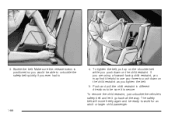
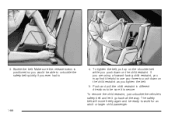
Buckle the belt. Make sure the release button is secure. To remove the child restraint, just unbuckle the vehicle's safety belt and let it helpful to use your knee to unbuckle the safety ...
Owner's Manual - Page 74
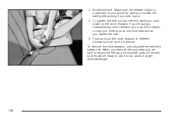
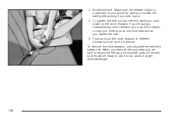
4. Make sure the release button is secure. If you're using a forward-facing child restraint, you may find it is positioned so you would be able to unbuckle the ...
Owner's Manual - Page 76
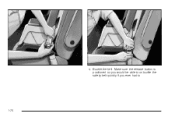
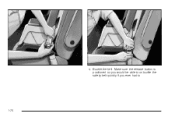
Make sure the release button is positioned so you would be able to unbuckle the safety belt quickly if you ever had to.
1-70 Buckle the belt. 4.
Owner's Manual - Page 92
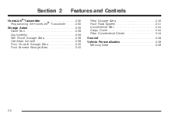
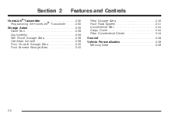
...40 Roof Rack System ...2-41 Convenience Net ...2-44 Cargo Cover ...2-44 Rear Convenience Center ...2-44 Sunroof ...2-48 Vehicle Personalization ...2-49 Memory Seat ...2-49
HomeLink® Transmitter ...2-35 Programming the HomeLink® Transmitter ...2-35 Storage Areas ...2-39 Glove Box ...2-39 Cupholder(s) ...2-39 Cell Phone Storage Area ...2-39 Overhead Console ...2-39 Floor Console Storage...
Owner's Manual - Page 95
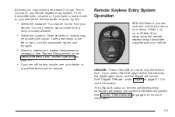
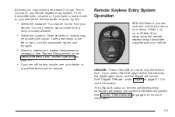
... feet (9 m) away using the remote keyless entry transmitter supplied with your dealer or
a qualified technician for any remote keyless entry system. The UNLOCK button on page 2-15 for more information. Take a few steps to determine if battery replacement is normal for service. UNLOCK: Press UNLOCK to stand closer during...
Owner's Manual - Page 126
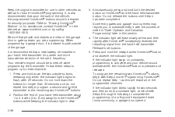
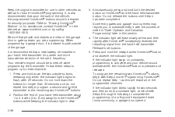
... indicator light blinks rapidly for two seconds and then turns to a constant light, continue with Steps 6 through 8 following to the remaining two HomeLink® buttons. 2. To program the remaining two HomeLink® buttons, begin with the procedure noted in "Gate Operator and Canadian Programming" later in view. 2-36
3. When programming a garage door, it is...
Owner's Manual - Page 127
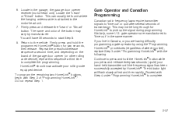
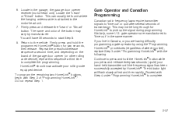
... the hanging antenna wire is attached to pick up the signal during programming. This may vary by using the "Programming HomeLink®" procedures (regardless of transmission. Locate the "Learn" or "Smart" button. Return to "time out" in the garage, the garage door opener receiver (motor-head unit). gate operators are having difficulty...
Owner's Manual - Page 128


... the train (learning) mode and can be reprogrammed. Press and hold both buttons until the indicator light begins to HomeLink® using a HomeLink® button previously trained, follow these steps: 1. While still holding the HomeLink® button, proceed with Step 2 under "Programming HomeLink®." Individual buttons can not be erased, but they can be programmed at any time...
Owner's Manual - Page 129
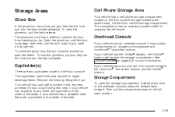
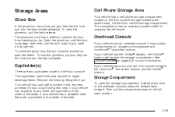
...Phone Storage Area
Your vehicle has a cell phone storage compartment located on page 2-33 for storage and sunglasses and HomeLink® Transmitter buttons. If your vehicle has a stowable seat, there are cupholders in the floor console. To close the ...box has a lock, put your vehicle has a sunroof, the mini console contains the HomeLink® Transmitter buttons and the OnStar®...
Owner's Manual - Page 202


...
To learn the average fuel economy from a new starting point, press and hold the SET button while the average fuel economy is displayed on the display. INST ECONOMY (Instant Economy): Instant ... DIC will display the following: BUICK: BUICK will cycle through the options on the DIC. The display will be displayed for another three seconds after BUICK appears in the last mode displayed...
Owner's Manual - Page 474
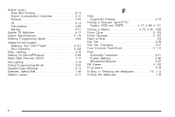
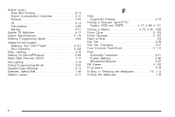
... Additives ...5-17 Engine Specifications ...5-116 Entering Programming Mode ...3-64 Entertainment System Cleaning Your DVD Player ...3-131 DVD Distortion ...3-129 Entry Lighting ...3-18 Erasing HomeLink® Buttons ...2-38 Event Data Records (EDR) ...7-10 Exit Lighting ...3-19 Exiting Programming Mode ...3-72 Express-Down Window ...2-14 Extender, Safety Belt ...1-46 Exterior Lamps ...3-14...
Owner's Manual - Page 481
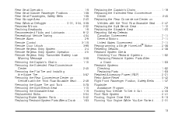
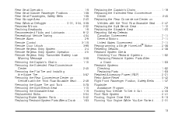
... Bench Seat ...1-12 Replacing the Stowable Seat ...1-20 Reporting Safety Defects Canadian Government ...7-11 General Motors ...7-11 United States Government ...7-11 Reprogramming a Single HomeLink® Button ...2-38 Resetting Defaults ...2-38 Restraint System Check Checking Your Restraint Systems ...1-82 Replacing Restraint System Parts After a Crash ...1-83 Restraint Systems Checking ...1-82...
Similar Questions
What Wires Give The Climate Control Box Its Power In A 2004 Rendezvous?
how do I get power back to the climate control,what wires give the climate control box its power in ...
how do I get power back to the climate control,what wires give the climate control box its power in ...
(Posted by chrisdegraeve 9 years ago)
2004 Rendezvous What Fuse Needs Changing To Fix Cigarette Lighter
(Posted by areir 10 years ago)

