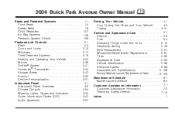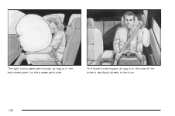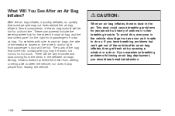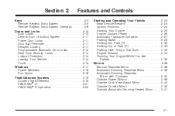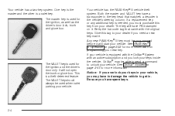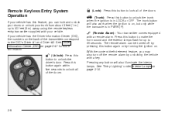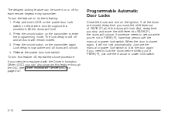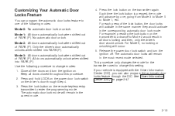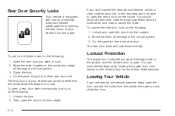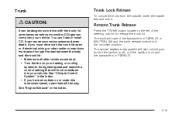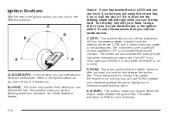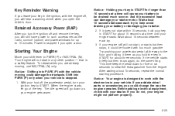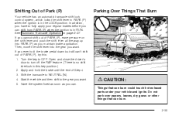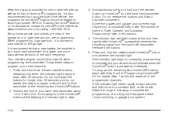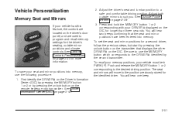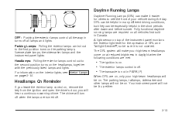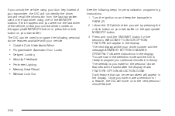2004 Buick Park Avenue Support Question
Find answers below for this question about 2004 Buick Park Avenue.Need a 2004 Buick Park Avenue manual? We have 1 online manual for this item!
Question posted by gillishayes on May 27th, 2013
How To Take The Door Panel Off The Left Door Of A 2004 Buick Park Ave.
The person who posted this question about this Buick automobile did not include a detailed explanation. Please use the "Request More Information" button to the right if more details would help you to answer this question.
Current Answers
Answer #1: Posted by bengirlxD on May 27th, 2013 2:18 PM
You can view instructions on how to do this here.
Feel free to resubmit the question if you didn't find it useful.
Related Manual Pages
Similar Questions
Where Is The Fuel Filter Located On A 2004 Park Ave
(Posted by vimarine 10 years ago)
1996 Buick Park Ave Power Mirrors Won't Work, And The Drivers Power Seat Stuck
1996 Buick Park Ave power mirrors won't work, and the drivers power seat won't work either. Not sure...
1996 Buick Park Ave power mirrors won't work, and the drivers power seat won't work either. Not sure...
(Posted by paulgolden1 10 years ago)
How To Take Off The Left Door Panel On The Park Ave.
how do I take off the left door panel to access the door lock button?
how do I take off the left door panel to access the door lock button?
(Posted by gillishayes 10 years ago)
1992 Buick Park Ave Obd1 Code 21
Your Open Question Show me another » 92 buick park ave check engine light and OBD1 code 23...
Your Open Question Show me another » 92 buick park ave check engine light and OBD1 code 23...
(Posted by amandareddish 12 years ago)