2004 Buick LeSabre Support Question
Find answers below for this question about 2004 Buick LeSabre.Need a 2004 Buick LeSabre manual? We have 1 online manual for this item!
Question posted by thmp on August 24th, 2014
How To Turn Off Clean Message On Lesabre Tape Player
The person who posted this question about this Buick automobile did not include a detailed explanation. Please use the "Request More Information" button to the right if more details would help you to answer this question.
Current Answers
There are currently no answers that have been posted for this question.
Be the first to post an answer! Remember that you can earn up to 1,100 points for every answer you submit. The better the quality of your answer, the better chance it has to be accepted.
Be the first to post an answer! Remember that you can earn up to 1,100 points for every answer you submit. The better the quality of your answer, the better chance it has to be accepted.
Related Manual Pages
Owner's Manual - Page 75
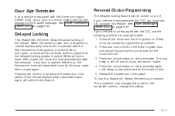
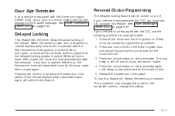
....
When all doors closed , the doors will display a DOOR AJAR message. Personal Choice Programming
The delayed locking feature can be turned on or off , repeat the previous procedure. All the doors will ... Driver Information Center (DIC), and a door is still off and all the doors and turn this feature.
2-11 Keep all doors have been closed , the DIC will lock automatically after...
Owner's Manual - Page 97
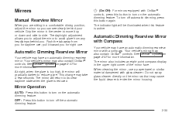
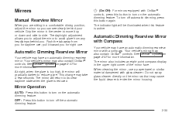
... equipped with Compass
Your vehicle may have an automatic dimming rearview mirror with glass cleaner.
When cleaning the mirror, use . The mirror will return to its clear daytime state when the glare is... sitting in a comfortable driving position, adjust the mirror so you to adjust the mirror to turn on the automatic dimming feature. Grip the mirror in the upper right corner of the mirror ...
Owner's Manual - Page 111


...Fuel Gage ...3-45 Driver Information Center (DIC) ...3-45 DIC Controls and Displays ...3-46 DIC Warnings and Messages ...3-49 DIC Vehicle Personalization ...3-50
Instrument Panel Overview ...3-4 Hazard Warning Flashers ...3-6 Other Warning Devices ...3-6 Horn ...3-7 Tilt Wheel ...3-7 Turn Signal/Multifunction Lever ...3-7 Exterior Lamps ...3-14 Interior Lamps ...3-17 Head-Up Display (HUD) ...3-20...
Owner's Manual - Page 112
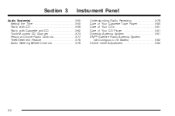
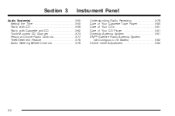
Section 3
Instrument Panel
Understanding Radio Reception ...3-79 Care of Your Cassette Tape Player ...3-80 Care of Your CDs ...3-81 Care of Your CD Player ...3-81 Diversity Antenna System ...3-81 XM™ Satellite Radio Antenna System (48 Contiguous US States) ...3-82 Chime Level Adjustment ...3-82
Audio System(s) ...3-55 Setting the ...
Owner's Manual - Page 130
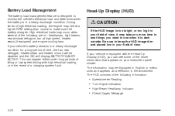
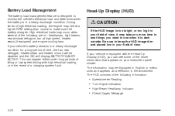
... monitor the vehicle's electrical load and determine when the battery is in your field of the following information:
Speedometer Reading Turn Signal Indicators High-Beam Headlamp Indicator Check Gages Message
3-20 Be sure to see when it may occur when several of view. The information may idle at high speed, heated...
Owner's Manual - Page 132
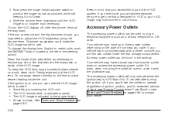
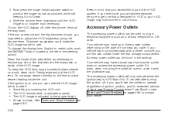
...time, see . 3. Now press the image height adjuster switch to the left of ignition position, and for 10 minutes after turning the ignition off , slide the dimmer lever all the way down to adjust the HUD brightness using the outlet be found in ... the outlets to see "Engine Compartment Fuse Block" under Fuses and Circuit Breakers on a soft, clean cloth. Clean the inside the unit.
Owner's Manual - Page 165


... system even after the ignition is turned off . Your audio system has been designed to operate easily and to give years of listening pleasure. You will appear for your time to update.
3-55 Audio System(s)
Notice: Before you add any sound equipment to your vehicle - like a tape player, CB radio, mobile telephone or...
Owner's Manual - Page 170
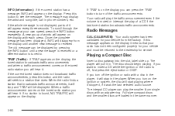
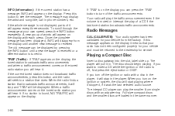
... press the TRAF button to turn off , first press the eject button or DISP.
Playing a Compact Disc
Insert a disc partway into the slot, label side up. The disc should begin playing. The message may display the artist and song title, call in the player. If the whole message is tuned to see the...
Owner's Manual - Page 176


... stronger stations. AF OFF will appear on the display. RDS Messages
ALERT!: Alert warns of local or national emergencies. will not switch to turn alternate frequency on the display. If a cassette tape or compact disc is displayed, press either SEEK arrow again to turn off alert announcements. Press and hold either SEEK arrow once...
Owner's Manual - Page 180
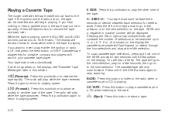
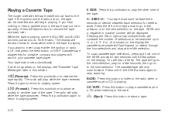
... the right arrow to go on the display, see "Cassette Tape Messages" later in this section. 1s(Reverse): Press this pushbutton to advance quickly to the radio. CD TAPE: Press this button to the next selection. Z (Eject):
Press this button to be in your cassette tape player. The display will increase the number of the...
Owner's Manual - Page 181
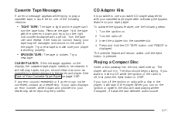
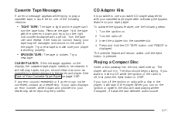
... reasons:
CD Adapter Kits
It is displayed. If any error occurs repeatedly or if an error can 't
turn on your tape player. If your dealership. Turn the tape over and repeat. CLEAN PLAYER: If this message appears on . 2. It will pull it in the player, it will start playing where it stopped, if it down and try to the...
Owner's Manual - Page 182


If these problems occur try a known good CD. Press RDM again to turn off random play 3 inch discs without a standard adapter disc. You will only... (Eject):
Press this button to listen to the radio when a cassette tape or CD is playing. Full-size compact discs and the smaller discs are loaded in the CD player. DISP (Display): Press this pushbutton to hear the tracks in random, rather...
Owner's Manual - Page 186


... arrow for two seconds you press it more than once, the player will continue moving backward through the disc. Press this pushbutton again to turn off the random feature and return to normal operation. 6 SIDE...disc number on the disc. When you press the left SEEK arrow again to switch between a cassette tape, CD or the CD changer if all three are loaded.
3-76 BAND: Press this pushbutton to...
Owner's Manual - Page 187


...
• E34: The CD changer door is inserted in the compact disc player or changer, the following : 1. Try the magazine again with a disc ... problem.
3-77 Compact Disc Errors
E (Error): If this message and a number appear on the driver's door panel. 3. To recall...press the unlock button on the remote keyless entry transmitter and turn the ignition on the back of the trays. To program...
Owner's Manual - Page 190
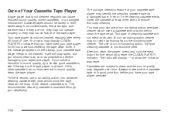
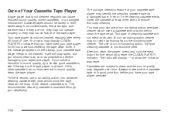
... stored in sound quality, clean the tape player. Your tape player should clean it as soon as the hubs of the cleaner cassette turn. If this message appears on its own.
If the cleaning cassette ejects, insert the cassette at fault. After you clean the player, press and hold the eject button for 50 hours without resetting the tape clean timer. Always make...
Owner's Manual - Page 255
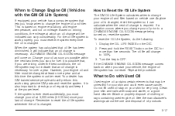
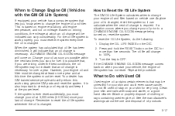
...reset the system so it can vary considerably. Turn the key to a CHANGE ENGINE OIL SOON message being turned on mileage. If the CHANGE ENGINE OIL SOON message comes back on when you know when to ...the next oil change is ever reset accidentally, you must be reset. Remember to 100%. 3. Clean your skin and could even cause cancer. For the oil life system to change is changed ....
Owner's Manual - Page 355
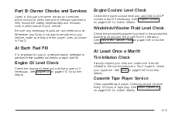
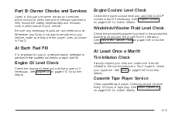
... the windshield washer tank and add the proper fluid if necessary. Cassette Tape Player Service
Clean cassette tape player.
See Engine Oil on page 5-13 for further details. Be sure any ...a service station attendant to help ensure the safety, dependability and emission control performance of tape play. At Each Fuel Fill
It is important for further details. See Windshield Washer ...
Owner's Manual - Page 377


... Care (cont.) Chemical Paint Spotting ...Cleaning the Inside of Your Vehicle ...Cleaning the Outside of Your Vehicle ...Finish Damage ...Sheet Metal Damage ...Underbody Maintenance ...Vehicle Care/Appearance Materials ...Weatherstrips ...Ashtrays ...Audio System(s) ...Audio Steering Wheel Controls ...Care of Your Cassette Tape Player ...Care of Your CD Player ...Care of Your CDs ...Chime Level...
Owner's Manual - Page 378
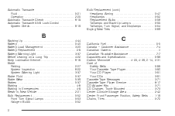
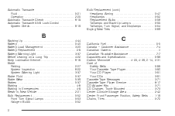
...52 Front Turn Signal Lamps ...5-53 Halogen Bulbs ...5-52 2
C
California Fuel ...5-5 Canada - Customer Assistance ...7-4 Canadian Owners ...ii Canadian Roadside Assistance ...7-7 Capacities and Specifications ...5-99 Carbon Monoxide ...4-25, 4-39, 2-14, 2-31 Care of Safety Belts ...5-86 Your Cassette Tape Player ...3-80 Your CD Player ...3-81 Your CDs ...3-81 Cassette Tape Messages ...3-71...
Owner's Manual - Page 387
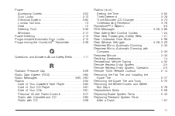
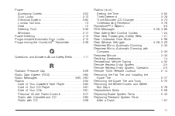
... the HomeLink® Transmitter ...2-39
Q
Questions and Answers About Safety Belts ...1-11
R
Radiator Pressure Cap ...Radio Data System (RDS) ...Radio Messages ...3-60, Radios ...Care of Your Cassette Tape Player ...Care of Your CD Player ...Care of Your CDs ...Personal Choice Radio Controls ...Radio with Cassette and CD ...Radio with CD ...5-26 3-62 3-67 3-55...
Similar Questions
How To Turn Disable Memory Settings On A 2004 Buick Lesabre
(Posted by kyjerr 10 years ago)
How Do I Turn Off Interior Lights When Opening Door On 2004 Buick Lesabre
(Posted by sblamth 10 years ago)
Outside Rearview Mirror
what caused my drivers side mirror to turn gray?2003 lesabre limeneted
what caused my drivers side mirror to turn gray?2003 lesabre limeneted
(Posted by mmkock 11 years ago)

