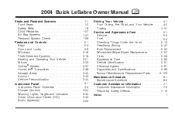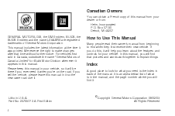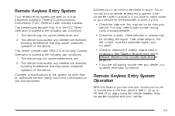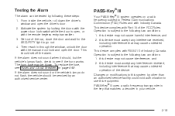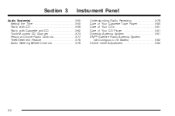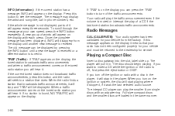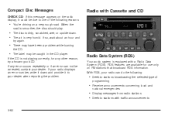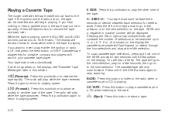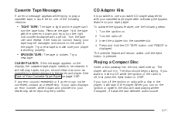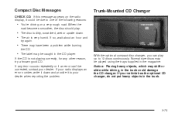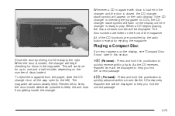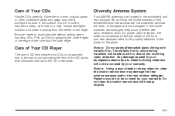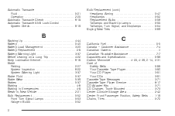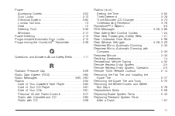2004 Buick LeSabre Support Question
Find answers below for this question about 2004 Buick LeSabre.Need a 2004 Buick LeSabre manual? We have 1 online manual for this item!
Question posted by mixoc on October 4th, 2013
How To Fix A 2004 Buick Lasabre Cd Player That Wont Accept Cd
The person who posted this question about this Buick automobile did not include a detailed explanation. Please use the "Request More Information" button to the right if more details would help you to answer this question.
Current Answers
Related Manual Pages
Similar Questions
My 2001 Lasabre Interior Lights Wont Come On & Air Conditioner Wont Cut Off
(Posted by waggeravir 10 years ago)
How Do It Fix M Stability Control System On My 2004 Buick Lesabre
(Posted by dagbusbi 10 years ago)
How Much Is An Instrument Panel For A 2004 Lasabre
(Posted by elennier 11 years ago)
2004 Buick Lasabre Limited Edition V6 3.8l
Service Stability System Warning Lig
The Service Stability System warning light along with the "ABS" and "traction off" warning lights wo...
The Service Stability System warning light along with the "ABS" and "traction off" warning lights wo...
(Posted by john686977 11 years ago)
I Have A 95 Buick Lasabre Custom That Wont Shift Out Of Third Gear ?
shifts quickly while driving slow, and takes longer to shift when I accelerate ?
shifts quickly while driving slow, and takes longer to shift when I accelerate ?
(Posted by matthewlundy 11 years ago)