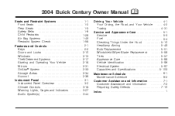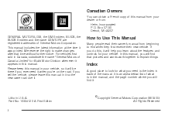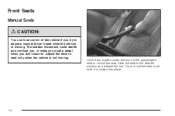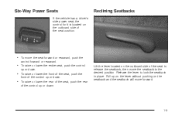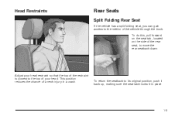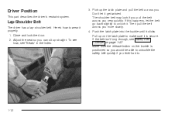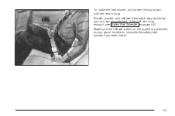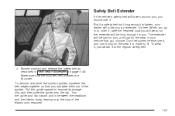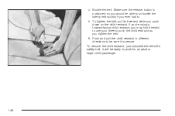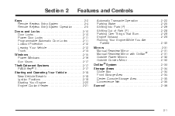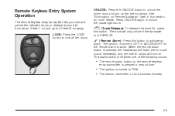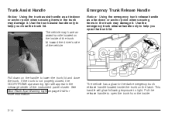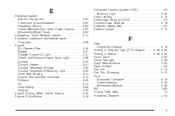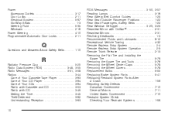2004 Buick Century Support Question
Find answers below for this question about 2004 Buick Century.Need a 2004 Buick Century manual? We have 1 online manual for this item!
Question posted by Carlrsgm on May 4th, 2014
Where Is The Trunk Release On A 04 Buick Century
The person who posted this question about this Buick automobile did not include a detailed explanation. Please use the "Request More Information" button to the right if more details would help you to answer this question.
Current Answers
Related Manual Pages
Similar Questions
Not Working: Door Locks, Trunk Release, Seat Backs, (head, Tail,break,int Lites
Also: anti Lock panel lite is on. Fuses & breakers in glove box are good. 5 relays underhood beh...
Also: anti Lock panel lite is on. Fuses & breakers in glove box are good. 5 relays underhood beh...
(Posted by tomsarge 10 years ago)
Where Is The Fuse For The Automatic Trunk Release On A 2002 Buick Century
(Posted by Normingmi 10 years ago)