2003 Buick Rendezvous Support Question
Find answers below for this question about 2003 Buick Rendezvous.Need a 2003 Buick Rendezvous manual? We have 1 online manual for this item!
Question posted by kunzjaki1 on January 29th, 2014
How To Reset Headlight Delay On 2003 Rendezvous
The person who posted this question about this Buick automobile did not include a detailed explanation. Please use the "Request More Information" button to the right if more details would help you to answer this question.
Current Answers
There are currently no answers that have been posted for this question.
Be the first to post an answer! Remember that you can earn up to 1,100 points for every answer you submit. The better the quality of your answer, the better chance it has to be accepted.
Be the first to post an answer! Remember that you can earn up to 1,100 points for every answer you submit. The better the quality of your answer, the better chance it has to be accepted.
Related Manual Pages
Owner's Manual - Page 2
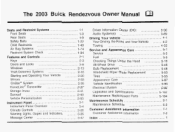
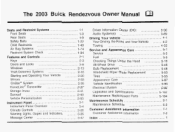
The 2003 BuickRendezvousOwnerManual
Seats and Restraint Systems ...1-1 Front Seats ...1-3 Rear Seats ...1-9 ...1-22 Safety Belts Child Restraints ...1-49 ...1-74 Air Systems Bag ...1-84 Restraint System Check Features and ...
Owner's Manual - Page 3


..., you 're on page 4-2. Box 07130 Detroit, MI 48207 GENERAL MOTORS, GM, the GM Emblem, BUCK, the BUCK Emblem are registered trademarks and the name RENDEZVOUS is a trademark of this type, failure to Use This Manual
Many people read their new vehicle. In this manual from your vehicle.
This manual includes...
Owner's Manual - Page 94


...Outside Heated Mirrors ...2-34
Keys ...2.3 Remote Keyless Entry System ...2.4 Remote Keyless Entry System Operation ...2.5 Doors and Locks ...2.8 Door Locks ...2.8 Power Door Locks ...2-9 Delayed Locking ...2.9 Programmable Automatic Door Locks ...2.9 Rear Door Security Locks ...2-10 Lockout Protection ...2.11 Leaving Your Vehicle ...2-1 1 Liftgate ...2.11 Windows ...2.13 Power Windows ...2.14...
Owner's Manual - Page 95
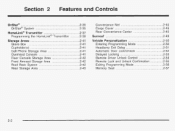
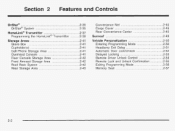
... ...2.50 ...2.50 ...2.5 1 ...2.52 ...2.53 ...2.54 ...2.55 ...2.56 ...2.57
2-2 Section 2
Features and Controls
ConvenienceNet ...Cargo Cover ...Rear Convenience Center ..., Sunroof ...Vehicle Personalization ...Entering ProgrammingMode ...Headlamp Exit Delay ...Automatic Door LocWUnlock ...Delayed Locking ...Remote Driver Unlock Control ...Remote Lock and Unlock Confirmation ..
Owner's Manual - Page 102
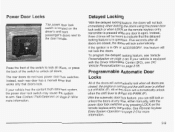
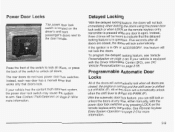
...on the driver's and front passenger's doors next to arm.
To program the delayed locking feature, see DlC Vehicle Personalization on remote keyless entry the transmitter is in ... La.-..
-J---.--T See Content Theft-Deterrent on page 2-50. P . ! !
Delayed Locking
With the delayed locking feature, the doors will lock automatically. Instead, each rear door has a manual lever that ...
Owner's Manual - Page 110
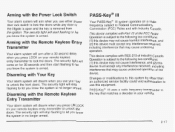
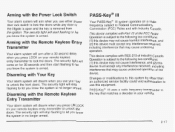
... is open and the key is removed from the ignition. Arming with the Remote Keyless Entry Transmitter
Your alarm system will arm after a 30 second delay when you press UNLOCK on your remote keyless entry transmitter to lock the doors. P,A.ss-!+~@ !!!
2 r?-dinf r p q ~ ~ p trg-nspnnder in ny
Disarming with the Remote Keyless...
Owner's Manual - Page 133
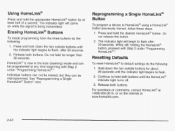
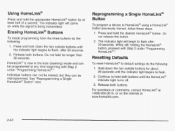
... a device to hold both buttons until the HomeLink@ indicator light turns off.
3. While still holding the HomeLink@ button, proceed with Step 2 under "Programming HomeLink@."
Resetting Defaults
To reset HomeLink@ default settings do the following : to flash, after 20 seconds. Continue to HomeLink@ usinga HomeLink@ button previously trained, follow these steps:
1. The indicator...
Owner's Manual - Page 143
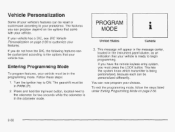
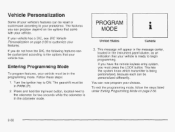
Vehicle Personalization
Some of your vehicle's features can be reset or customized according to the options that your vehicle has.
This lets the system know which transmitter is in PARK (P). 2. If you do not have ...
Owner's Manual - Page 144


... to OFF.) Mode 3: 30-Second Activation (The headlamps and parking lamps will stay on for 30 seconds when the ignition is now set. Headlamp Exit Delay
This feature allows you to change the current mode, you can either exit the programming mode by following the instructions later in thls section or...
Owner's Manual - Page 146
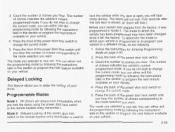
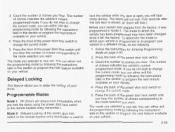
...following the instructions later in this section or program the next feature available on your vehicle.
2-53 Delayed Locking
This feature allows you selected is now set . Programmable Modes
Mode 1: Off (Doors will ...lock switch or the remote keyless entry transmitter is used to
The mode you to delay the locking of chimes indicates the vehicle's current programmed mode. The number of Your...
Owner's Manual - Page 160
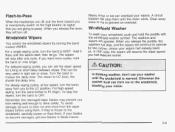
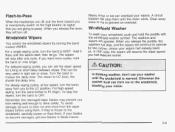
...washers will stop after one cycle. Clear away snow or ice to LO (low), the shorter the delay time.
The wipers will turn off , pull the lever toward you to the LO position. Remember ...before using them until the motor cools.
For high-speed wiping, turn the band to choose the delay time. To stop them .
If you want more cycles, hold the paddle with the windshield washer ...
Owner's Manual - Page 162
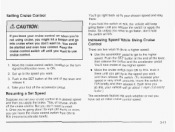
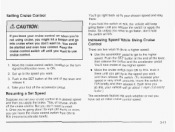
... switch to R/A briefly and then release it there until you get to the higher speed. Take your cruise control on the turn signaVmultifunction lever, to reset it .
4. Once you're going faster until you want , and then release the switch. (To increase your speed in the SET button at the higher...
Owner's Manual - Page 166
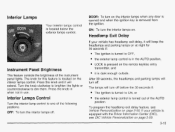
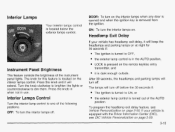
...30 seconds if:
0
The ignition is turned to dim them. To program the headlamp exit delay feature, see DIC Vehicle Personalization on page 2-59.
Instrument Panel Brightness
This feature controls the ...Lamps
Your interior lamps control is dark enough outside.
If your vehicle has headlamp exit delay, it will turn the interior lamps on the remote keyless entry transmitter, and it...
Owner's Manual - Page 167
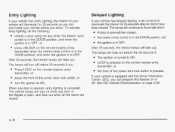
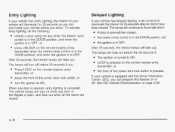
...
0
the interior lamp control is in the DOOR position, and the ignition is in OFF. To activate entry lighting, do the following:
Delayed Lighting
If your vehicle has delayed lighting, it will continueto illuminate the interior for 25 seconds so you can program this feature on the remote keyless entry transmitter, or...
Owner's Manual - Page 188
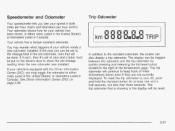
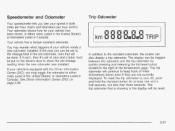
...'s door to zero (0), push and hold the tripheset button for at zero and a label must be reset.
3-37 The display can be set at least one can be done. If the new one and .... If your vehicle needs a new odometer installed. Your vehicle has a tamper-resistant odometer. To reset the trip odometer to show the old mileage reading when the new odometer was installed. Speedometer and ...
Owner's Manual - Page 189
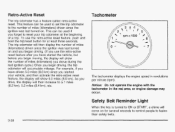
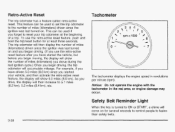
...with the tachometer in revolutions per minute (rpm). Retro-Active Reset
The trip odometer has a feature called retro-active reset. Tachometer
The tachometer displays the engine speed in the red area... the ignition was last turned on and you began driving. (If you use the retro-active reset feature, push and hold the tripheset button for several seconds to remind people to 5.1 miles (8.2...
Owner's Manual - Page 192
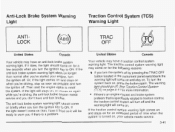
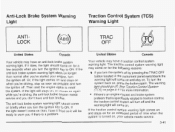
..., the light should come on for a few seconds when you turn the ignition key to ON. If it fixed so ii wili be ready to reset r tne system. If the iight doesn't come on for more information. The traction control system warning light may come on then, have an anti-lock...
Owner's Manual - Page 201
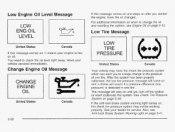
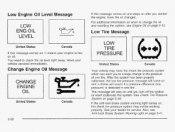
...the engine, have the check tire pressure system which can alert you turn off the ignition or reset (calibrate) the system. Have your dealer for service. After the system has been properly calibrated... will come on and a chime will stay on until you to a large change the oil and resetting the system, see Anti-Lock Brake System Warning Light on page 1. 3-4
3-50
See Check Tire Pressure...
Owner's Manual - Page 203
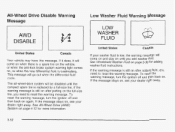
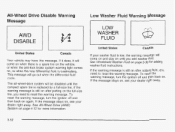
...have this message. If it does, it will be disabled until you add washer fluid.
To reset the warning message, turn the ignition off and then back on , see your dealer right away. If the message stays...The all-wheel-drive system will come on and stay on after adding fluid, you need to reset the warning message. If the warning message is still on until the compact spare tire is low,...
Owner's Manual - Page 444


... Plug the wired headphones into the jacks on page102 for the 2003 3Pontiac Aztek and page 3-103 for the 2003 Buick Rendezvous. The front audio system will display RSE when the entertainment system...the CD/AUX or the TAPE/CD button is off . Supplement to the 2003 Pontiac Aztek and 2003 Buick Rendezvous Owner's Manual
This information replaces the Audio Speakers text for the "Entertainment System"...
Similar Questions
Is There Or I'll Reset Button On 2003 Buick Rendezvous
(Posted by qpPhem 10 years ago)
How Does A Air Inflating Work On A 2003 Rendezvous
(Posted by FONZ5la 10 years ago)
How To Unlock Anti Theft Lock In Steering Wheel Key Wont Work 2003 Rendezvous
(Posted by lamsplint 10 years ago)
How To Reset My All Wheel Disengage On A 2003 Rendezvous Buick
(Posted by jbrowos2 10 years ago)

