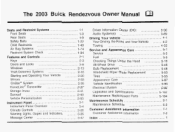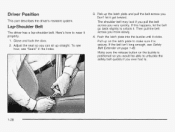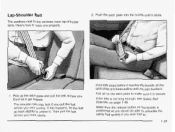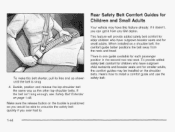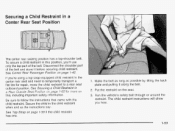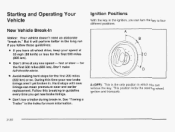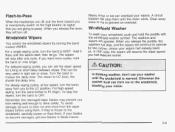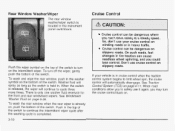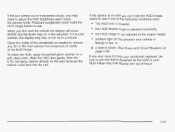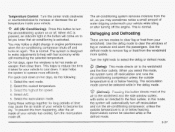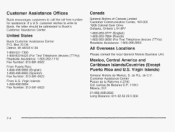2003 Buick Rendezvous Support Question
Find answers below for this question about 2003 Buick Rendezvous.Need a 2003 Buick Rendezvous manual? We have 1 online manual for this item!
Question posted by fghk2 on February 3rd, 2014
How Long Is A Dip Stick In A 2003 Buick Rendesvous
The person who posted this question about this Buick automobile did not include a detailed explanation. Please use the "Request More Information" button to the right if more details would help you to answer this question.
Current Answers
Related Manual Pages
Similar Questions
Can't Find A Manual To Repair My 2003 Buick Rendezvous
(Posted by maAjha 10 years ago)
2003 Buick Rendezvous Will Not Start And Will Not Shift And Is In Reverse
(Posted by eddnferr2 10 years ago)
What Is The Symptoms Of A Bad Ignition Switch On A Buick Rendezvous 2003
(Posted by Anavasir 10 years ago)
How To Program My Door Opener Cant Find The Mall Fuse 2003 Buick Rendezvous
(Posted by Anonymous-64474 11 years ago)