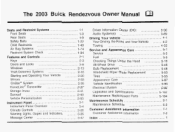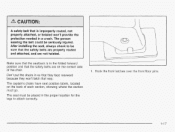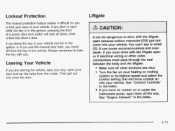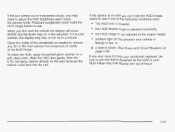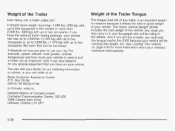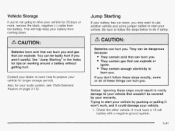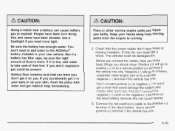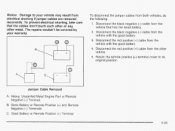2003 Buick Rendezvous Support Question
Find answers below for this question about 2003 Buick Rendezvous.Need a 2003 Buick Rendezvous manual? We have 1 online manual for this item!
Question posted by throbddesh on January 1st, 2014
How Do You Hook Up Jumper Cables To A 2003 Buick Rendezvous
The person who posted this question about this Buick automobile did not include a detailed explanation. Please use the "Request More Information" button to the right if more details would help you to answer this question.
Current Answers
Related Manual Pages
Similar Questions
How Do You Connect Jumper Cables To A 06 Buick Rendezvous
(Posted by bigPuli 9 years ago)
How To Remove A Wiper Motor In A 2003 Rendezvous
(Posted by nate1pazhsh 10 years ago)
How To Unlock Anti Theft Lock In Steering Wheel Key Wont Work 2003 Rendezvous
(Posted by lamsplint 10 years ago)