2003 Buick Rendezvous Support Question
Find answers below for this question about 2003 Buick Rendezvous.Need a 2003 Buick Rendezvous manual? We have 1 online manual for this item!
Question posted by weroBECKER on July 15th, 2014
How To Disable Onstar On Buick Lesabre
The person who posted this question about this Buick automobile did not include a detailed explanation. Please use the "Request More Information" button to the right if more details would help you to answer this question.
Current Answers
There are currently no answers that have been posted for this question.
Be the first to post an answer! Remember that you can earn up to 1,100 points for every answer you submit. The better the quality of your answer, the better chance it has to be accepted.
Be the first to post an answer! Remember that you can earn up to 1,100 points for every answer you submit. The better the quality of your answer, the better chance it has to be accepted.
Related Manual Pages
Owner's Manual - Page 2
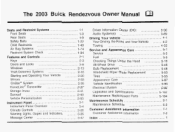
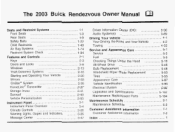
... Features and Controls ...2-1 Keys ...2-3 ...2-8 Doors Locks and Windows ...2-13 Theft-Deterrent Systems ...2-16 Starting Operating and Your Vehicle ...2-20 2-33 Mirrors ...Onstar@System ...2-35 HomeLink@ Transmitter ...2-37 Storage Areas L-4 I ...Sunroof ...2-49 ...2-50 Vehicle Personalization Instrument Panel ...3-1 Instrument Panel Overview ...3-4 2 Climate CGntrGls "- 3 R ...Warning Lights...
Owner's Manual - Page 3


...
All If you sell the vehicle, please leave this manual in your vehicle, so it will help you learn about the features and controls for Buick Motor Division whenever it was printed. See Your Driving, the Road, and Your Vehicle on the road. How to Use This Manual
Many people read...
Owner's Manual - Page 95
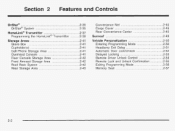
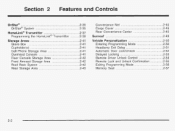
Exiting Programming Mode ...MemorySeat ...2.45
Onstar@ ...2.35 Onstar@System ...2.35 HomeLink@Transmitter ...-2-37 Programming the HomeLink@Transmitter ...2.38 Storage Areas ...2.41 Glove Box ...2.41 Cupholder(s) ...2.41 Cell Phone Storage Area ...2-41 Overhead Console ...2-...
Owner's Manual - Page 97


...damage your vehicle to get locked out of trouble getting into your vehicle, call Buick Roadside Assistance.
The key will start your dealer, who can obtain the correct key...interference received, including interference that can be programmed before it . Operation is equipped with the Onstar@ system with Industry Canada. Keep the bar code tag that matches a decoder in the vehicle...
Owner's Manual - Page 128
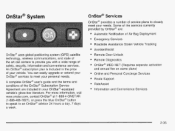
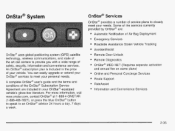
... can easily upgrade or extend your Onstar@ services to meet your needs. Onstar* System
Onstar@' Services
Onstar@provides a number of service plans to closely meet your personal needs. An Onstar@subscription plan is included in vour Onstar@-equipped vehicle's glove box literature. For more information, visit www.onstar.com, contact Onstar@at 1-888-4-ONSTAR (1-888-466-7827), or pressthe...
Owner's Manual - Page 129
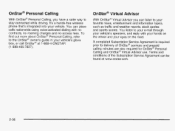
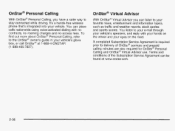
...topics, such as traffic and weather reports, stock quotes and sports scores. Onstar@Virtual Advisor
With Onstar@Virtual Advisor you have a safer way to delivery of the Subscription Service... and conditions of Onstat-@ services and prepaid calling minutes are also required for Onstar@ Personal Calling and Onstar@Virtual Advisor use.
It's a hands-free wireless phone that's integrated into ...
Owner's Manual - Page 134
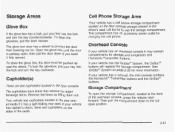
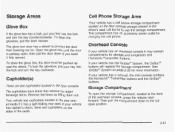
... the door must be pushed up past the detent. If your vehicle has the Onstar@System, the Onstar@
buttons vi!! The cupholders have liners that remove tor larger beverage items. Remove ... rear seatforward. If your vehicle has a sunroof, the mini console contains the HomeLink@Transmitter buttons and the Onstar@ buttons.
i o lock the glo.\reboic, pii: your ky into the lock and turn the key ...
Owner's Manual - Page 148


... keyless entry transmitter to unlock your vehicle, your vehicle was programmed in Mode 3. Programmable Modes
Mode 1: Both Features Off (Remote lock and unlock confirmation are disabled.)
Mode 2: Exterior Lamps Flash Only
e
When you use the remote keyless entry transmitter to unlock your vehicle, your vehicle with the remote keyless entry transmitter...
Owner's Manual - Page 153


... DVD Player ...3-115 Cleaning the Video Screen ...3-116 Integrated Windshield Antenna ...3-116 XMTMSatellite Radio Antenna System...3-116 DAB Radio Antenna System ...3-116
,
All-Wheel Drive Disable Warning Message ...3.52 Low Washer Fluid Warning Message ...3-52 Low Fuel Warning Message ...-3-53 Low Brake Fluid Warning Message ...3-53 Service Vehicle Soon Message ...3.54...
Owner's Manual - Page 169


...) on the odometer, the battery saver will not turn off after 10 minutes. If the exterior lamps are : Rear Window Wiper/Washer Liftgate Release Traction Disable ParkAid Disable Heated Seats (driver's and passenger's) For more information, see each time you open the doors, if the interior lamp control is in the rear...
Owner's Manual - Page 172
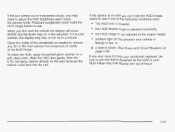
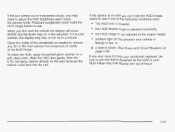
... unit is covered, the HUD dimmer knob is adjusted incorrectly, the HUD image is blown. When you first start the vehicle the display will show BUICK and the h i c k logo for a few seconds. If it is on and you can't see the HUD image, check to see . If the ignition is cold...
Owner's Manual - Page 173


...less than 3 mph (5 km/h).
You will glow on the rear display if the switch is disabled an indicator light will not see any lights on the switch. When the system is in REVERSE ... than 3 mph (5 km/h). The URPA display is in the off by pressing the rear parkaid disable switch located in the instrument panel switchbank. Four ultrasonic sensors located at the rear bumper are from ...
Owner's Manual - Page 174
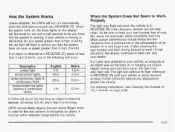
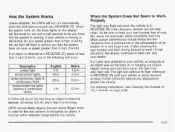
.... URPA cannot detect objects that the system does not work at a REVERSE (R) speed of mud, dirt, snow, ice and slush. How the System Works
Unless disabled, the URPA will turn on a very large truck.
Owner's Manual - Page 203
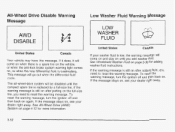
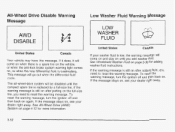
... compact spare tire is replaced by a full-size tire. All-Wheel Drive Disable Warning Message
Low Washer Fluid Warning Message
7 7
LOW WASHER FLUID
1
AWD DISABLE
~~
$4
Canada
I United States
I
I
Canada
United States
Your vehicle may... have this message. This message will be disabled until you add washer fluid.
The all-wheel-drive system will go out...
Owner's Manual - Page 209


... the left of the steering column on the instrument panel. The DIC controls are located to ON or START, the DIC will display the following: BUICK: BUICK will set the options to your overall driving conditions. SET: This button is viewed as acceleration, braking and the grade of your preference. The DIC...
Owner's Manual - Page 263
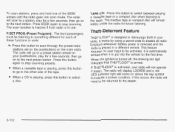
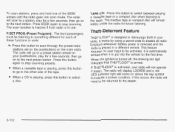
... of the SEEK arrows until the radio goes into the vehicle for a few seconds, then go on to the next station. Press this button to disable all radio functions whenever battery power is removed and the radio is put into scan mode. It works by using a secret code to scan through...
Owner's Manual - Page 264
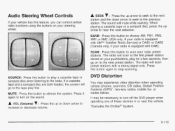
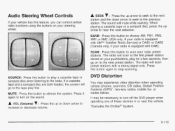
... tape or compact disc when listening to turn off the DVD player when operating one of these devices in or near the vehicle. *Excludes the Onstar@System. Press this button again to hear the next selection. The radio will mute while seeking. VOL (Volume) Press the up or down arrow to...
Owner's Manual - Page 273
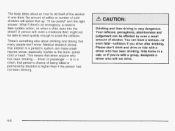
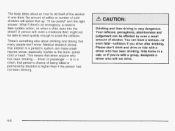
... that up. "1'11 be affected by even a small amount of the alcohol in a cab; No amount of coffee or number of being killed or permanently disabled is Drinking and then driving very dangerous. driver or passenger - or if you drive after drinking. There's something else about an hour to the brain...
Owner's Manual - Page 279
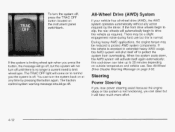
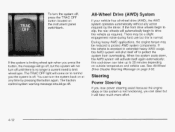
... off . There may be a slight engagement noise during hard use . If the front drive wheels begin to protect AWD system components.
See All-Wheel Drive Disable Warning Message on the instrument panel switchbank. If the vehicle is normal.
All-Wheel Drive (AWD) System
If your vehicle has all-wheel drive (AWD...
Owner's Manual - Page 438
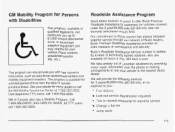
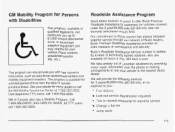
... you with Disabilities
This program, available to qualified applicants, can reimburse you up to Buick owners has always... : v z t ILGl a r I -
We take anxiety out of vehicle purchase/lease. A..
.. Roadside Assistance Program
Buick Motor Division is staffed by providing minor repair iriformatiori over the phme cr maklng arrangements to customers for warranty service Change a flat...

