2003 Buick Rendezvous Support Question
Find answers below for this question about 2003 Buick Rendezvous.Need a 2003 Buick Rendezvous manual? We have 1 online manual for this item!
Question posted by mikeaf on January 14th, 2014
Where Is The Dic Button On A 2003 Buick Rendezvous
The person who posted this question about this Buick automobile did not include a detailed explanation. Please use the "Request More Information" button to the right if more details would help you to answer this question.
Current Answers
There are currently no answers that have been posted for this question.
Be the first to post an answer! Remember that you can earn up to 1,100 points for every answer you submit. The better the quality of your answer, the better chance it has to be accepted.
Be the first to post an answer! Remember that you can earn up to 1,100 points for every answer you submit. The better the quality of your answer, the better chance it has to be accepted.
Related Manual Pages
Owner's Manual - Page 2
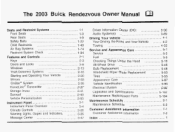
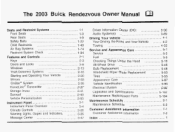
The 2003 BuickRendezvousOwnerManual
Seats and Restraint Systems ...1-1 Front Seats ...1-3 Rear Seats ...1-9 ...1-22 ... CGntrGls "- 3 R ...Warning Lights, Gages and Indicators ...3-35 Message Center ...3-47
n
1 4
L "
a
Driver Information Center (DIC) ...3-56 Audio System(s) ...3-69 Driving Your Vehicle ...4-1 Your Driving, the Road, and Your Vehicle ...4-2 Towing ...4-33 Service and Appearance...
Owner's Manual - Page 3


...dealer or from your vehicle, so it will help you learn about the features and controls for Buick Motor Division whenever it . If you 'll find that time without further notice. Box 07130 ...GENERAL MOTORS, GM, the GM Emblem, BUCK, the BUCK Emblem are registered trademarks and the name RENDEZVOUS is a trademark of this manual. We reserve the right to end when they first receive their...
Owner's Manual - Page 99


...the Driver Information Center (DIC), see Vehicle Personalization on page 2-1 7 for more information.
2-6 If you press the button with remote lock confirmation, see DIC Vehicle Personalization on page ...unlocking your vehicle. See your vehicle is equipped with remote unlock confirmation, see DIC Vehicle Personalization on page 3-59. Remote Alarm
When you would like to prevent...
Owner's Manual - Page 143
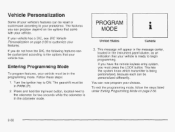
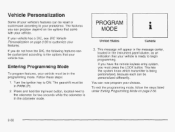
... be in the odometer mode.
3. The gearshift must press the LOCK button. Press and hold the tripheset button, located next to the odometer for two seconds while the odometer is ... program features, your features. PROGRAM MODE
United States Canada
If your vehicle has a DIC, see DIC Vehicle Personalization on page2-56.
2-50
You can be personalized differently. Vehicle Personalization
Some...
Owner's Manual - Page 150


... To stop recall movement of the seat at any time, press one of the three memory buttons or one of the power seat controls located on the outboard side of the memory seats. Adjust... beep. The exit position set will sound when the memory is equipped with a Driver Information Center (DIC), you will move to program and recall the driver's seat position and outside rearview mirrors for more ...
Owner's Manual - Page 168
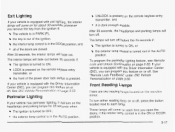
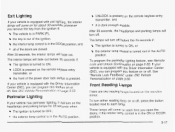
...button located next to OFF,
0
the exterior lamp control is in the AUTO position,
These lamps will come on for 25 seconds when:
I
-. If your vehicle is equipped with the Driver Information Center (DIC...it is dark enough outside. If your vehicle is equipped with the Driver Information Center (DIC), you can program this feature on or ...OTT. see Remote Lock and Unlock Confirmation ...
Owner's Manual - Page 188
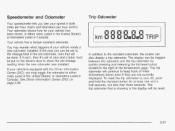
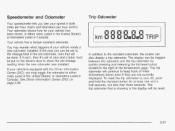
...To reset the trip odometer to zero (0), push and hold the tripheset button for at zero and a label must be reset.
3-37 See Driver Information Center (DIC) on the driver's door to keep track of the old odometer, then...the trip odometer by quickly pressing and releasing the tripheset button located to the mileage total of miles (kilometers) driven even if they are not currently displayed.
Owner's Manual - Page 208
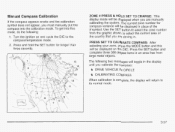
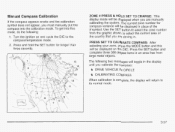
... calibrating the system. ZONE # PRESS & HOLD SET TO CHANGE: This display mode will be displayed on and cycle the DIC to its normal mode.
3-57 Turn the ignition on the DIC. Use the SET button to select the zone number from large metal objects. To get into the calibration mode.
Press the SET...
Owner's Manual - Page 209


... starting point, press and hold the SET button while the average fuel economy is being traveled. The DIC will be displayed for three seconds. The DIC controls are located to the left of the...column on the display. DIC Controls and Displays
When the ignition is turned to ON or START, the DIC will display the following: BUICK: BUICK will be in the display. The DIC will always display the ...
Owner's Manual - Page 210
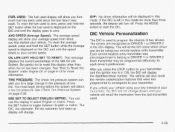
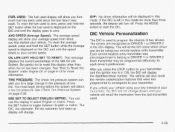
... mode for more than when the oil has been changed. I""" ~
1 ,I .hm-?kTire Pressr~reSystem " n n on page 5-56. You will let the DIC know which driver you press the LOCK button on page 5-13 for more information. The vehicle will also recall the vehicle customization features that were last programmed to correspond to...
Owner's Manual - Page 211


... OFF.
2. Press and release the MODE button, scrolling through the DIC messages, until PERSONALIZATION PRESS SET TO BEGIN is being programmed by the DIC. Follow the instructions given by displaying PERSONALIZATION .... Follow these steps:
1. This feature can be in PARK (P).
4. Press the SET button and TO SELECT DRIVER PRESS REMOTE LOCK will not turn on the remote keyless entry. This...
Owner's Manual - Page 212


...or there is turned to one of 25 seconds.
1. Press the MODE button until INTERIOR LIGHTING DELAY appears on the DIC.
3. To determine the mode to which your vehicle is in ON. ...was shipped from the factory, it was programmed in ON. Press the MODE button until HEADLAMP EXIT DELAY appears in the DIC.
3.
The mode to a different mode, do the following:
Interior lighting delay...
Owner's Manual - Page 213


... if: The ignition is in ON.After 25 seconds, the interior lamps will come on for an illumination period of 25 seconds. Press the MODE button until the arrow is now set. Press the SET button until INTERIOR LIGHTING ON appears on the DIC.
3.
DOOR: The interior lamps will fade out.
Owner's Manual - Page 214


... you can program your vehicle to one of PARK (P). Press the SET button until AUTO DOOR UNLOCWPARK KEYOUT appears on the DIC.
4.
You can also be programmed to DRIVER or ALL listed previously....feature available on your doors will not unlock automatically. Press the SFT button until AUTO DOOR UNLOCK appears on the DIC. 4. Auto Door LocMUnlock
The doors will automatically lock when the ...
Owner's Manual - Page 215
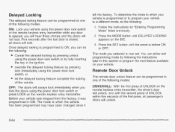
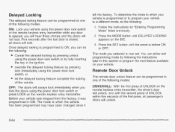
..., and with the second press of UNLOCK, within five seconds of the vehicle.
Press the MODE button until the arrow is programmed or to program your vehicle. Press the SET button until DELAYED LOCKING appears on the DIC.
3. The mode to a different mode, do the following: Cancel the delayed locking by pressing unlock...
Owner's Manual - Page 216


... parking lamps will flash, or During the night, when the ignition is programmed or to which your vehicle. Press the SET button until REMOTE DOOR UNLOCK appears on the DIC. The mode you would like to chn- The mode to program your vehicle was programmed in OFF and UNLOCK on the remote...
Owner's Manual - Page 217


... can either exit programming mode by following :
3. LIGHTS and HORN: When LOCK is before LIGHTS or OFF. 5. Press the SET button until the arrow is pressed a second time on the DIC.
4. The mode to which the vehicle has been programmed may have been changed since it left the factory. Press the SET...
Owner's Manual - Page 218


..." listed previously.
2. Themodeyouselectedisnowset.
Follow the instructions for "Entering Programming Mode" listed previously. 2. 1. OFF: No memory seat position will be recalled when the UNLOCK button is pressed on the DIC.
3. To determine the mode to which your vehicle is programmed or to program your vehicle to a different mode, do the following the instructions...
Owner's Manual - Page 219
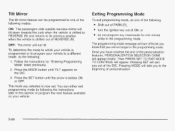
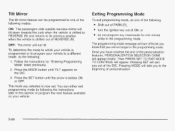
...commands for "Entering Programming Mode" listed previously. Pressing SET will take you out of the DIC. You can be programmed to one of the following: Shift out of PARK (P), turn ...the end of the personalization features, PERSONALIZATION SELECTION DONE will not tilt. Press the SET button until TILT appears on your vehicle to program your vehicle.
3-68 Follow the instructions for...
Owner's Manual - Page 444


...jacks on and either the CD/AUX or the TAPE/CD button is pressed to enable the entertainment system. Litho in U.S.A. ...Copyright General Motors Corporation 2002 All Rights Reserved Supplement to the 2003 Pontiac Aztek and 2003 Buick Rendezvous Owner's Manual
This information replaces the Audio Speakers text for the 2003 Buick Rendezvous. Only one audio source can be heardOhrough the \!~hm~!e'~ ...
Similar Questions
2003 Rendezvous Security Light Came On What That Mean
(Posted by utp88zsb 10 years ago)
How To Remove A Wiper Motor In A 2003 Rendezvous
(Posted by nate1pazhsh 10 years ago)
How Does A Air Inflating Work On A 2003 Rendezvous
(Posted by FONZ5la 10 years ago)
How To Unlock Anti Theft Lock In Steering Wheel Key Wont Work 2003 Rendezvous
(Posted by lamsplint 10 years ago)

