2003 Buick Regal Support Question
Find answers below for this question about 2003 Buick Regal.Need a 2003 Buick Regal manual? We have 1 online manual for this item!
Question posted by nashpa on July 28th, 2014
2003 Buickregal Tape In Light Wont Go Off Tape Won't Work
The person who posted this question about this Buick automobile did not include a detailed explanation. Please use the "Request More Information" button to the right if more details would help you to answer this question.
Current Answers
There are currently no answers that have been posted for this question.
Be the first to post an answer! Remember that you can earn up to 1,100 points for every answer you submit. The better the quality of your answer, the better chance it has to be accepted.
Be the first to post an answer! Remember that you can earn up to 1,100 points for every answer you submit. The better the quality of your answer, the better chance it has to be accepted.
Related Manual Pages
Owner's Manual - Page 2
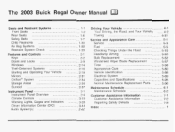
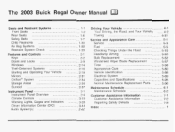
The 2003 Buick Regal OwnerManual
SeatsandRestraintSystems ...1-1 ...1-2 Front Seats Rear Seats ...1-6 ...1-7 Safety Belts...@System ...2-34 ...2-36 Storage Areas ...2-37 Sunroof Instrument Panel ...3-1 Instrument Panel Overview ...3-4 ...3-19 Climate Controls Warning Lights, Gages and Indicators ...3-28 ...3-44 Driver Information Center (DIC) Audio System(s) ...3-46 Driving Your Vehicle ...4-1 ...4-2...
Owner's Manual - Page 5
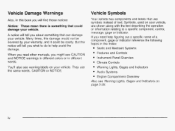
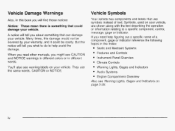
... indicator reference the following topics in the Index: Seats and Restraint Systems Features and Controls Instrument Panel Overview Climate Controls Warning Lights, Gagesand Indicators Audio Systems EngineCompartmentOverview Also see Warning Lights, Gages and Indicators on your vehicle, are shown along with the text describing the operation or information relating to help figuring...
Owner's Manual - Page 103
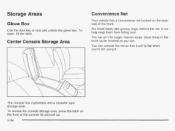
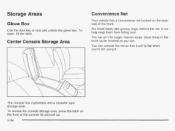
It can . Center Console Storage Area
The console has cupholders and a cassette tape storage area. Convenience Net
Your vehicle has a convenience net located on the front of the trunk. You can unhook the net so that it will ...
Owner's Manual - Page 107
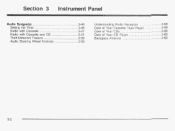
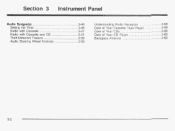
Section 3
Instrument Panel
Understanding Radio Reception ...3.59 Care of Your Cassette Tape Player ...3-59 Care of Your CDs ...3-60 Care of Your CD Player ...3-60 Backglass Antenna ...3.60
Audio Syspm(s) ...3-46 ...3.46 Setting the Time ...Radio with Cassette ...3.47 Radio with Cassette and CD ...3.51 Theft-Deterrent Feature ...3.56 Audio Steering Wheel Controls ...3.58
3-2
Owner's Manual - Page 120
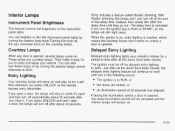
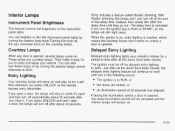
... enter and leave your vehicle's interior for a period of 25 seconds has elapsed. Delayed Entry Lighting
Delayed entry lighting lights your vehicle. If you open a door, the lamps will stay on byturning the exterior lamps control clockwise to work until they slowly dim after about 25 seconds after all the way clockwise turns on...
Owner's Manual - Page 126
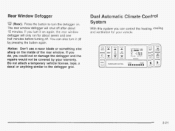
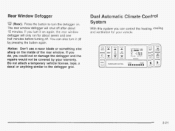
... heating, cooling and ventilation for about 15 minutes.
Rear Window Defogger
(Rear): Press the button to the defogger grid. Do not attach a temporary vehicle license, tape, a decal or anything similar to turn the defogger on the inside of the rear window. DUAL
11
PASSENGER CONTROL
3-2 1 Notice: Don't use a razor blade or...
Owner's Manual - Page 130
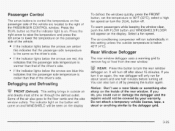
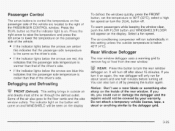
... left arrow to the floor vents and the side window outlets.
If the indicator lights below the arrows are amber this indicates that the passenger side temperature is cooler than...compressor will run for about 15 minutes. Select a fan speed. Do not attach a temporary vehicle license, tape, a decal or anything similar to the defogger grid.
9 FRONT (Defrost): This setting brings in this ...
Owner's Manual - Page 143


...you need to know to fuel your vehicle with the cap properly installed should turn the light off. The diagnostic system can detect this inspection could prevent you use. Poor fuel ...properly. Are you put fuel into gear, misfiring, hesitation on acceleration or stumbling on or not working properly.
3-38 If so, be corrected when the electrical system dries out. Make sure to ...
Owner's Manual - Page 151


... off . Audio System(s)
Notice: Before you add any sound equipment to your vehicle's engine, Delphi Electronics radio or other systems, and even damage them. like a tape player, CB radio, mobile telephone or two-way radio- be sure to check federal rules covering mobile radio and telephone units. Added sound equipment may...
Owner's Manual - Page 154


... hear nothing or hear a garbled sound, the tape may have atleast three seconds of silence between eachselection for next to work. Cassette tape adapter kits for the radio. Turn the knob to...): Press this knob lightly so it again to return to playing speed. Turn the knob to the tape right.
Return these knobs to reduce background noise.
Playing a Cassette Tape
The longer side with...
Owner's Manual - Page 155
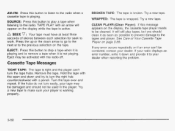
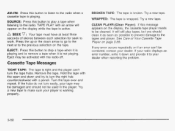
... tight and the player can 't be used in the player.
Press the up or the down and provide it to the radio when a cassette tape is working properly.
3-50 SOURCE: Press this button to listen to your player is playing. See Care of silence between each selection for seek to make sure...
Owner's Manual - Page 158
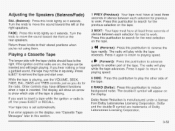
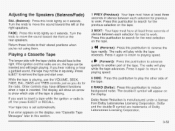
... sound, the tape may have at least three seconds of
silence between each selection for next to work . Press this pushbutton to search for previous to work . Playing a Cassette Tape
The longer side...Press EJECT to the tape right. FADE: Press this knob lightly so it again to return to playing speed.
*
5 SIDE: Press this pushbutton to play the other side of the tape.
6 RAND (Dolby):...
Owner's Manual - Page 159
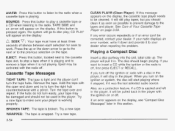
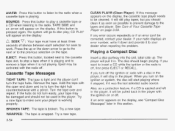
... not playing. v
Playing a Compact Disc
Insert a disc partway into the slot, label side up or the down and provide it is playing and to work. Try a new tape. EJECT: Press this button to turn easily, your dealer. CD PLAY will stay in the player with the open end down and try to...
Owner's Manual - Page 160
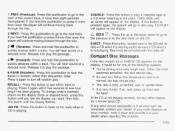
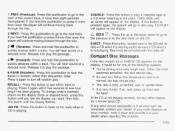
...again within five seconds to see the display you hold this pushbutton to quickly advance within a track. TAPE SIDE and an arrow will appear on the CD. SEEK : Press the up or the down arrow...to listen to (
quickly reverse within a track. If you see how long it to play a cassette tape or a CD when listening to hear the tracks in random, rather than once, the player willcontinue moving ...
Owner's Manual - Page 163
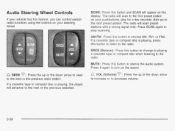
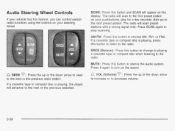
...): Press this button to listen to the next or the previous radio station.
Press SCAN again to the next or the previous selection. If a cassette tape or compact disc is playing, the player will scan preset stations with a strong signal only. SCAN: Press this feature, you can control certain radio functions...
Owner's Manual - Page 164
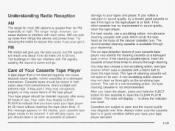
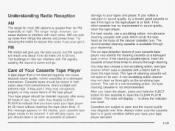
...ensure thorough cleaning. to be cleaned regularly after every 50 hours of your cassette tape player may cause failure of cleaning cassette will display --- If the cleaning cassette ejects, insert...cleaner which uses a cassette with pads which scrub the tape head as a damaged tape, in good condition before you have your cassette tape player needs to show the indicator was reset. The ...
Owner's Manual - Page 310
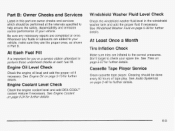
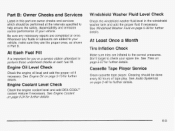
... checks and services which should be performed at the intervals specified to help ensure the safety, dependability and emission control performance of tape play. Cassette Tape Player Service
Clean cassette tape player.
See Tires on page 5-57 for further details. Engine Coolant Level Check
Check the engine coolant level and add DEX-COOL...
Owner's Manual - Page 330
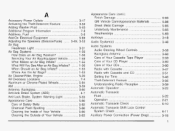
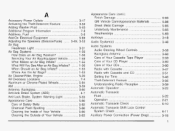
...Audio Systems 3-31 Readiness Light ...Audio Steering Wheel Controls ...Air Systems Bag ...1-50 Backglass Antenna ...How Does an Air Bag Restrain? ...1-56 Care ofYour Cassette Tape Player ...Servicing Your ...Anti-lockBrakeSystem(ABS) ...4-7 Automatic Transaxle Fluid ...Anti-Lock Brake, System Warning Light ...3-33 Operation ...Appearance Care ...5-80 Care of Safety Belts ...5-82 Automatic Transaxle...
Owner's Manual - Page 331


...Player ...CDPlayer ...3-60 3-60 CDS ...Cassette TapeMessages ...3-50, 3-54 Cassette Tape Player Service ...6-9 Center Console Storage Area ...2-36 Center High-Mounted Stoplamp (CHMSL) ...5-54 Center Passenger Position, Safety Belts ...1-21 Chains, Tires ...5-66 ChargingSystemLight ...3-32 Check Engine Light ...3-36 Checking Coolant ...5-25 5-15 Checking Engine Oil ...Checking Things Under the Hood...
Owner's Manual - Page 339
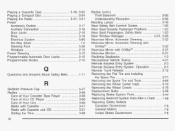
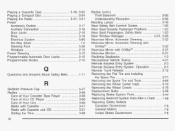
Playing a Cassette Tape ...3.49. 3-53 Playing a Compact Disc ...3-54 ...3.47. 3-51 Playing the Radio ...Power Accessory... ...2-10 Programmable Modes ...2-10
Q
Questions and Answers About Safety Belts ...1-11 Radiator Pressure Cap ...Radios ...Care of Your Cassette Tape Player ...Care ofYourCD Player ...Care ofYour CDs ...Radio with Cassette ...Radio with Cassette and CD ...Setting the Time ...10 5-...
Similar Questions
2003 Buick Regal Manual For How To Release Maintenance Light
(Posted by idepa 10 years ago)
Best Way To Remove Washer Tank Out Of 2003 Regal
leaking out as quick as its pored in would like to remove to either fix or replace
leaking out as quick as its pored in would like to remove to either fix or replace
(Posted by rollingtats 11 years ago)

