2003 Buick Park Avenue Support Question
Find answers below for this question about 2003 Buick Park Avenue.Need a 2003 Buick Park Avenue manual? We have 1 online manual for this item!
Question posted by vally214 on April 23rd, 2014
2003 Buick Park Avenue Radio , Trunk Release And Drivers Seat Do Not Work Why?
The person who posted this question about this Buick automobile did not include a detailed explanation. Please use the "Request More Information" button to the right if more details would help you to answer this question.
Current Answers
There are currently no answers that have been posted for this question.
Be the first to post an answer! Remember that you can earn up to 1,100 points for every answer you submit. The better the quality of your answer, the better chance it has to be accepted.
Be the first to post an answer! Remember that you can earn up to 1,100 points for every answer you submit. The better the quality of your answer, the better chance it has to be accepted.
Related Manual Pages
Owner's Manual - Page 3


...this manual in it so the new owner can obtain a French copy of Canada Limited" for Buick Motor Division whenever it appears in U.S.A. In this , it will beback there if you ever...this manual from your vehicle. Canadian Owners
L
GENERAL MOTORS, GM, the GM Emblem, BUICK, the BUICK Emblem and the name PARK AVENUE are registered trademarks of what's in your vehicle, so it will help you 're...
Owner's Manual - Page 73
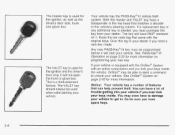
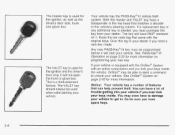
...43 for more information.
The VALET keyis used for the ignition, as well as the driver's door lock, trunk and glove box. The VALET key should always be able to send a command to unlock...you need a new key made.
You may be used when valet parking your vehicle. The master key is used for the ignition and the driver's door only. Your vehicle has the PASS-Key@Ill vehicle theft system...
Owner's Manual - Page 75
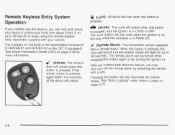
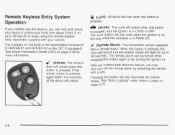
... driver's door will unlock when this button is pressed, the horn will sound and the exterior lamps will also work when the ignition is on, but only while the transaxle is in PARK ...correspond to 30 seconds. See Driver Information Center (DIC) on . The remote alarm can lock and unlock your doors or unlock your trunk from about 3 feet (1 m) up to DRIVER #I and DRIVER #2 on page 3- 15...
Owner's Manual - Page 77
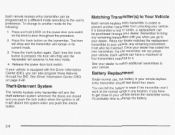
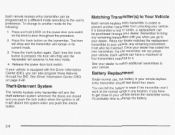
...(s) toYour Vehicle
Each remote keyless entry transmitter is weak if the transmitter won't work at the normal range in your remote keyless entry transmitter should last about four .... When the dealer matches the replacement transmitter to your dealer. Release the power door lock switch. Press the trunk button on the driver's door throughout the procedure. 2. If a transmitter is off...
Owner's Manual - Page 81
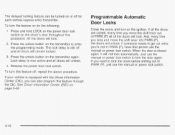
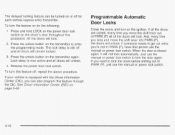
...not in PARK (P), have that person use the manual or power lock switch to enter the programming mode. See Driver lnformation ...PARK (P) all doors will unlock. Press and hold LOCK on the power door lock
Programmable Automatic Door Locks
Close the doors and turn the feature on or off , repeat the above procedure. And, every time you can be turned on do the following:
1. Release...
Owner's Manual - Page 82
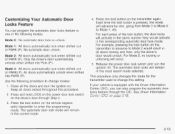
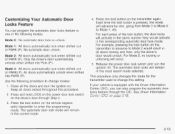
...doors automatically lock when shifted out of PARK (P).
See Driver information
P nntr r v
U U... I
nqnn 2 AQ ' yUyU u 7".
3.
Close all the doors and turn the ignition off. The automatic door lock mode will remain in the most recent mode selected. Press the lock button on .
Use the following modes: Mode 0: No automatic door lock or unlock. Release...
Owner's Manual - Page 85
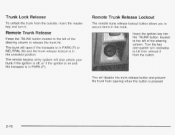
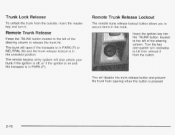
... if the transaxle is in PARK (P) or NEUTRAL (N) and the trunk release lockout is in PARK (P). Remote Trunk Release
Press the TRUNK button located to the left of the steering column to release the trunk lid.
The remote keyless entry system will disable the trunk release button and prevent the trunk from the button. Trunk Lock Release
To unlock the trunk from the outside, insert...
Owner's Manual - Page 86


... in -the-dark emergency trunk release handle located near the trunk latch. There is activated. Pull the release handle up to light.
Trunk Override Security
The remote keyless entry transmitter will glow following exposure to open the trunk when the ignition is on or off and the vehicle is in PARK (P), even if the trunk release lockout is a glow...
Owner's Manual - Page 95
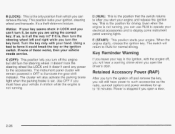
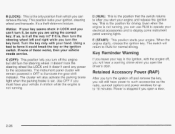
... in the ignition, with your engine and release the ignition key.
The switch will hear... power to such accessories as the radio, sunroof (option) and power windows...driver's door. Notice: If your vehicle needs service. if so, is set. If none of these works, then your key seems stuck in ? The instrument panel cluster will also activate the parking brake light when the parking...
Owner's Manual - Page 104


..., see Shifting lnto Park (P) on page 2-29.
If you leave the driver's seat. Then move the shift lever out of PARK (P). Open and close the driver's door to OFF....PARK (P), ease pressure on the parking pawl in RUN. When you can 't shift out of Park (P)
Your vehicle has an automatic transaxle shift lock control system. If you release the parking brake. Shifting Out of PARK...
Owner's Manual - Page 115


...'' later in view. When programming a garage door, it is advised to park outside buttons,
releasing only when the indicator light begins to three channels:
1. Some entry gates and... garage door openers may require you are clear of the radio frequency.
3. Position the end of the garage...
Owner's Manual - Page 124


... the way back. You will not be in PARK (P). To recall the exit position, your vehicle must be recalled when unlocking your vehicle with the transmitter, see BIC Vehicle Personalization on the transmitter that the seat exit position has been entered into memory. Adjust the driver's seat to the desired driving position. If you...
Owner's Manual - Page 126


... Soon Light ...3.46 Fuel Gage ...3.47 Driver Information Center (DIC) ...3.48 DIC Controls...Radio with Cassette ...3.60 Radio with Cassette and CD ...3-64 Trunk-Mounted CD Changer ...3-70 Personal Choice Radio Controls ...3.74 Theft-Deterrent Feature ...3.75 Audio Steering Wheel Controls ...3.77 Understanding Radio... Display (HUD) ...3-19 Ultrasonic Rear Parking Assist (URPA) ...3-22 Accessory Power ...
Owner's Manual - Page 128


.../Multifunction Lever Steering Wheel Controls Hazard Warning Flashers Button Instrument Panel Cluster Shift Lever Audio System Air Outlet Fuel Door Release Button
K. Ignition Switch
N. The main components of your instrument panel are the following: A. D. F. Traction Control Button (If Equipped)
0. Climate Control System
R. Glove Box
S. C. H. B. Trunk Release and Lockout Button L.
Owner's Manual - Page 148


..., dirt, snow, ice and slush or the system may not work properly.
Always look behind you, being sure to operate an accessory... trunk. If after turning the ignition off any electrical equipment when not in electrical equipment such as a cellular telephone or CB radio.... flash red when you are not kept clean. As always, drivers should use . The light will flash red, indicating that must...
Owner's Manual - Page 164


... on .
Brake System Warning Light
Your vehicle's hydraulic brake system is still on after you've pulled off with the parking brake set your parking brake doesn't release fully. If one part isn't working properly if thebrake system warning light i s on while you . If the light is divided into two parts.
If you try...
Owner's Manual - Page 247


...Parking on a hill, here's how to PARK (P). People can be injured, and both your speed to around 45 mph (70 km/h) to reduce the possibility of engine and transaxle overheating. When the wheel chocks are in place, release...use your brakes so much that they would get hot and no longer work well. But if you might have to park your vehicle, with a trailer attached, on a hill. Have someone place...
Owner's Manual - Page 351
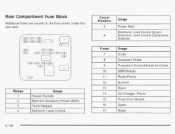
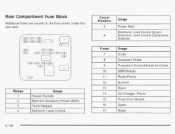
...
5
Circuit
Usage
Power Seat Electronic Level Control Sensor, Electronic Level Control Compressor Solenoid
( 5
0
la l )
Usage Crank Accessory Outlet
1) 2
Relays
Powertrain Control Module for Cruise SBM Module Radio/Phone Sunroof
1
I Usage I Heated Backlite
I Retained Accessory Power (RAP)
Trunk Release Electronic Level Control
Spare CD Changer, Phone
I
2
I
Driver Door Module Spare...
Owner's Manual - Page 402


... with a Trailer ...4-40 DualAutomatic Climate Control System ...3-25
E
Electrical System Add-on Equipment ...5-95 Fuses and Circuit Breakers ...5-95 Removing the Rear Seat Cushion ...5-100 Emergency Trunk Release Handle ...2-17 Emissions Inspection and MaintenancePrograms ...3-44 Enqine Air CleanedFilter ...5-20 Battery ...5-45 Checkand Service Engine Soon Light ...3-42 Coolant ...5-26 Coolant...
Owner's Manual - Page 409
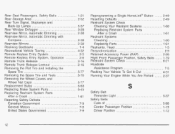
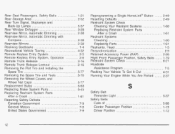
Rear Seat Passengers. Safety Belts ... ...4-32 2-5 Remote Keyless Entry System ...Remote Keyless Entry System, Operation ...2-6 Remote Trunk Release ...2-1 6 RemoteTrunkReleaseLockout ...2-16 Removing the Flat Tire and Installing the Spare Tire ...5-77...31 Running Your Engine While You Are Parked ...2-37
S
Safety Belt Reminder Light ...3-37 Safety Belts Care of ...5-88 1-19 Center Passenger Position...
Similar Questions
2003 Buick Park Avenue Fuse Box Locations
How many fuse boss does a 2003 Buick Park Avenue have and where are they located?
How many fuse boss does a 2003 Buick Park Avenue have and where are they located?
(Posted by Jfalanga 10 years ago)
How To Replace The Control Panel On A 2003 Park Avenue
(Posted by Pajvij 10 years ago)
1998 Buick Park Avenue Radio Display Does Not Light Up
(Posted by bhjbrown 10 years ago)

