2002 Buick Rendezvous Support Question
Find answers below for this question about 2002 Buick Rendezvous.Need a 2002 Buick Rendezvous manual? We have 1 online manual for this item!
Question posted by shahichal on January 21st, 2014
How Do You Program The Homelink On A 2002 Buick Rendezvous
The person who posted this question about this Buick automobile did not include a detailed explanation. Please use the "Request More Information" button to the right if more details would help you to answer this question.
Current Answers
There are currently no answers that have been posted for this question.
Be the first to post an answer! Remember that you can earn up to 1,100 points for every answer you submit. The better the quality of your answer, the better chance it has to be accepted.
Be the first to post an answer! Remember that you can earn up to 1,100 points for every answer you submit. The better the quality of your answer, the better chance it has to be accepted.
Related Manual Pages
Owner's Manual - Page 8
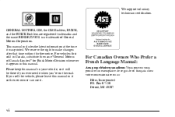
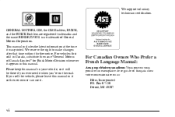
..., so it will be there if you 're on the road. GENERAL MOTORS, GM, the GM Emblem, BUICK, and the BUICK Emblem are registered trademarks and the name RENDEZVOUS is a trademark of Canada Limited" for Buick Motor Division whenever it when you ever need it appears in this manual in Canada, substitute the name...
Owner's Manual - Page 16
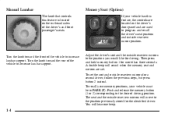
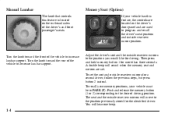
Push and release the memory button (1 or 2) corresponding to program and recall the driver's seat position and outside rearview mirrors will hear one beep.
1-4 You will move to increase lumbar support.
The seat and the ...
Owner's Manual - Page 17
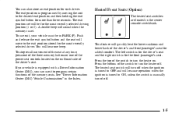
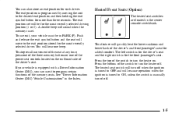
...located on . Push and release the exit symbol button and the seat will move to program certain functions of the switch to turn off . You will resume operation when the ignition...Vehicle Customization" in the center console switchbank.
The heated seat switch will sound when the memory is programmed by moving the seat to turn the heater on the outboard side of the driver's and front...
Owner's Manual - Page 93


... Engine While You're Parked Turn Signal/Multifunction Lever Exterior Lamps Interior Lamps Storage Compartments Accessory Inflator System (Option) Accessory Power Outlets OnStar System (Option) HomeLink Transmitter (Option) The Instrument Panel -- and what to do if you if everything is working properly -- Section 2 Features and Controls
Here you can learn about...
Owner's Manual - Page 97
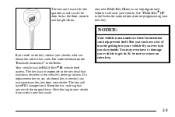
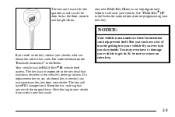
... III key must purchase this tag to get in the Index.
2-5
The key will start your new key. You may even have PK3 stamped on programming your vehicle. So be...
Owner's Manual - Page 99


... in operation. Instead, each rear door has a manual lever that works only that the delayed locking feature is in the Index for more information. To program the delayed locking feature, see "Driver Information Center" in the Index. Delayed Locking
With the delayed locking feature, the doors will then lock automatically. Press...
Owner's Manual - Page 100


... unlock when the shift lever is equipped with the power door lock switches or by pressing LOCK on the optional remote keyless entry transmitter. To program the automatic door lock feature, see "Driver Information Center" in use one of the rear doors. 2. Push the lever up to open the door from...
Owner's Manual - Page 106


... the odometer is equipped with your vehicle.
United States
Canada
2-14 The gearshift must be in PARK (P). 2. Entering Programming Mode
To program features, your vehicle must be in the programming mode.
The following features can program depend on the options that your vehicle has, if you can be reset or customized according to your...
Owner's Manual - Page 107


...15 3. If you have the optional remote keyless entry system, you to begin programming. This lets the system know which transmitter is turned to OFF.) Mode 4: 60...center, located in this section. You can be personalized differently. To exit the programming mode, follow the steps listed under "Exiting Programming Mode" later in the instrument panel cluster, as an indication that the ignition...
Owner's Manual - Page 108
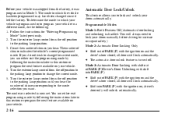
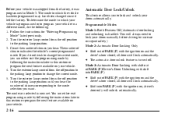
...lamp position until you hear. Automatic Door Lock/Unlock
This feature allows you selected is programmed or to program your vehicle is now set. Mode 3: Automatic Door Locking with shift into PARK ...with shift out of chimes you hear the number of chimes indicates the vehicle's current programmed mode. You will lock automatically. Turn the exterior lamp control from the off position ...
Owner's Manual - Page 109


...switch until you hear the number of chimes corresponding to which the vehicle has been programmed may have been changed since it was shipped from the factory, it left the ...
unlock automatically. To determine the mode to the mode selection you hear.
You can either exit the programming mode by following : 1. Press the front of the power door lock switch to change the current ...
Owner's Manual - Page 110


... Delayed Locking
This feature allows you to delay the locking of your vehicle was programmed in this section or program the next feature available on your vehicle to a different mode, do the following ... switch or the optional remote keyless entry transmitter is used to which the vehicle has been programmed may have been changed since it was shipped from the factory, it left the factory....
Owner's Manual - Page 169


...this device may not cause interference, and (2) this device must accept any interference, including interference that may cause undesired operation. HomeLinkR Transmitter (Option)
Programming the HomeLink Transmitter
Do not use this device must accept any interference received, including interference that may cause undesired operation of the radio frequency.
Be sure that ...
Owner's Manual - Page 170
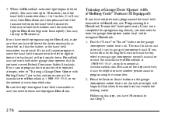
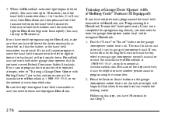
... the original hand-held transmitter is not weak. An indicator light will vary by garage door opener brand. If you have completed this programming already, you have trouble programming the HomeLink, make sure that the battery in this may not work with a"Rolling Code" Feature (If Equipped) If you have followed the directions...
Owner's Manual - Page 171
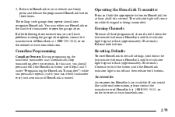
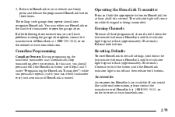
... contact the manufacturer of a second.
Erasing Channels
To erase all three programmed channels, hold the appropriate button on HomeLink for HomeLink are available.
If you press and repress (cycle) your vehicle and firmly press and release the programmed HomeLink button three times. Operating the HomeLink Transmitter
Press and hold down the two outside buttons on the...
Owner's Manual - Page 443


... Customer Assistance Information
Here you will find out how to contact Buick if you how to obtain service publications and how to report any safety defects. 8-2 8-4 8-4 8-5 8-6 8-7 Customer Satisfaction Procedure Customer Assistance for Text Telephone (TTY) Users Customer Assistance Offices GM Mobility Program for Persons with Disabilities Roadside Assistance Canadian Roadside Assistance 8-8 8-10...
Owner's Manual - Page 445
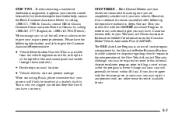
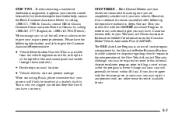
... visible through the windshield.)
D Dealership name and location D Vehicle delivery date and present mileage
When contacting Buick, please remember that your concern cannot be resolved at a dealer's facility. That is an out of court program administered by the Council of Better Business Bureaus to settle automotive disputes regarding vehicle repairs or the...
Owner's Manual - Page 446
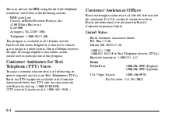
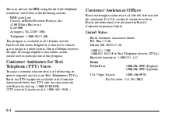
... customers who are deaf, hard of hearing, or speech-impaired and who use Text Telephones (TTYs), Buick has TTY equipment available at the following address: BBB Auto Line Council of Better Business Bureaus, Inc... Suite 800 Arlington, VA 22203-1804 Telephone: 1-800-955-5100 This program is limited by dialing: 1-800-83-BUICK. (TTY users in all 50 states and the District of Columbia. General Motors ...
Owner's Manual - Page 449
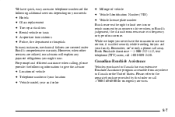
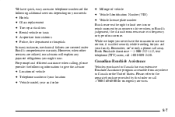
... Number (VIN) D Vehicle license plate number
Buick reserves the right to limit services or reimbursement to an owner or driver when, in Buick's judgement, the claims become excessive in Canada ...it is added security while traveling for emergency services.
We have an extensive Roadside Assistance program accessible from anywhere in frequency or type of occurrence. D Location of vehicle D ...
Owner's Manual - Page 450


...service can provide you with shuttle service to offer Courtesy Transportation, a customer support program for instructions. Depending on the circumstances, your dealer can offer you one way... will reduce your ownership experience, we and our participating dealers are unable to wait Buick helps minimize your inconvenience.
8-8 By scheduling a service appointment and advising your service ...
Similar Questions
Are Both Bulbs Supposed To Be Lit When Brigts Are On 2002 Rendezvous
(Posted by wesmtma 9 years ago)
How To Program 04 Buick Rendezvous Garage Door Open
(Posted by agathGross 10 years ago)
What Does It Mean When The Security Light Comes On In A 2002 Rendezvous
(Posted by 06cqu 10 years ago)
How To Turn Daylight Running Lights Off In 2002 Rendezvous
(Posted by jkJello 10 years ago)

