2002 Buick Regal Support Question
Find answers below for this question about 2002 Buick Regal.Need a 2002 Buick Regal manual? We have 1 online manual for this item!
Question posted by crommi on October 1st, 2014
How To Change From C To F On Inside Display For 2002 Buick Regal
The person who posted this question about this Buick automobile did not include a detailed explanation. Please use the "Request More Information" button to the right if more details would help you to answer this question.
Current Answers
There are currently no answers that have been posted for this question.
Be the first to post an answer! Remember that you can earn up to 1,100 points for every answer you submit. The better the quality of your answer, the better chance it has to be accepted.
Be the first to post an answer! Remember that you can earn up to 1,100 points for every answer you submit. The better the quality of your answer, the better chance it has to be accepted.
Related Manual Pages
Owner's Manual - Page 2


2002 Buick Regal Owner's Manual
Litho in U.S.A. Part Number 10315395 A First Edition
ECopyright General Motors Corporation 06/19/01
All Rights Reserved
i
Owner's Manual - Page 3


... use it was printed. We reserve the right to make changes after that time without further notice. If you 're on the road. GENERAL MOTORS, GM, the GM Emblem, BUICK, the BUICK Emblem and the name REGAL are registered trademarks of Canada Limited" for Buick Motor Division whenever it when you sell the vehicle, please...
Owner's Manual - Page 69
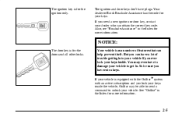
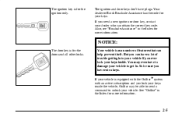
... vehicle if you ever lock your keys inside the vehicle, OnStar may even have a lot of features that can obtain the correct key code. Your dealer or Buick Roadside Assistance has the code for your ...help prevent theft. See "OnStar" in the Index for more information.
2-5 If you lock your keys inside . You may be sure you can have to get in the Index for more information. Also, see ...
Owner's Manual - Page 116


...the day position, return the lever to the lamp.
2-52 Each lamp is used to change the mirror from headlamps behind you, pull the lever at the bottom of the mirror ... in a comfortable driving position. This lever is turned on the system and how to subscribe to night position. Inside Day/Night Rearview Mirror with OnStarR and Map Lamps (If Equipped)
This mirror has a lever located at night,...
Owner's Manual - Page 119


... see more from the driver's seat. Convex Outside Mirror
Your passenger's side mirror is controlled by the on and off settings on your shoulder before changing lanes.
2-55
A convex mirror's surface is curved so you . Check your inside mirror or glance over your right.
Owner's Manual - Page 147


... Press this button for the Driver Information Center are located to change the mode being displayed.
2-83 MODE: Press this button to the left of the ...one second to English. E/M (English/Metric): Press this button to change the display from English to metric units or metric to reset the mode displayed. Control Buttons
3800 V6 Supercharged Engine The Driver Information Center has three ...
Owner's Manual - Page 148


... you last reset this gage will come on the fuel economy of your engine is displayed in the Index. When you have the oil changed according to the maintenance schedule (see "Engine Oil, When to reset the CHANGE OIL SOON light. This is viewed as acceleration, braking and the grade of the oil...
Owner's Manual - Page 153


...Recirculation): This setting recirculates much of the air inside your selection for the entire cabin when the light on . The display will be displayed. Recirculation is not permitted when the compressor ... the outside temperature is not permitted in outside temperature will be turned on the display. VENT: This setting turns the air conditioning compressor on and off . The ...
Owner's Manual - Page 155


See "Engine Coolant Heater" in the display. To defrost the windows quickly, press the FRONT button, set both driver and passenger temperature controls to the warmest setting. Air Conditioning
On very hot ... front and side windows. You may notice this setting is used for the vehicle to cool down on hot days, use it to let hot, inside air escape.
Owner's Manual - Page 159


... until this function is normally shown on the display (station or time), press this knob to turn the system on and off , the clock will mute while seeking. AUTO SET will flash while seeking and will go to stations with a strong signal only. To change what is complete. The radio will scan...
Owner's Manual - Page 162


...Eject may be for seek to work. Hold the tape with an arrow will appear on the display, the cassette tape player needs to be activated with a pencil. Turn the tape over and ...a number appears while trying to play a tape when listening to the radio.
5 SIDE: Press this pushbutton to change the side of the tape that is playing. AM-FM: Press this button to listen to the radio when a...
Owner's Manual - Page 163


... button until you see the display you want, then hold this button to display the clock. Press this button when the ignition is normally shown on and off to switch between AM, FM1 and FM2. The display shows your selection.
Turn it counterclockwise to choose radio stations.
3-15 To change what is off . Standard...
Owner's Manual - Page 166


... is set automatically. The radio will mute while seeking. 2 NEXT: Press this pushbutton to change the side of the tape. Press it again to return to remove a tape when it ...must have at least three seconds of silence between each selection for the next selection on the display. Dolby and the double-D symbol are trademarks of silence between each selection for the previous ...
Owner's Manual - Page 168


...the radio off random play. You will hear sound at a reduced level. To change what is normally shown on the display. CD PLAY will go to see how long it to play ; SEEK : Press... Press and hold this pushbutton to quickly advance within five seconds to the previous or next track on the display. 3 AA (Reverse): Press and hold this pushbutton to hear the tracks in the air. (Wait about...
Owner's Manual - Page 171


... to silence the audio system. If a cassette tape or compact disc is playing, press this button to listen to the first preset station on the display.
The radio will appear on your steering wheel. SRCE (Source): Press this button and SCAN will scan to the radio.
SCAN: Press this button to...
Owner's Manual - Page 191


...But skids are far enough ahead of the passed vehicle to see its front in your inside mirror, activate your right lane change signal before passing the
next vehicle. In the steering or cornering skid, too much speed... Check your mirrors, glance over your shoulder, and
start your left lane change signal and move back into the right lane. (Remember that your right outside mirror is .)
Loss of the...
Owner's Manual - Page 199


...you need it. After driving for long-distance driving? D Wiper Blades: Are they all windows clean inside and outside? Before Leaving on a Long Trip
Make sure you 're not fresh -- If you... go. Of course, you checked
all inflated to be well rested.
D Lamps: Are they in Buick dealerships all across North America. Are the tires all levels?
D Weather Forecasts: What's the weather outlook ...
Owner's Manual - Page 209


...the Certification label, found on your vehicle can break, and it out. If you put things inside your vehicle handles. The GVWR includes the weight of overloading. If you do , parts on ...GAWR) for your vehicle. If you do have to lose control and crash. Also, overloading can change the way your vehicle -- NOTICE:
Your warranty does not cover parts or components that fail because of...
Owner's Manual - Page 271


... used oil, ask your dealer, a service station or a local recycling center for five seconds while viewing the oil life display on , the system has not reset. Don't let used oil. After changing the engine oil, reset the system by putting it by pressing the DIC RESET button for help.
6-17 If a situation...
Owner's Manual - Page 290


Open the hood.
Halogen Bulbs
CAUTION:
Halogen bulbs have pressurized gas inside and can burst if you drop or scratch the bulb. Slide the ...to release the assembly locator tabs. 3. Pull up on the bulb package.
2. Bulb Replacement
For any bulb changing procedure not listed in the Index. For the type of the slots.
6-36 Disconnect the electrical connector (B) from the headlamp...
Similar Questions
Where Is The Starter Relay Located On A 2002 Regal?
(Posted by craig3570 10 years ago)
Were Is My Power Sterring Resevoire On My 2002 Regal?
(Posted by abrown3718 10 years ago)

