2002 Buick LeSabre Support Question
Find answers below for this question about 2002 Buick LeSabre.Need a 2002 Buick LeSabre manual? We have 1 online manual for this item!
Question posted by victonavda on March 16th, 2014
How To Reset The Computer On A 2002 Buick Lesaber
The person who posted this question about this Buick automobile did not include a detailed explanation. Please use the "Request More Information" button to the right if more details would help you to answer this question.
Current Answers
There are currently no answers that have been posted for this question.
Be the first to post an answer! Remember that you can earn up to 1,100 points for every answer you submit. The better the quality of your answer, the better chance it has to be accepted.
Be the first to post an answer! Remember that you can earn up to 1,100 points for every answer you submit. The better the quality of your answer, the better chance it has to be accepted.
Related Manual Pages
Owner's Manual - Page 2
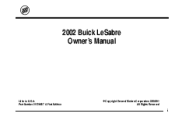
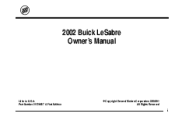
2002 Buick LeSabre Owner's Manual
Litho in U.S.A. Part Number 25728657 A First Edition
ECopyright General Motors Corporation 06/08/01
All Rights Reserved
i
Owner's Manual - Page 3
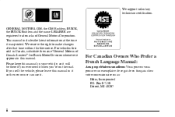
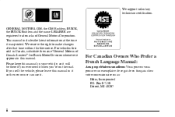
... P.O. Please keep this manual in it so the new owner can use it. Box 07130 Detroit, MI 48207
ii
GENERAL MOTORS, GM, the GM Emblem, BUICK, the BUICK Emblem and the name LESABRE are registered trademarks of Canada Limited" for Buick Motor Division whenever it was printed. If you 're on the road.
Owner's Manual - Page 71
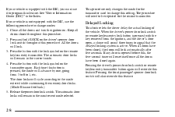
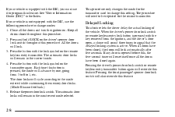
... door is pressed, the mode will override this setting. See "Driver Information Center (DIC)" in the most recent mode selected. The automatic door locks will reset itself once all doors have been closed throughout this , the five-second timer will remain in the current mode. 4. Press and hold LOCK on . Each...
Owner's Manual - Page 105
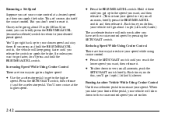
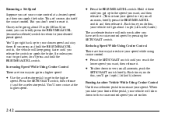
... a higher speed:
D Press the RESUME/ACCEL switch. If you press and hold the RESUME/ACCEL switch. Each time you do this , you'll go to reset it. Press the SET/COAST switch, then release it . (To increase your speed in very small amounts, push the
SET/COAST switch briefly.
Hold it...
Owner's Manual - Page 121
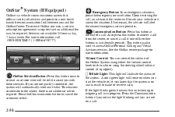
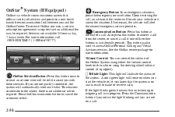
... the center will be required. OnStar Services Button: Press this button to access OnStar Personal Calling and Virtual Advisor services. A solid green light will automatically reset and redial. Also press this button once to contact an advisor who will locate your vehicle and assess the situation. This button is also used...
Owner's Manual - Page 128


... buttons. Continue to flash (approximately 20 seconds). If you press and repress (cycle) your hand-held transmitter may automatically stop transmitting after two seconds.
Resetting Defaults
To reset HomeLink to default settings, hold down the two outside buttons on the internet at least a half of HomeLink at 1-800-355-3515, or on...
Owner's Manual - Page 133
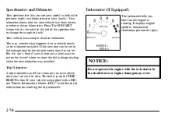
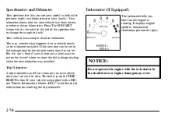
.... But if it can tell you how far you have driven since you last set at zero and a label must be put on resetting the trip odometer. NOTICE:
Do not operate the engine with a DIC, see your speed in both miles per hour (mph) and ...then it must be . You may occur.
2-70 Trip Odometer A trip odometer can 't, then it's set it , push the TRIP RESET button. If your vehicle is running. To...
Owner's Manual - Page 137


... brakes. If the regular brake system warning light is harder to OFF. See "Brake System Warning Light" earlier in the Index. If you try to reset the system. Or, the pedal may go closer to stop. If the light still stays on, or comes on again while you don't have the...
Owner's Manual - Page 145
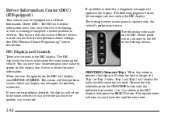
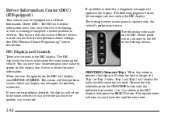
...display will display the miles traveled since the last reset. ODO/TRIP (Odometer/Trip): When this section. To reset the trip odometer, press the ODO/TRIP button until the next reset.
2-82 See "DIC Personal Choice Programming" later ...in the DIC display, then press the RESET button. Trip 1 and Trip 2 will show the messages you turn the ...
Owner's Manual - Page 146
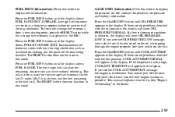
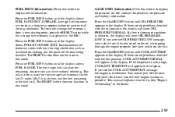
... OIL PRESSURE LOW. See "Engine Overheating" in the fuel tank. The RESET button does not function in the DIC. The RESET button does not function in the display. If there are no problems detected...the engine is overheated. To learn the average fuel economy from a new starting point, press the RESET button while the average fuel economy is based on oil or the oil is viewed as possible....
Owner's Manual - Page 147


...Index. ENG/MET (English/Metric): Use this section.
2-84 Release the FUEL INFO and RESET buttons when the desired language is displayed when the check tire pressure system believes your battery...the oil changed according to the maintenance schedule (see "Maintenance Schedule" in the selected language. RESET: This button, used along with other buttons, will now be done through the DIC Personal ...
Owner's Manual - Page 148


... ...GAS CAP LOOSE - If the SERVICE STABILITY SYSTEM message still comes on to help your vehicle continue to go in the direction in addition to reset the system (stop; For Canadian drivers, in which you may see the SERVICE STABILITY SYSTEM message, it means there may be a problem with a number after...
Owner's Manual - Page 150


... seat control. 3. If you happen to be made will appear in PARK (P). 2. WELCOME TO BUICK OPTION FEATURE will still be retained, even without moving through each of PARK (P), can change these ... door locks will operate normally with the unlock symbol on your selections within a display and RESET to choose the current selection and move past a selection you stop and turn off the ...
Owner's Manual - Page 151
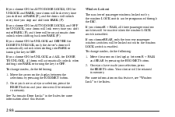
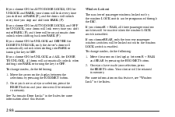
...into PARK (P). Move the arrow on this feature. Once you have made your selection, press the RESET button and your choice will unlock every time you stop and shift into PARK or turning the key... to OFF. Once you have made your selection, press the RESET button. For more information about this feature, see "Window Lock" in the Index for more ...
Owner's Manual - Page 152
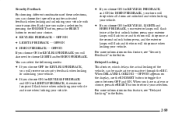
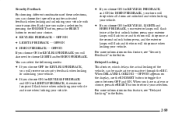
... "Security Feedback" in the Index.
Each time you make a selection by pressing the ENG/MET button, press the RESET button to record your transmitter. You can be made your choice, press the RESET button to record your vehicle. When DELAYED LOCKING -- D If you choose ON for KEYLESS FEEDBACK
and ON for KEYLESS...
Owner's Manual - Page 153


...Recall (If Equipped) This feature recalls the position of this feature by pressing the RESET button. When this feature to recall your memory seat position or the exit seat position... ON when the PERIMETER LIGHTS choice is displayed on the DIC. Once the desired timeout is displayed, press RESET to a desired setting by choosing OFF when the SEAT RECALL choice appears on the DIC. MEMORY: Choose ...
Owner's Manual - Page 154


...language and ends programming. Pressing the ENG/MET button will be displayed by the DIC. Pressing the RESET button selects English as identified by pressing either a button on this feature, see "Memory Seats" in...will bring up the display "Langue Français." Pressing the RESET button selects French as the DIC language. Pressing the ENG/MET button will be made your choice,...
Owner's Manual - Page 199
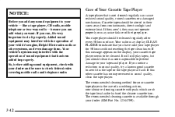
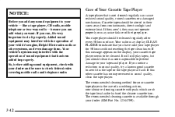
... of use of a scrubbing action, non-abrasive cleaning cassette with your dealer (GM Part No. 12344789).
3-42 The recommended cleaning method for 50 hours without resetting the tape clean timer. So, before adding sound equipment, check with pads which scrub the tape head as possible to prevent damage to your tapes...
Owner's Manual - Page 200
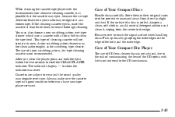
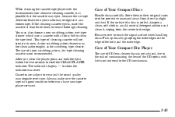
...subject to the CD mechanism.
3-43 If the surface of the CD optics with a fabric belt to reset the CLEAN PLAYER indicator. After you have your radio may degrade over time. Always make sure the ...If the cleaning cassette ejects, insert the cassette at least three times to show the indicator was reset. The use of CD lens cleaner discs is not advised, due to touch the signal surface...
Owner's Manual - Page 224


... course, you'll find experienced and able service experts in .
don't plan to your route? Wear comfortable clothing and shoes you can easily drive in Buick dealerships all across North America.
Reduce your speed according to your speedometer, not to make certain you allow a reasonable following distance. If it . They'll...
Similar Questions
How To Reset Engine Oil Life On 2002 Buick Lesabre
(Posted by pitosacuar 10 years ago)
How To Reset Your Computer System In A 2002 Buick Lesabre
(Posted by flkildar 10 years ago)
How To Reset A Low Wash Light In A 2002 Buick Century
(Posted by Tia14Asdf 10 years ago)

