2001 Buick Regal Support Question
Find answers below for this question about 2001 Buick Regal.Need a 2001 Buick Regal manual? We have 1 online manual for this item!
Question posted by clepeMAPUL on June 26th, 2014
How To Reset Radio On 2001 Buick Regal
The person who posted this question about this Buick automobile did not include a detailed explanation. Please use the "Request More Information" button to the right if more details would help you to answer this question.
Current Answers
There are currently no answers that have been posted for this question.
Be the first to post an answer! Remember that you can earn up to 1,100 points for every answer you submit. The better the quality of your answer, the better chance it has to be accepted.
Be the first to post an answer! Remember that you can earn up to 1,100 points for every answer you submit. The better the quality of your answer, the better chance it has to be accepted.
Related Manual Pages
Owner's Manual - Page 2


Every 2001 Regal under warranty is backed with the following services:
1-800-252-1112
( For vehicles purchased in Canada, call 1-800-268-6800 )
that provides in an emergency:
Courtesy Transportation
Free lockout assistance Free dead-battery assistance Free out-of-fuel assistance Free flat-tire change Emergency towing
Owner's Manual - Page 3


2001 Buick Regal Owner's Manual
Litho in U.S.A. Part Number 10422379 A First Edition
© Copyright General Motors Corporation 2000 All Rights Reserved
i
Owner's Manual - Page 5


Table of Contents (cont'd)
Comfort Controls and Audio Systems
Section 3
Heating and Air Conditioning Setting the Radio Clock Radio/Cassette Player/CD Player
Radio Theft-Deterrent Feature Audio Steering Wheel Controls (If Equipped)
Your Driving and the Road
Section 4
Defensive Driving Drunken Driving Control of a Vehicle Braking Steering
Driving ...
Owner's Manual - Page 8


... the new owner can use it was printed. We support voluntary technician certification. GENERAL MOTORS, GM, the GM Emblem, BUICK, the BUICK Emblem and the name REGAL are registered trademarks of Canada Limited" for Buick Motor Division whenever it when you're on the road. We reserve the right to make changes after that...
Owner's Manual - Page 74


... key code. Also, see "Roadside Assistance" in . But you can help prevent theft. The ignition and door keys don't have extra keys.
2-5 Your dealer or Buick Roadside Assistance has the code for your vehicle to damage your keys. NOTICE:
The door key is for the ignition only. You may even have...
Owner's Manual - Page 79


... the transmitter does not work , try again. You may cause undesired operation. blocking the signal.
D Check the location. Your remote keyless entry system operates on a radio frequency subject to your vehicle. This device complies with Industry Canada. Operation is subject to 30 feet (9 m) away using the remote keyless entry transmitter supplied...
Owner's Manual - Page 91
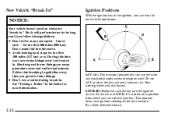
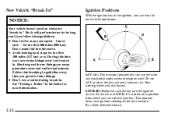
D Avoid making hard stops for the first 500 miles (805 km). D Don't tow a trailer during break-in the Index for more information. To use the radio and windshield wipers when the engine is in LOCK. New Vehicle "Break-In" NOTICE:
Your vehicle doesn't need an elaborate "break-in." But it toward ...
Owner's Manual - Page 110


... set your cruise control switch on the instrument panel cluster will only work after you don't need to ON. 2. Move the cruise control switch to reset it. The CRUISE light on when you're not using cruise, you might hit a button and go about 25 mph (40 km/h) or more, you...
Owner's Manual - Page 127


... connection to receive OnStar service. Services are required in progress. If necessary, the advisor will automatically reset and redial. Call ANSWER/END Button: Use this button once to contact an advisor who will come... on when you start the vehicle to let you are not on the radio or using either the volume control knob on a call 1-888-ONSTAR-7 (1-888-667-8277...
Owner's Manual - Page 134


...longer than 1.5 seconds while in the red area, or engine damage may not be reset to zero, press the button on the driver's door to the mileage total of revolutions per hour (... will have driven since you see your speed in Canada).
Speedometer and Odometer
The speedometer lets you last reset it. You may wonder what happens if your vehicle has been driven in either miles (used in the...
Owner's Manual - Page 137
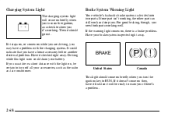
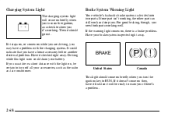
... braking, though, you need both parts working , the other part can still work and stop you. If it doesn't come on the ignition, as the radio and air conditioner. Charging System Light
The charging system light will come on briefly when you turn on then, have it fixed so it will...
Owner's Manual - Page 138


... with the brake system warning light on when you're driving, stop carefully. Or, if the light comes on and stays on can lead to reset the system. Then start the engine again to an accident.
Owner's Manual - Page 141


... Tire Light
The low tire inflation monitor system can alert you that it is working properly. The low tire inflation monitor system won't alert you reset (calibrate) the system. When the LOW TIRE light comes on, you should stop as soon as you can and check all your tires for damage...
Owner's Manual - Page 146


... the light doesn't come on a level surface and turn the engine off for a considerable period of time, allowing the oil normally in the Index. To reset the CHANGE OIL SOON light, see "Engine Oil, When to warn you start the engine. If the light stays on, stop the vehicle on briefly...
Owner's Manual - Page 150


The English/Metric (E/M), RESET and MODE buttons for one second to change the display from English to metric units or metric to the left of the steering wheel, just ...
The Driver Information Center has three buttons that control its functions.
2-81 MODE: Press this button for the Driver Information Center are located to English. RESET: Press this button to reset the mode displayed.
Owner's Manual - Page 151


..., this mode will have no effect.
2-82 RANGE: Shows the approximate distance you last reset this mode. Modes
AVG ECON: Shows your average fuel economy since you can drive without...changed according to the maintenance schedule (see "Maintenance Schedule" in the tank and on . Pressing RESET while in the Index. Average fuel economy is receiving.
BOOST GAGE: If you will have ...
Owner's Manual - Page 166


... play . See "Care of Your Cassette Tape Player" in the player. The radio will appear on the display. EJECT: Press this button to show the indicator was reset. SIDE (5): Press this button to change to the tape function when the radio is manufactured under a license from Dolby Laboratories Licensing Corporation. The double-D symbol...
Owner's Manual - Page 170


... If you clean the player, press and hold EJECT for five seconds to show the indicator was reset. D E20: It is off by pressing the number six preset. The disc should play ; The... this button to insert a CD while the ignition or the radio is dirty, scratched or wet. After you want to reduce background noise. to reset the CLN indicator. RAND (6): Press this message appears on the...
Owner's Manual - Page 176


... is not cleaned regularly can cause reduced sound quality, ruined cassettes or a damaged mechanism. to reset the CLN indicator. If they aren't, they may not operate properly or may display CLN to... It will display --- If the cleaning cassette ejects, insert the cassette at fault. The radio will still play tapes, but you notice a reduction in good condition before you have your...
Owner's Manual - Page 364
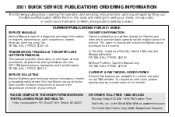
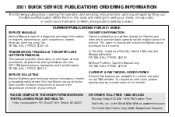
... transmissions, transaxles and transfer cases. The owner's manual will include the Maintenance Schedule for Owners and intended to provide basic operational information about the vehicle. 2001 BUICK SERVICE PUBLICATIONS ORDERING INFORMATION
The following publications covering the operation and servicing of your vehicle can be purchased by filling out the Service Publication Order...
Similar Questions
What Type Of Power Steering Fluid Does A 2001 Regal Gm Take?
(Posted by AlDa 10 years ago)
Where Is The Windshield Wiper Motor Located On 2001 Regal Ls
(Posted by pedersonmarv 11 years ago)

