2001 Buick Regal Support Question
Find answers below for this question about 2001 Buick Regal.Need a 2001 Buick Regal manual? We have 1 online manual for this item!
Question posted by 1Rwdesc on October 19th, 2013
Where Is The Power Steeringvbuick Regal 2001
The person who posted this question about this Buick automobile did not include a detailed explanation. Please use the "Request More Information" button to the right if more details would help you to answer this question.
Current Answers
There are currently no answers that have been posted for this question.
Be the first to post an answer! Remember that you can earn up to 1,100 points for every answer you submit. The better the quality of your answer, the better chance it has to be accepted.
Be the first to post an answer! Remember that you can earn up to 1,100 points for every answer you submit. The better the quality of your answer, the better chance it has to be accepted.
Related Manual Pages
Owner's Manual - Page 2


Every 2001 Regal under warranty is backed with the following services:
1-800-252-1112
( For vehicles purchased in Canada, call 1-800-268-6800 )
that provides in an emergency:
Courtesy Transportation
Free lockout assistance Free dead-battery assistance Free out-of-fuel assistance Free flat-tire change Emergency towing
Owner's Manual - Page 3


Part Number 10422379 A First Edition
© Copyright General Motors Corporation 2000 All Rights Reserved
i 2001 Buick Regal Owner's Manual
Litho in U.S.A.
Owner's Manual - Page 4
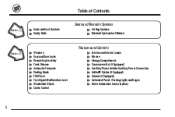
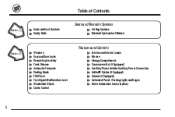
... Transaxle Parking Brake Tilt Wheel Turn Signal/Multifunction Lever Windshield Wipers Cruise Control
Exterior and Interior Lamps Mirrors Storage Compartments Convenience Net (If Equipped) Auxillary Power Outlets/Auxiliary Power Connection OnStar® System (If Equipped) Sunroof (If Equipped) Instrument Panel, Warning Lights and Gages Driver Information Center (Option)
ii
Owner's Manual - Page 8


... "General Motors of General Motors Corporation. Box 07130 Detroit, MI 48207
vi GENERAL MOTORS, GM, the GM Emblem, BUICK, the BUICK Emblem and the name REGAL are registered trademarks of Canada Limited" for Buick Motor Division whenever it was printed.
For Canadian Owners Who Prefer a French Language Manual:
Aux proprié...
Owner's Manual - Page 11
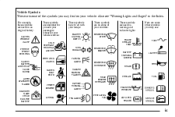
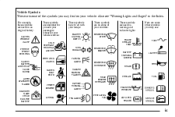
... TEMP WINDSHIELD WASHER BATTERY CHARGING SYSTEM
FUSE
TURN SIGNALS
LIGHTER
DOOR LOCK UNLOCK
PARKING LAMPS
WINDSHIELD DEFROSTER
HORN BRAKE
FASTEN SEAT BELTS
HAZARD WARNING FLASHER
POWER WINDOW
DAYTIME RUNNING LAMPS
REAR WINDOW DEFOGGER
COOLANT
FUEL
ENGINE OIL PRESSURE VENTILATING FAN
AIR BAG
FOG LAMPS
ANTI-LOCK BRAKES
ix For example, these...
Owner's Manual - Page 15


... lever. Press HI to its center position. Heated Seats (If Equipped)
To move the seat forward or rearward, push the switch forward or rearward. 6-Way Power Seats (If Equipped)
The driver's switch is used for traction control. (See "Traction Control System" in the middle of the heated seat switches is located...
Owner's Manual - Page 70
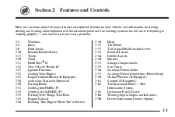
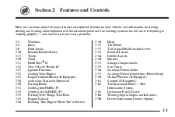
... 2-57 2-58 2-61 2-62 2-63 2-66 2-80 Horn Tilt Wheel Turn Signal/Multifunction Lever Exterior Lamps Interior Lamps Mirrors Storage Compartments Sun Visors Auxiliary Power Outlet Auxiliary Power Connection (Power Drop) OnStarRSystem (If Equipped) Sunroof (If Equipped) The Instrument Panel -- Also explained are the instrument panel and the warning systems that tell you...
Owner's Manual - Page 72


... the windows when the ignition is labeled AUTO. In addition, each of the LOCK button for its own window.
2-3 Tap the rear of the switch. Power Windows
Express-Down Window The driver's window switch has an express-down .
Owner's Manual - Page 73
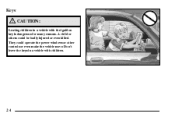
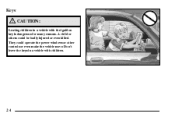
They could be badly injured or even killed. A child or others could operate the power windows or other controls or even make the vehicle move. Don't leave the keys in a vehicle with children.
2-4 Keys CAUTION:
Leaving children in a vehicle with the ignition key is dangerous for many reasons.
Owner's Manual - Page 76


...door unlock. Use the manual lock levers to one of PARK (P).
Power Door Locks
Your vehicle is
shifted into PARK (P).
D Automatic all -door unlock when the transaxle is equipped... (N) and the driver's foot is on the brake pedal.
2-7 Mode 3: The rear doors do not have power door lock switches.
D Automatic door relock when any door is unlocked,
opened and then all -door lock when...
Owner's Manual - Page 77


...most recent operating mode. Apply your vehicle was programmed to Mode 3. Press and hold the power door lock switch in PARK (P) or NEUTRAL (N) and the driver's foot is released, the...operating mode by each mode listed previously, providing the driver with feedback of the programmable automatic power door locks. Disconnecting the vehicle's battery for up to program your vehicle is not in the...
Owner's Manual - Page 78


...you. On the inside . Insert your vehicle. You may override the lockout protection feature by disabling the power door locks when a key is in the ignition and any door is open . This will be ...you want to the other rear door lock. Lockout Protection Feature
The feature works by holding the power door lock switch in the lock position for more than three seconds while the key is in ...
Owner's Manual - Page 81
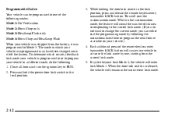
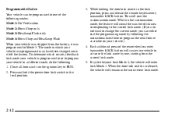
... lock mode by following the instructions listed here or program the next feature available on your vehicle was programmed to Mode 3. Press and hold the power door lock switch in the lock position, press and release the remote keyless entry transmitter LOCK button. While holding the door lock switch in the...
Owner's Manual - Page 82


Press and hold the power door lock switch in the unlock position, press and release the remote keyless entry transmitter UNLOCK button. Each additional press of the remote keyless entry ...
Owner's Manual - Page 83
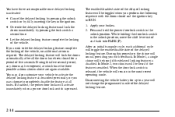
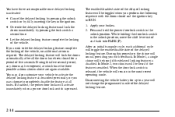
...second time. The delayed locking feature will activate immediately when a power door lock switch is pressed.
2-14 If disabled, the power door locks will lock the doors automatically after all times. During... for a period of the vehicle, no additional action is required. Press and hold the power door lock switch in the unlock position, move the shift lever out of the vehicle. ...
Owner's Manual - Page 97
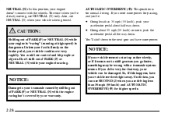
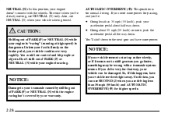
If you need more power for passing, and you 're already moving, use NEUTRAL (N) only.
Also, use SECOND (2) when you drive very far that way, your engine doesn't connect with ... can use NEUTRAL (N) when your engine is "racing" (running at high speed) is being towed.
NOTICE:
If your warranty. NEUTRAL (N): In this happens, have more power.
Owner's Manual - Page 98


... OVERDRIVE ( ). Use AUTOMATIC OVERDRIVE ( ) or THIRD (3) as much as you go down a steep hill. B
Here are going down steep mountain roads, but then you more power but it offers more than 25 miles (40 km), or at speeds over 55 mph (90 km/h), or you can damage your engine. Don't shift...
Owner's Manual - Page 99
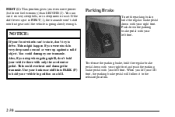
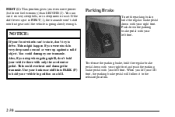
... your vehicle in position on very steep hills, or in very deep sand or mud or were up against a solid object. When you even more power (but lower fuel economy) than SECOND (2). If the shift lever is going uphill, don't hold the regular brake pedal down with your right foot and...
Owner's Manual - Page 114
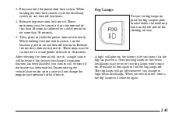
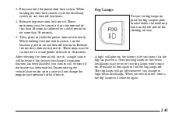
Release the power door lock switch. Release the courtesy door unlock switch.
A light will glow on the button to let you ...less than 10 seconds, followed by a delay period of less than 10 seconds. 5. 3. Press and hold the power door unlock switch. Then, press and hold the power door lock switch. While holding the door lock switch, cycle the headlamp switch on and then off whenever you ...
Owner's Manual - Page 116
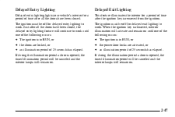
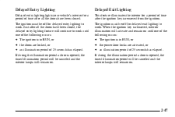
... ignition key is removed from the ignition. The ignition must be off for delayed entry lighting to work. D The ignition is in RUN, or D the power door locks are locked, or D an illumination period of 25 seconds has elapsed. The ignition must be off for delayed exit lighting to work.
If...
Similar Questions
Where Is The Power Srearing Fluid On A Buick Regal 2001
(Posted by kondBi 10 years ago)
Where Is The Fuse For Power Windows In 2001 Buick Regal Gs
(Posted by WHrm 10 years ago)
Can U Use Trans Fluid For Power Steering On A Buick Regal 2001
(Posted by dengaya 10 years ago)

