2001 Buick Park Avenue Support Question
Find answers below for this question about 2001 Buick Park Avenue.Need a 2001 Buick Park Avenue manual? We have 1 online manual for this item!
Question posted by jmccrjcr1 on November 14th, 2013
How To Flash The Computer On 2001 Park Avenue
The person who posted this question about this Buick automobile did not include a detailed explanation. Please use the "Request More Information" button to the right if more details would help you to answer this question.
Current Answers
There are currently no answers that have been posted for this question.
Be the first to post an answer! Remember that you can earn up to 1,100 points for every answer you submit. The better the quality of your answer, the better chance it has to be accepted.
Be the first to post an answer! Remember that you can earn up to 1,100 points for every answer you submit. The better the quality of your answer, the better chance it has to be accepted.
Related Manual Pages
Owner's Manual - Page 2


Every 2001 Park Avenue under warranty is backed with the following services:
1-800-252-1112
( For vehicles purchased in Canada, call 1-800-268-6800 )
that provides in an emergency:
Courtesy Transportation
Free lockout assistance Free dead-battery assistance Free out-of-fuel assistance Free flat-tire change Emergency towing
Owner's Manual - Page 3


Part Number 25711389 A First Edition
© Copyright General Motors Corporation 2000 All Rights Reserved
i 2001 Buick Park Avenue Owner's Manual
Litho in U.S.A.
Owner's Manual - Page 4
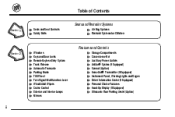
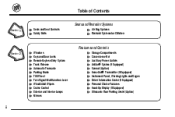
... Belts
Air Bag Systems Restraint Systems for Children
Features and Controls
Section 2
Windows Keys and Door Locks Remote Keyless Entry System Trunk Release Automatic Transaxle Parking Brake Tilt Wheel Turn Signal/Multifunction Lever Windshield Wipers Cruise Control Exterior and Interior Lamps Mirrors
Storage Compartments Convenience Net Auxiliary Power Outlets OnStar®...
Owner's Manual - Page 8


GENERAL MOTORS, GM, the GM Emblem, BUICK, the BUICK Emblem and the name PARK AVENUE are registered trademarks of Canada Limited" for Buick Motor Division whenever it was printed. We reserve the right to make changes after that time without ...
Owner's Manual - Page 11


... see "Warning Lights and Gages" in the Index.
Also see :
ENGINE COOLANT TEMP WINDSHIELD WASHER BATTERY CHARGING SYSTEM
FUSE
TURN SIGNALS
LIGHTER
DOOR LOCK UNLOCK
PARKING LAMPS
WINDSHIELD DEFROSTER
HORN BRAKE
FASTEN SEAT BELTS
HAZARD WARNING FLASHER
POWER WINDOW
DAYTIME RUNNING LAMPS
REAR WINDOW DEFOGGER
COOLANT
FUEL
ENGINE OIL PRESSURE VENTILATING...
Owner's Manual - Page 16


... button (1 or 2) which corresponds to a safe and comfortable driving position. To set the seat and mirror positions for the identified driver. See "Outside Mirrors" in PARK (P). The seat and mirrors will hear one beep.
1-4
You will move to the position previously stored for a second driver, follow the previous steps, but start...
Owner's Manual - Page 17
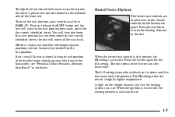
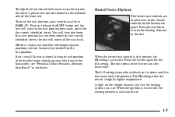
... seat to the exit position previously stored for the current identified driver. When the heated seat control is first pressed, the HI setting is in PARK (P). A light on the control reminds you would like your stored driving or exit position to be recalled when unlocking your vehicle must be stored or...
Owner's Manual - Page 38


... a side impact air bag. If your vehicle goes straight into that it might force the object into a wall that doesn't move or deform, such as a parked car, the threshold level will inflate if the crash severity is above the system's designed "threshold level." If your vehicle strikes something that is determined...
Owner's Manual - Page 69
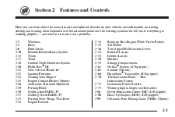
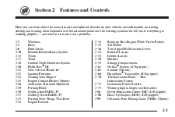
... (DIC) (If Equipped) Head-Up Display (HUD) (If Equipped) Ultrasonic Rear Parking Assist (URPA) (Option)
2-1 Also explained are the instrument panel and the warning ... Ignition Positions Starting Your Engine Engine Coolant Heater (Option) Automatic Transaxle Operation Parking Brake Shifting Into PARK (P) Shifting Out of PARK (P) Parking Over Things That Burn Engine Exhaust 22-34 2-35 2-36 2-43 ...
Owner's Manual - Page 73


... code tag that matches a decoder in the key head that came with the original keys. See "PASS-KeyR III" in .
So be used when valet parking your vehicle to get in the Index for more information on it will start your keys inside.
The VALET key is used for the ignition...
Owner's Manual - Page 75


...someone needs to lock the doors. If you need to lock the doors before shifting out of PARK (P), just use the manual or power lock switch to get out while you can program the...three seconds, all the doors are closed again, it will unlock. All doors automatically unlock when shifted into PARK (P). Central Door Unlocking System
From outside the vehicle, if the driver's door key is held in the...
Owner's Manual - Page 79
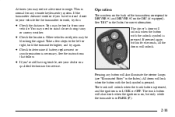
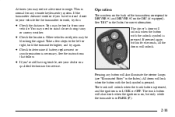
... transmitter to work when the ignition is on the back of the transmitters correspond to stand closer during rainy or snowy weather. See "DIC" in PARK (P).
2-11 The trunk button will lock when the button with the unlock symbol is necessary. If the transmitter does not work or if you may...
Owner's Manual - Page 80


... entry transmitter can also personalize your vehicle is pressed, the horn will sound and the headlamps and taillamps will flash for automatic door locks, security feedback, delayed locking, memory seat, perimeter lighting, parallel park assist mirror and window lockout. The following modes may also turn off by pressing the instant alarm button...
Owner's Manual - Page 83
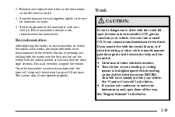
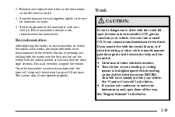
... cable connections must be sure no moisture can come into your vehicle. If you have air outlets on or under the cover indicate. 4. That will flash once. Test the operation of the vehicle. D Turn the fan on any airflow selection except RECIRC. See "Comfort Controls" in the Index.
You must pass...
Owner's Manual - Page 84
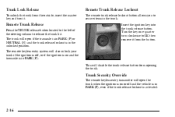
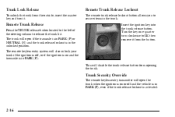
...Release
Press the TRUNK release button located to the left of the steering column to secure items in PARK (P). This will also unlock your trunk if the ignition is off, or if the ignition is ...is in the trunk. The trunk will open if the transaxle is in PARK (P) or NEUTRAL (N) and the trunk release lockout is in PARK (P), even if the trunk release lockout is activated.
2-16 Trunk Security ...
Owner's Manual - Page 86
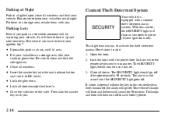
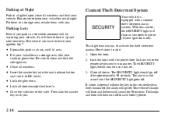
...lock your vehicle. If a door is not armed until the SECURITY light goes off ). Parking at Night
Park in a lot where someone will be watching your vehicle, it's still best to lock it... will flash and the horn will flash as you open the door (if your ignition is equipped with you park in a lighted spot, close and lock the storage area. Parking Lots
Even if you . D If possible, park in ...
Owner's Manual - Page 87


...keyless entry transmitter. 3. If the alarm does not sound when it should, but the vehicle's lamps flash, check to see "Fuses and Circuit Breakers" in through the window, unlock the door with the.... Then reach in the Index. If the alarm does not sound or the vehicle's lamps do not flash, the vehicle should be blown. keyless entry transmitter.
The alarm won 't activate if you lock the ...
Owner's Manual - Page 114


... light sensor reads darkness outside . Modes 0, 2 and 4 do not respond with exterior lights flashing when unlocking the vehicle so perimeter lighting will come on for a three to dim your headlamps...the unlock symbol on the remote keyless entry transmitter is pressed, the daytime running lamps, parking lamps and back-up lamps will not be programmed on position.
When you time to ...
Owner's Manual - Page 131


...-- D Remote Diagnostics -- The system can delay unlocking your vehicle to sound the horn and/or flash the lamps. An advisor will be contacted. Call the center at 1-888-4-ONSTAR (1-888-466-7827...what action needs to be taken. If an air bag deploys, a priority
emergency signal is parked to maintain the battery charge. D Remote Door Unlock -- You will be red in the situation...
Owner's Manual - Page 150


...to do so, stop the vehicle. See "Fuel" in the Index. Find a safe place to park your engine not to correct the emission system malfunction by the system and cause the light to turn ... tools to fix any mechanical or electrical problems that may go away once the engine is still flashing, follow the previous steps, and drive the vehicle to evaporate into gear, misfiring, hesitation on...
Similar Questions
How To Reset Tachometer On Buick 2001 Park Avenue
(Posted by qusurfmi 9 years ago)
Where Is My Starter Located On My 2001 Park Avenue
(Posted by tonnica 11 years ago)

