2000 Buick Park Avenue Support Question
Find answers below for this question about 2000 Buick Park Avenue.Need a 2000 Buick Park Avenue manual? We have 1 online manual for this item!
Question posted by donmehd on July 24th, 2013
What Fuse Controls The Driver Information Center On A 1998 Buick Park Ave
The person who posted this question about this Buick automobile did not include a detailed explanation. Please use the "Request More Information" button to the right if more details would help you to answer this question.
Current Answers
There are currently no answers that have been posted for this question.
Be the first to post an answer! Remember that you can earn up to 1,100 points for every answer you submit. The better the quality of your answer, the better chance it has to be accepted.
Be the first to post an answer! Remember that you can earn up to 1,100 points for every answer you submit. The better the quality of your answer, the better chance it has to be accepted.
Related Manual Pages
Owner's Manual - Page 4


... Transmission Parking Brake Windows Tilt Wheel Turn Signal/Multifunction Lever Windshield Wipers Cruise Control Interior and Exterior Lamps
Mirrors Storage Compartments Convenience Net Auxiliary Power Outlets OnStar® System (If Equipped) Sunroof (Option) HomeLink® Transmitter (If Equipped) Instrument Panel, Warning Lights and Gages Head-Up Display (If Equipped) Driver Information Center...
Owner's Manual - Page 15
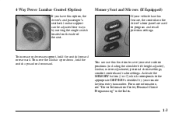
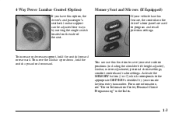
... has this function to save your seat cushion positions (including the shoulder belt height adjuster), lumbar, mirror adjustment, personal choice settings, comfort controls and radio settings. For more information, see "Driver Information Center, Personal Choice Programming" in the Index.
1-3
To move the lumbar up or down, hold the switch forward or rearward. Activate the MEMORY...
Owner's Manual - Page 16


...To save your vehicle must be in PARK (P). You must first turn on the SEAT RECALL feature on the transmitter with your vehicle must be in PARK (P). See "Personal Choice Features, Memory...memory positions, your DRIVER # displayed on the DIC for a second driver, follow the previous steps, but start by pressing the button with the unlock symbol on the Driver Information Center (DIC). You will...
Owner's Manual - Page 66
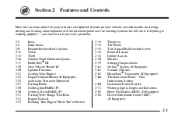
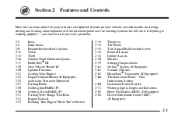
...2 Features and Controls
Here you have...Automatic Transaxle Operation Parking Brake Shifting Into PARK (P) Shifting Out of PARK (P) Parking Over Things That Burn Engine Exhaust Running Your Engine While You're Parked 22-33 2-... Panel - Your Information System Instrument Panel Clusters Warning Lights, Gages and Indicators Head-Up Display (HUD) (If Equipped) Driver Information Center (DIC) (If...
Owner's Manual - Page 70
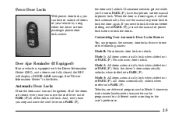
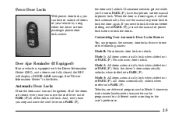
.... Just use the manual or power lock to the user's preference. Only the driver's door automatically unlocks when shifted into PARK (P). Vehicles are closed , the DIC will not lock automatically. See "Driver Information Center" in Mode 3; All doors automatically unlock when shifted into PARK (P).
And, every time you stop and move the shift lever out of...
Owner's Manual - Page 71


...locking feature can also program the automatic door locks feature using the Driver Information Center. Press the button with the lock symbol, the door locks will remain in the... will advance by one, going from the ignition and the driver's door open, a chime will remain in the Index. See "Driver Information Center Personal Choice Programming" in the most recent mode selected. Each...
Owner's Manual - Page 72
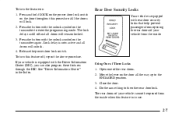
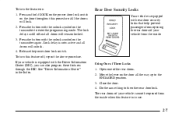
...4. To turn this feature off and all doors will unlock. 4. Press the button with the Driver Information Center (DIC), you can also program these features through the DIC. If your vehicle from the inside ... the door all doors will remain locked. 3. All the doors will lock. 2. See "Driver Information Center" in use.
2-7 To turn the feature on the transmitter to the other rear door lock...
Owner's Manual - Page 75
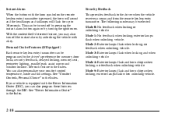
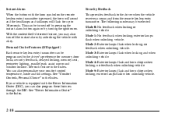
...Driver Information Center" in the Index. Mode 4: Exterior lamps flash and horn chirps when locking; Instant Alarm When the button with the horn symbol on . exterior lamps flash when unlocking vehicle. Mode 3: Exterior lamps flash when locking and when unlocking vehicle. See "Comfort Controls..., memory seat, perimeter lighting, parallel park assist mirror and window lockout. exterior lamps...
Owner's Manual - Page 76
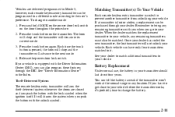
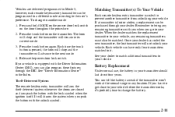
...transmitter, the lost or stolen, a replacement can tell the battery is equipped with the Driver Information Center (DIC), you can be programmed to a different mode according to the user's preference.... when you go to your dealer.
Release the power door lock switch. See "Driver Information Center" in any remaining transmitters with you when you push the button with the unlock symbol...
Owner's Manual - Page 99


... active horn switch. See "Personal Choice Features" or "Driver Information Center" in place.
2-34 You can also raise it to...choose to adjust the steering wheel before you . The light in the center of the steering wheel is disabled. If you exit and enter the...out only the rear windows.
Horn
Nearly the entire surface of the center pad of the switch will go off to lock out all passenger ...
Owner's Manual - Page 111
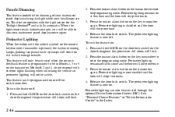
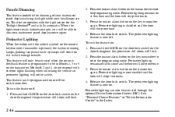
...parking lamps and back-up lamps will be active. Press the instant alarm button on if it is dark enough outside , you will come on the key transmitter again. Press the instant alarm button on the transmitter to be activated through the optional Driver Information Center...doors will lock. 2. See "Personal Choice Features" or "Driver Information Center" in Modes 1, 3 or 5 on : 1. Modes ...
Owner's Manual - Page 117
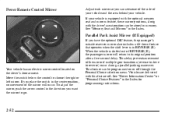
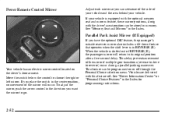
.... To adjust the mirror, push the arrow control in REVERSE (R). See "Driver Information Center" or "Personal Choice Features" in the Index. Your vehicle has an electric mirror control located on or off . When the vehicle is shifted out of the mirror will return to reverse) occur during a parallel parking maneuver. See "Memory Seat and Mirrors" in...
Owner's Manual - Page 136
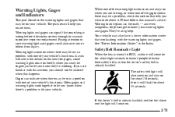
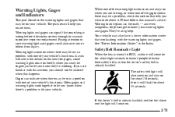
... becomes serious enough to do repairs can indicate when there may be or is already buckled, neither the chime nor the light will help .
See "Driver Information Center" in the details on the next few pages, some warning lights come on when there may be or is a problem with one of your vehicle...
Owner's Manual - Page 149
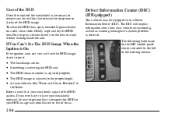
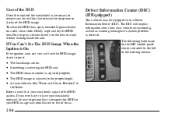
... is on . Something is adjusted properly. Keep in the Index. The HUD dimmer control is covering the HUD unit.
The following buttons are on and you ever have to have your windshield replaced, be equipped with a Driver Information Center (DIC). See "Fuses and Circuit Breakers" in mind that your windshield is located to see the...
Owner's Manual - Page 153


... see the TIRE PRESSURE LOW message, you should consider slowing down. When the system is on the Driver Information Center. The system is a problem. You should see the STABILITY SYSTEM ACTIVE message on , you should...other slippery spot on , you'll know that an advanced, computer-controlled system has come on , it might if you 're steering.
If the STABILITY SYSTEM ACTIVE message comes...
Owner's Manual - Page 207
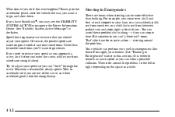
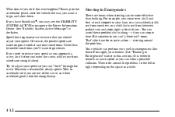
...find a truck stopped in your speed as you can avoid these . You can from between parked cars and stops right in the Index. Ease up on the space available.
4-12 steering...your brakes. (See "Braking in Emergencies" earlier in Emergencies
There are based on the Driver Information Center. If you have StabilitrakR, you can be more effective than braking. But sometimes you may...
Owner's Manual - Page 211


.... Learn to slide. such as enough water, ice or packed snow on the Driver Information Center. If you have the traction control system, remember: It helps avoid only the acceleration skid. If you want to... be ready for a second skid if it occurs. If you have StabilitrakR, you have traction control, or if the system is off, then an acceleration skid is on a surface with reduced...
Owner's Manual - Page 274
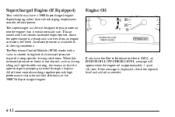
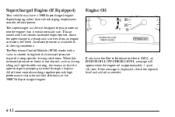
...Oil
If you have a 3800 Supercharged engine. This air mixed with a vacuum control to regulate the increased pressure required during idling and light throttle cruising, the ...All of these controls working together provide high performance character and fuel efficiency in all driving conditions. Supercharged Engine (If Equipped)
Your vehicle may have the Driver Information Center (DIC), an ...
Owner's Manual - Page 310
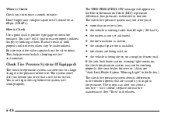
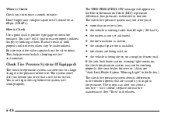
... TIRE PRESSURE LOW message will work properly. The system can alert you drive that are being used, or the vehicle is being driven on the Driver Information Center (DIC) if pressure difference (low pressure) is low or flat. Be sure to check tire pressure. It should be working properly. The check tire pressure...
Owner's Manual - Page 311
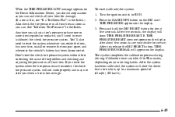
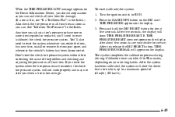
... button for service. After you release the DIC RESET button, TIRE PRESSURE NORMAL will alert the driver that a tire is low, up to reset the system whenever you rotate the tires, buy new...and checking and adjusting the pressure in the Index. When the TIRE PRESSURE LOW message appears on the Driver Information Center, you should stop as soon as you can and check all your tires for damage. (If ...
Similar Questions
1997 Buick Park Ave Ultra Driver Side Blowing Hot Air When Ac Is Turned On
(Posted by DARMCBEA 9 years ago)
Buick Park Ave Driver Information Center What Does It Say When Coolant Temp Is
too high
too high
(Posted by canollb 10 years ago)
Where Is The Alternator Fuse Located On A 1992 Buick Park Ave
(Posted by angelgr 10 years ago)
2000 Park Ave What Do Code Mean Service Stability
(Posted by acernmun 10 years ago)

