2000 Buick LeSabre Support Question
Find answers below for this question about 2000 Buick LeSabre.Need a 2000 Buick LeSabre manual? We have 1 online manual for this item!
Question posted by bjantom1 on March 17th, 2016
Buttons Do Not Work
The side mirrors, windows, locks & trunk release buttons will not work except by using the clicker..
Current Answers
There are currently no answers that have been posted for this question.
Be the first to post an answer! Remember that you can earn up to 1,100 points for every answer you submit. The better the quality of your answer, the better chance it has to be accepted.
Be the first to post an answer! Remember that you can earn up to 1,100 points for every answer you submit. The better the quality of your answer, the better chance it has to be accepted.
Related Manual Pages
Owner's Manual - Page 11
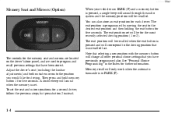
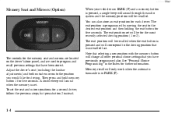
...set the seat and mirror positions for a second driver, follow the previous steps, but press button 2 instead. Adjust the driver's seat (including the lumbar adjustments) and both outside mirrors to program and recall ... the memory seat and mirrors are located on the driver's door panel, and are used to the position you have been stored. Memory recall will only work when the automatic transaxle ...
Owner's Manual - Page 20


... Make sure the release button on the latch plate to .
1-13 Push the latch plate into the buckle until it get twisted. Pick up straight.
3. The lap-shoulder belt may lock if you pull the... belt go back slightly to unlock it properly. 1. Then pull the belt across you . Close and lock the door. 2. yellowblue
Lap-Shoulder Belt The driver has a lap-shoulder belt. Adjust the seat (to...
Owner's Manual - Page 58
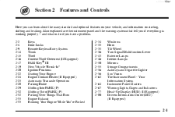
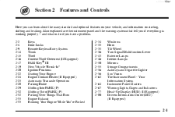
... if everything is working properly -- Also...22 2-24 2-25 2-28 2-29 2-32 2-32 2-33 2-33 Keys Door Locks Remote Keyless Entry System Trunk Theft Content Theft-Deterrent (If Equipped) PASS-KeyR III New Vehicle "Break-In" ...64 2-67 2-77 2-80 Windows Horn Tilt Wheel Turn Signal/Multifunction Lever Exterior Lamps Interior Lamps Mirrors Storage Compartments Ashtrays and Cigarette Lighter Sun Visors ...
Owner's Manual - Page 63
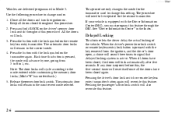
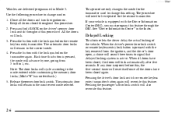
...to be repeated for the transmitter used to signal that delayed locking system is pressed with the lock symbol on . See "Driver...locks will also override this procedure. Release the power door lock switch. Press and hold LOCK on the transmitter again. Pressing the driver's door lock switch or remote keyless entry transmitter button again will override this , the five-second timer will lock...
Owner's Manual - Page 67


...exterior lights will also work when the ignition is equipped with the Content Theft-Deterrent feature, you may also turn off by pressing the instant alarm button again or by ...for up to 30 seconds.
D Automatic Door Locks: This feature programs your
door locks to automatically lock or unlock when shifting in the Index.
The trunk symbol will flash twice when the unlock symbol is...
Owner's Manual - Page 68


... vehicle. Close all doors closed throughout this procedure. Press and hold LOCK on . Release the power door lock switch. Security Feedback This feature provides feedback to another mode: 1. Mode 3: Horn chirps when all doors are on . Press the trunk button on the transmitter. Mode 2: Parking lamps, back-up lamps will flash twice each individual feature...
Owner's Manual - Page 71
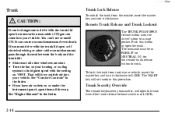
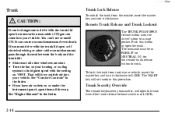
...
Trunk CAUTION:
It can be in PARK (P) or NEUTRAL (N) for the remote trunk release button to open the trunk. See "Engine Exhaust" in this button to work in the Index. The VALET key will not work ...key and turn it clockwise. You can cause unconsciousness and even death. Trunk Lock Release
To unlock the trunk from inside your vehicle, insert the master key and turn it clockwise ...
Owner's Manual - Page 72
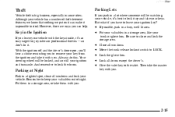
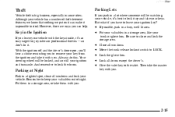
... vehicle, it's best to leave your keys. Be sure to close all windows and lock your vehicle with you have to lock it can help. Move the trunk release lockout switch to lock the doors. Parking Lots
If you leave your vehicle. And remember to LOCK.
Key in the Ignition
If you park in a storage area, like...
Owner's Manual - Page 92
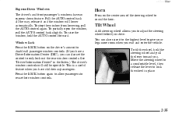
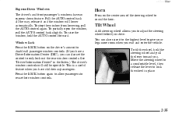
...release the lever to adjust the steering wheel before you . To raise the window, hold the steering wheel and pull the lever toward you drive.
To tilt the wheel, hold the AUTO control forward. Window Lock Press the LOCK button...the way, release it to the highest level to sound the horn. You can also set the control to reuse their window controls. This is a useful feature when you...
Owner's Manual - Page 106
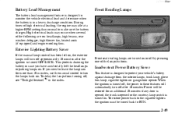
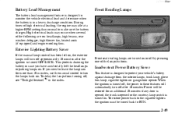
... the headlamps or parking lamps on : headlamps, high beams, rear window defogger, high blower fan, heated seats (if equipped) and engine ... may idle at a higher RPM setting than 10 minutes, use the manual control to these features will be turned back to...any door is opened, the trunk is opened or the courtesy lamp switch is turned OFF/LOCK.
Power will automatically turn off ...buttons.
Owner's Manual - Page 112
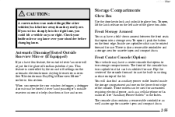
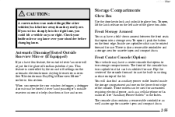
... seats
that can be rotated forward for use . When you . To open it, push the button on top of headlamps behind you operate the rear window defogger, a defogger also warms the heated driver's and passenger's outside driver's mirror will also find an auxiliary power outlet located inside mirror or glance over your shoulder before changing...
Owner's Manual - Page 114


... first visor down toward the window. Press and release the switch rearward to the second position to open the glass panel and sunshade. The glass panel may have this feature, the switch is possible, however, the features described above will not be compatible with any direction will only work when the ignition is...
Owner's Manual - Page 141


... the settings previously programmed for service. After the button with a DIC, see the SERVICE STABILITY SYSTEM message...engine; STABILITY SYSTEM ACTIVE - 55: You may be used to DRIVER 1 or DRIVER 2 and is designed to ... D D D D D D D
Automatic Door Locks Window Lockout Security Feedback Delayed Locking Perimeter Lighting Memory Seats Tilt Mirrors (If Equipped) Driver ID ON/OFF
For vehicles...
Owner's Manual - Page 143
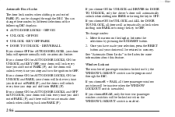
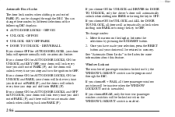
... switch can be no automatic feature. D D D D
AUTO DOOR LOCKS - Window Lockout The number of passenger windows locked out by pressing the ENG/MET button. 2. You can change modes: 1. If you choose ON for AUTO DOOR LOCKS, ON for more information about this feature. yellowblue Automatic Door Locks The door lock modes when shifting in and out of PARK...
Owner's Manual - Page 144
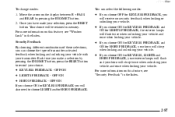
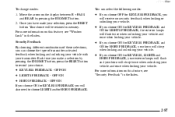
... exterior lamps will flash and your horn will also need to record your transmitter. D If you have made your selection, press the RESET button. Move the arrow on this feature, see "Window Lock" in memory. Once you choose ON for KEYLESS FEEDBACK, you will chirp twice when unlocking your vehicle and once when...
Owner's Manual - Page 146


... seat position. This will move when you have made active or inactive through the DIC. When TILT MIRRORS-OFF/ON appears on the display, use the ENG/MET button to record your choice, press the RESET button to toggle the arrow between OFF and ON. Driver ID This feature displays the DRIVER ID, as...
Owner's Manual - Page 153
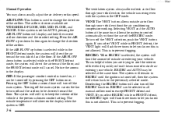
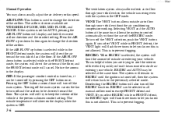
...airflow to control automatically without the air conditioning compressor working. The outside air entering your vehicle. If the AIR FLOW down button again to change the direction of outside air to...through your vehicle without the use of the vehicle at the previous chosen comfort setting. This is selected while in RECIRC until the ignition is used to cool the interior of...
Owner's Manual - Page 303
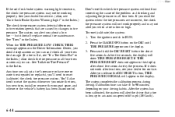
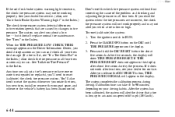
...See "Tires" in the display after two tries, see "Anti-Lock Brake System Warning Light" in the Index.) The check tire ...see your dealer for service. but it does not work properly and may not be working properly. Calibration time can and check all your ...the pressure in all four tires as soon as you release the DIC RESET button, TIRE PRESSURE NORMAL will show TIRE PRESSURE RESET. See...
Owner's Manual - Page 326
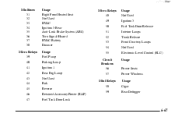
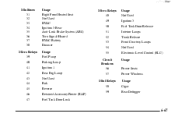
... Retained Accessory Power (RAP) Fuel Tank Door Lock Mini Relays 58 59 Usage Cigar Rear Defogger Circuit Breakers 56 57 Usage Power Seats Power Windows Micro Relays 48 49 50 51 52 53 54 55 Usage Not Used Ignition 3 Fuel Tank Door Release Interior Lamps Trunk Release Front Courtesy Lamps Not Used Electronic Level Control (ELC)
6-67
Owner's Manual - Page 333


... If you have done and when you should be replaced and all the different ways people use are for your vehicle. If you go to your dealer for your service needs, you'll ...you'll drive it to work using genuine GM parts. See "Loading Your Vehicle" in the Index. Selecting the Right Schedule
First you'll need more frequent checks and replacements. You may use the recommended fuel.
All parts...
Similar Questions
Where Is The 1994 Buick Lesabre Trunk Release Button
(Posted by Subzedympn 10 years ago)
Parking Brake Light Will Not Work, Bulb And Switch Ok
Parking brake light will not work. The bulb and switch are both working.
Parking brake light will not work. The bulb and switch are both working.
(Posted by joedasaro 11 years ago)
Internal Trunk Release
Where is the internal trunk release located?
Where is the internal trunk release located?
(Posted by mkrahn3883 11 years ago)
The Battery Is Dead And The Doors Are Locked. How Do I Get In To Fix It?
(Posted by lilbee69 11 years ago)

