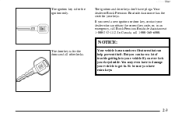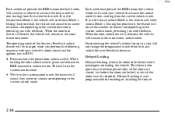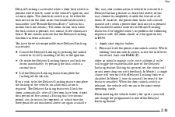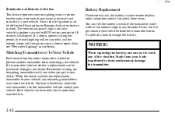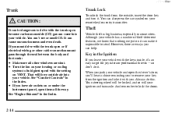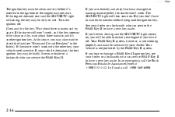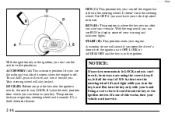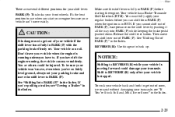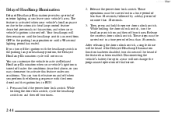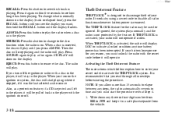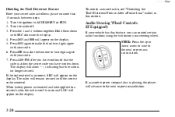1999 Buick Regal Support Question
Find answers below for this question about 1999 Buick Regal.Need a 1999 Buick Regal manual? We have 1 online manual for this item!
Question posted by Anonymous-152050 on June 16th, 2015
How Do I Unlock A 1999 Buick Regal Ignition And Staring Wheel
The person who posted this question about this Buick automobile did not include a detailed explanation. Please use the "Request More Information" button to the right if more details would help you to answer this question.
Current Answers
Answer #1: Posted by TechSupport101 on June 16th, 2015 7:23 PM
Ok the most common failure on these vehicles for this type of concern is the ignition switch itself,if you can remove the covers around the steering column then you can gain access to the ignition switch and try tapping on the switch itself to see if it releases your key and starts to operate properly.Your ignition switch feeds power to alot of components including the release solenoid for your ignition key.If you cannot remove the covers you can try tapping around the ignition key when this happens and see if it releases and everything starts to operate properly.This is the most common failure.
Related Manual Pages
Similar Questions
Manual Or Guide
Installation manual or guide for factory installed sunroof for 1999 Buick Regal GS
Installation manual or guide for factory installed sunroof for 1999 Buick Regal GS
(Posted by ggaudetii 10 years ago)
Where's The 1998 Buick Regal Gs Steering Wheel Control Wires
(Posted by preciMVERB 10 years ago)
What Does A 1997 Buick Regal Ignition Key Solenoid Fuse Control ?
(Posted by tierke13 10 years ago)