1999 Buick Park Avenue Support Question
Find answers below for this question about 1999 Buick Park Avenue.Need a 1999 Buick Park Avenue manual? We have 1 online manual for this item!
Question posted by Jadaw on July 17th, 2014
How Do I Reset The Security System On My 1999 Buick Park Avenue
The person who posted this question about this Buick automobile did not include a detailed explanation. Please use the "Request More Information" button to the right if more details would help you to answer this question.
Current Answers
There are currently no answers that have been posted for this question.
Be the first to post an answer! Remember that you can earn up to 1,100 points for every answer you submit. The better the quality of your answer, the better chance it has to be accepted.
Be the first to post an answer! Remember that you can earn up to 1,100 points for every answer you submit. The better the quality of your answer, the better chance it has to be accepted.
Related Manual Pages
Owner's Manual - Page 1
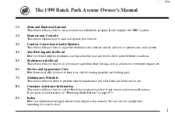
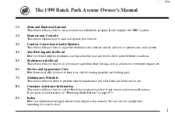
yellowblue
The 1999 Buick Park Avenue Owner's Manual
1-1 2-1 3-1 4-1 5-1 6-1 7-1 8-1 Seats and Restraint Systems
This section tells you how to use your vehicle...the ventilation and comfort controls and how to drive under different conditions.
It also gives you how to contact Buick for assistance and how to keep your audio system. i
Comfort Controls and Audio Systems
This section tells ...
Owner's Manual - Page 2
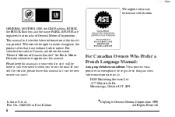
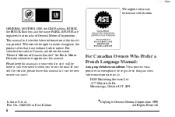
... make changes in U.S.A. This manual includes the latest information at the time it . GENERAL MOTORS, GM, the GM Emblem, BUICK, the BUICK Emblem and the name PARK AVENUE are registered trademarks of Canada Limited" for Buick Motor Division whenever it appears in this manual in Canada, substitute the name "General Motors of General Motors Corporation...
Owner's Manual - Page 32
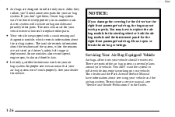
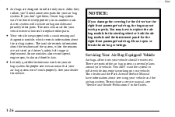
... possibly other parts. Do not open or break the air bag coverings. The module records information about the air bag system. Your dealer and the Park Avenue Service Manual have to help protect you don't get them, the air bag system won 't work on your vehicle.
Owner's Manual - Page 69
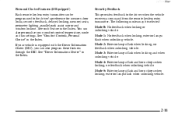
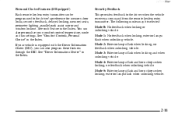
... 5: Exterior lamps flash and horn chirps when locking; exterior lamps flash when unlocking vehicle.
2-11 Security Feedback This provides feedback to the driver's preference for memory door locks, security feedback, delayed locking, memory seats, perimeter lighting, parallel park assist mirror and window lockout. no feedback when unlocking vehicle. Mode 1: No feedback when locking...
Owner's Manual - Page 73
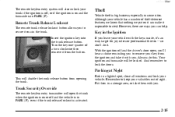
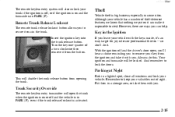
... Night
This will be locked. Remote Trunk Release Lockout
The remote trunk release lockout button allows you to secure items in PARK (P), even if the trunk release lockout is big business, especially in the Ignition
If you can make it impossible to keep your valuables out of a ...
Owner's Manual - Page 74
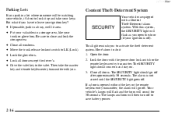
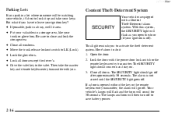
...SECURITY light should go off. Close all doors except the driver's. D If possible, park in a storage area, like your ignition key? Be sure to do it up and take the master key and remote keyless entry transmitter with you.
2-16 Then take your keys. yellowblue
Parking Lots
If you park.... If a door is not armed until the SECURITY light goes off ).
trunk or glove box. Lock...
Owner's Manual - Page 105


... perimeter lighting will not be programmed on the key transmitter again. This feature can also be activated when the security feedback feature is programmed to enter the programming mode. Press the instant alarm button on : 1. To turn ...is pressed, the daytime running lamps (high beams at reduced intensity), parking lamps and back-up lamps will come on the door throughout this procedure.
Owner's Manual - Page 146
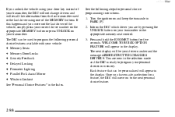
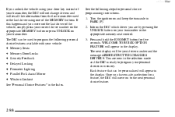
... pressing the UNLOCK button on to the next personal choice feature. D D D D D D D
Memory Seats Memory Door Locks Security Feedback Delayed Locking Perimeter Lighting Parallel Park Assist Mirror Window Lockout
See "Personal Choice Features" in PARK (P). 2. WELCOME TO BUICK OPTION FEATURE will move on your personal choices in the display. Inform the DIC which driver you...
Owner's Manual - Page 147
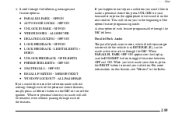
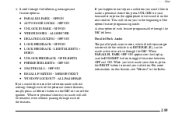
... driver number on the display, use the ENG/MET button to record your choice, press the RESET button to toggle the arrow between OFF and ON. yellowblue 4. OFF/ON LOCK FEEDBACK - Scroll...on the DIC or turn off the ignition. LIGHTS/LIGHTS + HORN UNLOCK FEEDBACK - Parallel Park Assist The parallel park assist mirror, which tilts the passenger mirror while the vehicle is in the Index. OFF...
Owner's Manual - Page 148


... between OFF and ON.
See "Memory Door Locks" in the Index for UNLOCK in PARK, the DIC will be no automatic feature. When you have made your selection, press the RESET button and your choice, press the RESET button to toggle the arrow between ON and OFF by different selections of the following...
Owner's Manual - Page 149
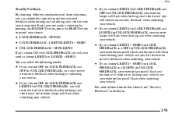
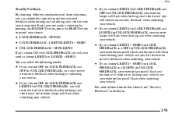
... locking your vehicle and you make a selection by pressing the ENG/MET button, press the RESET button to choose LIGHTS or LIGHTS + HORN. D If you choose LIGHTS for LOCK FEEDBACK ... + HORN for LOCK
FEEDBACK and OFF for LOCK FEEDBACK and
For more information on this feature, see "Security Feedback" in the Index.
2-91
D If you will flash when unlocking your vehicle. LIGHTS/LIGHTS + HORN...
Owner's Manual - Page 150
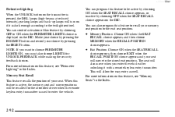
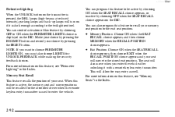
... the vehicle. When this feature to be recalled for UNLOCK FEEDBACK while making the security feedback choices.
Memory Seat Recall This feature recalls the position of this feature by...button on the transmitter is pressed, the DRL lamps (high-beams at reduced intensity), parking lamps and back-up lamps will turn on the DIC. You can also program this...inactive by pressing the RESET button.
Owner's Manual - Page 182
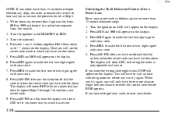
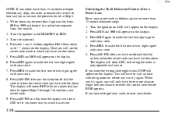
... code you have written down. Unlocking the Theft-Deterrent Feature After a Power Loss Enter your radio is now operable and secure. The display will have written down . 5. You will show SEC to let you know that your secret code as ... If you allow more than 15 seconds between any three or four-digit number from 000 to 1999 and keep it in a safe place separate from the vehicle. 2.
Owner's Manual - Page 343
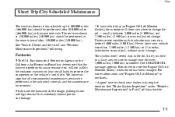
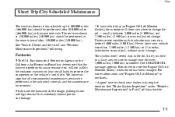
... won't detect dust in Part C of the vehicle's useful life. So if you when to reset the Engine Oil Life Monitor (Index) when the oil has been changed. usually between 3,000 miles... at the indicated intervals and the maintenance be recorded. # Lubricate the transaxle shift linkage, parking brake cable guides and the underbody contact points and linkage.
7-7 Never drive your vehicle more...
Owner's Manual - Page 358
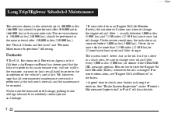
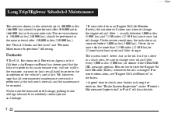
...miles (240 000 km) should be sure to check your brakes is changed.
So if you when to reset the Engine Oil Life Monitor (Index) whenever the oil is during tire rotation. For more than 7,500...000 km) should be recorded. # Lubricate the transaxle shift linkage, parking brake cable guides and the underbody contact points and linkage.
7-22 Remember to change . Footnotes
[ The U.S.
Owner's Manual - Page 382


... Premium Roadside Assistance provides an extra measure of over 2,800 Buick dealers. For details on Buick Premium Roadside Assistance, please consult your Buick Premium Roadside Assistance owner booklet included with access to Buick owners has always included superior service through our network of convenience and security. providing easy access to service professionals trained to customers...
Owner's Manual - Page 387
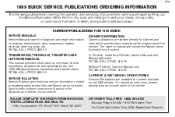
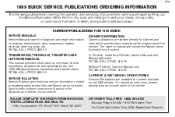
...give technical service information needed to assist in with your vehicle.
yellowblue
1999 BUICK SERVICE PUBLICATIONS ORDERING INFORMATION
The following publications covering the operation and servicing of...Owners and intended to Helm, Incorporated (address below.)
CURRENT PUBLICATIONS FOR 1999 BUICK
SERVICE MANUALS Service Manuals have the diagnosis and repair information on unit repair...
Owner's Manual - Page 390


yellowblue
Brake Adjustment ...6-32 Fluid ...6-30 Master Cylinder ...6-30 Parking ...2-28 Pedal Travel ...6-32 Replacing System Parts ...6-33 System ...Restraint Systems ...1-52 Chemical Paint Spotting ...6-63 Child Restraints ...1-37 Securing in a Rear Outside Seat Position ...1-43 Securing in the Center Rear Seat Position ...1-45 Securing in the Right Front Seat Position ...1-47 Top Strap ...1-42 ...
Owner's Manual - Page 395


... ...7-32 Lockout Protection ...2-9 Memory Door ...2-5, 2-90 Power Door ...2-5 Rear Door Security ...2-8 Trunk Release ...2-14 Window ...2-35 Lubricants and Fluids ...7-37 Lubrication Service, Body...Heated Outside ...2-54 Illuminated Visor Vanity ...2-61 Inside Manual Day/Night Rearview ...2-49 Parallel Park Assist ...2-53, 2-89 Power Remote Control ...2-53 MMT ...6-4 Moisture-Sensing Delay Wipers ...
Owner's Manual - Page 396


...11 Audio Controls ...3-29 Comfort Controls ...3-2 Delayed Locking ...2-7, 2-90 Memory Door Locks ...2-5, 2-90 Memory Seat Recall ...2-92 Parallel Park Assist Mirror ...2-53, 2-89 Perimeter Lighting ...2-47, 2-92 Programming, DIC ...2-87 Security Feedback ...2-11, 2-91 Window Lockout ...2-35, 2-93 Power Door Locks ...2-5 Remote Control Mirror ...2-53 Seat ...1-2 Seatback Recliner ...1-6 Steering...
Similar Questions
What Fuse Needed For A 1999 Park Avenue Buick Windshield Wiper Sprayer
(Posted by creigVe 9 years ago)
Where Is Hush Panel Fuse Box On 1999 Park Avenue
(Posted by rbhoPrsnba 9 years ago)
How To Reset A 1997 Park Avenue Ultra Brain Box
(Posted by hideofo 9 years ago)
Tires For 1994 Buick Park Avenue
What size tires do I need for my 1994 Buick Park Avenue? The manual does not say. Thank You
What size tires do I need for my 1994 Buick Park Avenue? The manual does not say. Thank You
(Posted by Lilskip 10 years ago)

