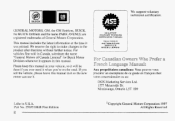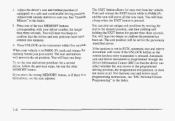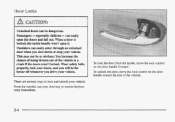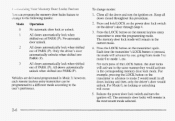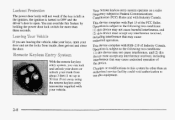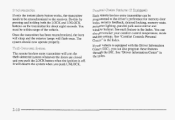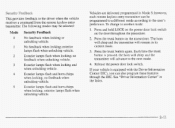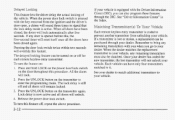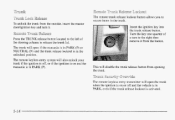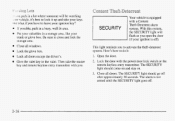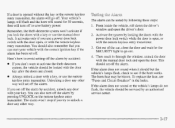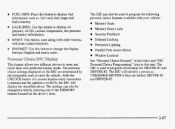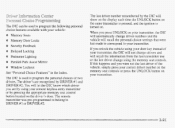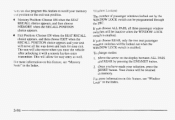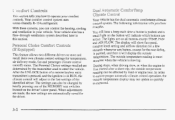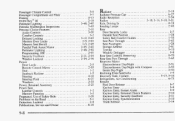1998 Buick Park Avenue Support Question
Find answers below for this question about 1998 Buick Park Avenue.Need a 1998 Buick Park Avenue manual? We have 1 online manual for this item!
Question posted by escobkech on October 25th, 2013
How Do I Program The Keyless Entry Remote To My 1998 Buick Park Ave To Work
The person who posted this question about this Buick automobile did not include a detailed explanation. Please use the "Request More Information" button to the right if more details would help you to answer this question.
Current Answers
Related Manual Pages
Similar Questions
How To Set Keyless Entry For 98 Park Avenue
(Posted by russ1mariah 10 years ago)
1996 Buick Park Ave Power Mirrors Won't Work, And The Drivers Power Seat Stuck
1996 Buick Park Ave power mirrors won't work, and the drivers power seat won't work either. Not sure...
1996 Buick Park Ave power mirrors won't work, and the drivers power seat won't work either. Not sure...
(Posted by paulgolden1 10 years ago)
Keyless Entry Programming
well i wanna program my keyless entry remote but it says i have to jump port 4 and 8 in the OBD II p...
well i wanna program my keyless entry remote but it says i have to jump port 4 and 8 in the OBD II p...
(Posted by turkeysub 11 years ago)
1992 Buick Park Ave Obd1 Code 21
Your Open Question Show me another » 92 buick park ave check engine light and OBD1 code 23...
Your Open Question Show me another » 92 buick park ave check engine light and OBD1 code 23...
(Posted by amandareddish 12 years ago)