1998 Buick Park Avenue Support Question
Find answers below for this question about 1998 Buick Park Avenue.Need a 1998 Buick Park Avenue manual? We have 1 online manual for this item!
Question posted by blueckoc on January 6th, 2014
How To Get A Cassette Tape To Work In A 98 Buick Park Avenue
The person who posted this question about this Buick automobile did not include a detailed explanation. Please use the "Request More Information" button to the right if more details would help you to answer this question.
Current Answers
There are currently no answers that have been posted for this question.
Be the first to post an answer! Remember that you can earn up to 1,100 points for every answer you submit. The better the quality of your answer, the better chance it has to be accepted.
Be the first to post an answer! Remember that you can earn up to 1,100 points for every answer you submit. The better the quality of your answer, the better chance it has to be accepted.
Related Manual Pages
Owner's Manual - Page 8
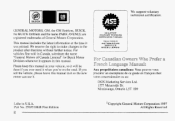
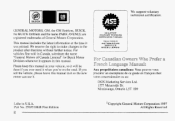
GENERAL MOTORS, GM, the GM Emblem, BUICK, the WLJIICKEmblem and the name PARK AVENUE are registered trademarks of Canada Limited" for
AUTOMOTIVE SERVICE EXCELLENCE
Please keep this manual in this manual In it SO the new owner can use ...
Owner's Manual - Page 38
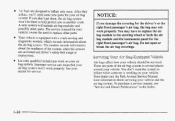
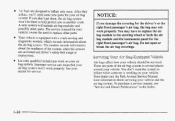
... information about eke air bag system. If you don't get them, the air bag system won 't work on your vehicle covers the need to help protect you in another crash. haps arc designed to inflate... around your vehicle and the air bag system. Your dealer and the Park Avenue Service Manual have inforrnaeion about servicing your vehicle. ,:'tin. You don't want the system to inflate oniy once...
Owner's Manual - Page 75


...vehicle with the horn symbol on the remote keyless entry transmitter is pressed, the horn will also work , try again. Check the locatioE. Take a few steps to stand closer during rainy or ... for any button will unlock. Check to n up to work when the ignition is on . Other vehicles or objects may notice a decrease in PARK (P). You may be blocking the signal. The trunk will ...
Owner's Manual - Page 112


... the way in the slider d control.
When released, the control will return to low-beam headlamps at night when YOU are parked, tlrm off .
As with the Bight sensor on . If you move the control almost all exterior lighting at full brightness. You...a11 the way to vary the lamp timeout. YQU~ twilight sentinel and daytime running lamps work with any position to MAX, your engine.
Owner's Manual - Page 126
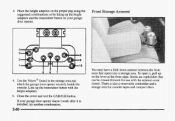
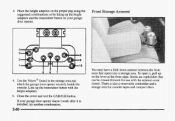
... the console. 3. Line up the height adapters and the transmitter buttonon your garage door opener doesn't work it , pull up a To QII the lever at the fiont edge.Inside are cupholdersthat can be rotatedforward for cassette tapes and compact discs. Close the cover and test the G-GE button. Place the height adapters on...
Owner's Manual - Page 127


To access elhe cupholders, pull tke m e s t down from the rear seatback. To open it, pull up on the lever atthe front edge of the armrest. YQWvehicle's rear seat armrest may also include a storage area inside the m e s t .
Some models may c ~ n t ~ n a two cuphokkrs. The console dso contains a removeable coinholder as well as storage for cassette tapes and compact discs.
Owner's Manual - Page 142
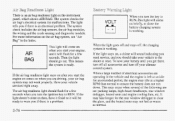
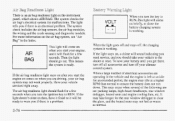
VOLT
n'" e you turn the hey to show the battery charging systeE is working . Then the Eight should take longer for a few seconds when you if ...
need service, and you start your air bag system may not work p~operly. To save your vehicle serviced right away. I€ the air bag readiness light stays on : parking lamps, high-beam headlamps, rear window defogger, heated seats and engine...
Owner's Manual - Page 146


... steady, see "If the Light Is On Steady" following may prevent more serious damage to park your engine may not PUR as smoothly. Turn the key off, wait at least IO seconds...-.f.
~
NOTICE:
If you keep driving your vehicle withthis light on, after a whiie, your emission controls rnay not work as well, your fuel economy may not be as good and your vehicle. Sf the light continues to flash, when ...
Owner's Manual - Page 165


... find out how to read about the particular systems supplied with your whicle. Be sure to operate the comfort control and audio systems cffered with Cassette Tape Player (.If Equipped)
5:: 3-14
::
3-18
3-21
!
$
:
[ 3-27
; 3-30
3-30 3-33 3-34 : . 3-34 i 3-35 9 3-36 3-36...
Owner's Manual - Page 176
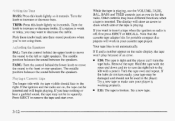
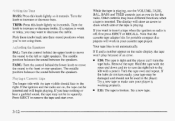
... decrease the treble.
If the ignition and the radio are on the radio display, the tape won't play because of the tape is working properly. If you 're not using them. Hold the tape with the open end down and try to turn the
7-. Try a new tape to show an m o w to make sure your cassette tape player.
Owner's Manual - Page 177
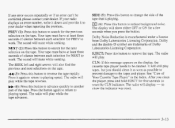
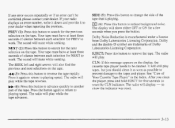
... radh disphys zn error number, write it dow3 and provide it to playing speed. P W V (I): Press tkis brrtton to search the ~ I X V ~ Q U S selection on the tape. Your tape ;must have at Ieast three seconds s silence between each selection for NEXT to work . The sound will play.
44 (3): Press this button to search for PREV to...
Owner's Manual - Page 180
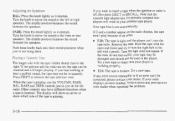
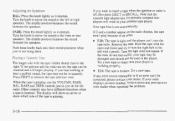
... repeatedly or if an enor can't be corrected, please csntsct your cassette tape player.
If'E and a number appear ~ sthe radio display, the tape , won't play because s an ~ I T Q ~ . Note that the cassette tape adapter kits for pomhle compact disc players will \work in your dealer. Your tape bias is E of?, first press EJECT or RECALL. If your rzdio...
Owner's Manual - Page 181


... again to return to reduce background noise. SIDE (5): Press this button to change the side of silence between each selection for PREV to work . Your tape must have at least three seconds of the tape that is playing. (6): Press this button to playing speed.
The SEEK up and down m o w s will play while the...
Owner's Manual - Page 188
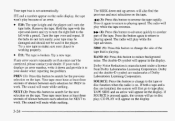
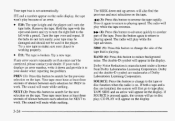
... the previous
selection on . The radio will appear on the display. Your tape must have at least three seconds of the tape.
RAND (6): Press this button to playing speed. TAPE SIDE and an arrow will play while the tape reverses.
@
Ell: The tape is working properly.
(4): Press this button to search for NEXT to your dealer...
Owner's Manual - Page 189
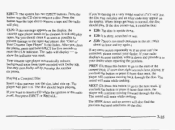
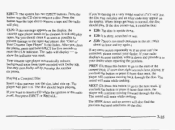
...the CD slot t~remove a disc. If the disc comes out, it to the Still%of Your Cassette Tape Player" in . The player will still play and an ~ E Q Pcode may appear on
... two EJECT buttons. e The sound will also find the previous and next selections on the display, the
cassette tape player needs be corrected, please contact your dealer when reporting the problem. (1): PSeSS this button to go ...
Owner's Manual - Page 193
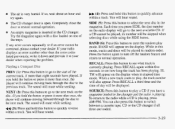
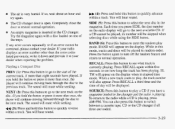
... been playing.
The soundwili mute while seeking.
44 (3): Press and hold this button to the radio while a CD is playing. To return to switch between a cassette tape, CD or the CD changer if a11 three are loaded. You can also press this button to restore noma1 operation. If your radio displays an...
Owner's Manual - Page 199


... five seconds to your tapes and. Always make sure the cassette pkiYLX. It will resetting the tape clean timer. €f this other cassette has EO improvement in good condition before you should be cleaned. Your raciio may degrade over time. The rxlio will still play tapes, but you have used your cassette tape player needs to show...
Owner's Manual - Page 383
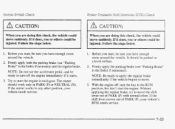
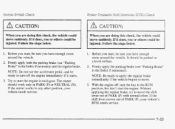
... start , be sure yo3 have enoug' room I? If the starter works in any other position, your vehicle's
BTSI needs service. Firmly apply both the parking brake (see "Parking Brice" in the Index if necessary) and the regular brake.
1. FimBy apply the parking brake (see "Parking Brake" in the Index if necessary).
Follow thesteps below.
1. around...
Owner's Manual - Page 395
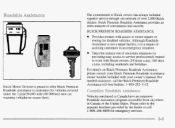
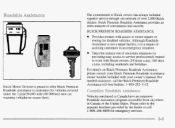
... in Canada or the United States.
BUICK PREMIUM ROADSIDE ASSISTANCE: 0 Provides owners with access to work with your owner's manual. For needed assistance, call 1-800-268-6800 for emergency services.
For details on Buick Premium Roadside Assistance, please consult your Buick Premium Roadside Assistance owner booklet included with Buick owners, 24 hours a day, 365 days...
Owner's Manual - Page 404


...57 6-60 Wheels ...Windshield and Wiper Blades ...6-58 Brake Adjustment ...6-32 Fluid ...6-29 6-29 Master Cylinder ...Parking ...2- 27 PedalTravel ...6-32 6-32 Replacing System Parts ...System Warning Light ...2-77 Transaxle Shift Interlock ...2-3 1 ... Monoxide ...2- 15,2-32,4-29.4-35 Cassette Deck Service ...7-3 1 Cassette Tape Player ...3- 10. 3. 14 3-35 Care ...Errors ...3.12. 3.16 CD Changer.
Similar Questions
98 Park Avenue Left Turn Signal Won't Stop Even In Off Position
(Posted by loas 9 years ago)
How To Set Keyless Entry For 98 Park Avenue
(Posted by russ1mariah 10 years ago)
Instructions On How To Level Drivers Glass On 98 Park Avenue
(Posted by PatOskar2 10 years ago)
Buick 98 Park Avenue How To Replace Rear Transmission Mount
(Posted by mlwate 10 years ago)

