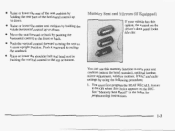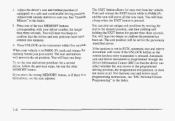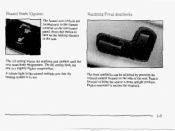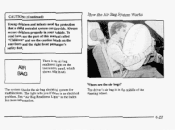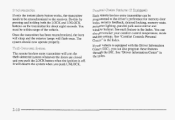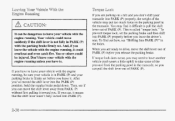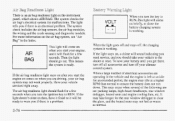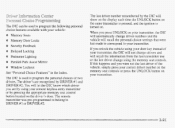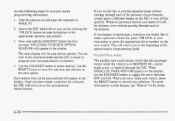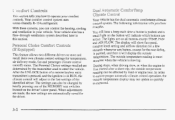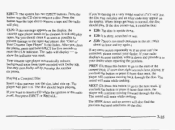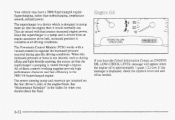1998 Buick Park Avenue Support Question
Find answers below for this question about 1998 Buick Park Avenue.Need a 1998 Buick Park Avenue manual? We have 1 online manual for this item!
Question posted by rjakel on November 21st, 2012
Whats The Plastic Part Called That Holds The Drivers Seat Controls.
I need to find and order the plastic part that holds the drivers seat adjustment switches but do not know what it is called so I am unable to search for it. 1998 park ave ultra
Current Answers
Related Manual Pages
Similar Questions
1997 Buick Park Ave Ultra Driver Side Blowing Hot Air When Ac Is Turned On
(Posted by DARMCBEA 9 years ago)
What Controls The Interior Lights In A 98 Park Ave
(Posted by dantkev 10 years ago)
How To Set Driver Preferences In A 1998 Buick Park Ave
(Posted by huzzailike 10 years ago)
1996 Buick Park Ave Power Mirrors Won't Work, And The Drivers Power Seat Stuck
1996 Buick Park Ave power mirrors won't work, and the drivers power seat won't work either. Not sure...
1996 Buick Park Ave power mirrors won't work, and the drivers power seat won't work either. Not sure...
(Posted by paulgolden1 10 years ago)
1998 Buick Park Ave Heated Seats
The Passenger Seat No Longer Heats Up. Where Is The Fuse? Or Can You Send A Wiring Diagram So I Can ...
The Passenger Seat No Longer Heats Up. Where Is The Fuse? Or Can You Send A Wiring Diagram So I Can ...
(Posted by bheinz57 11 years ago)