1997 Buick Regal Support Question
Find answers below for this question about 1997 Buick Regal.Need a 1997 Buick Regal manual? We have 1 online manual for this item!
Question posted by manfagnut on July 8th, 2014
How To Program 97 Regal Gs Remote
The person who posted this question about this Buick automobile did not include a detailed explanation. Please use the "Request More Information" button to the right if more details would help you to answer this question.
Current Answers
There are currently no answers that have been posted for this question.
Be the first to post an answer! Remember that you can earn up to 1,100 points for every answer you submit. The better the quality of your answer, the better chance it has to be accepted.
Be the first to post an answer! Remember that you can earn up to 1,100 points for every answer you submit. The better the quality of your answer, the better chance it has to be accepted.
Related Manual Pages
Owner's Manual - Page 3


... (1.6 km). Engine Crankcase Oil and Filter Change
...
4.5 quarts (4.2 L)
97REGWENOOl
1
Tire Pressure
The Tire-Loading Information label, which is a correction to information found on page 6-40 (Regal only) and page 6-38 (Century only). Supplement to the 1997 Buick Regal and Century Owner's Manuals
This is a correction to information found on page 6-63...
Owner's Manual - Page 5
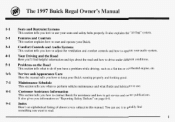
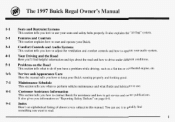
... Appearance Care
Here the manual tells you how to keep your seats and safety belts properly. i Italso explains the "air bag" system.
The 1997 Buick Regal Owner's Manual
1-1
2- 1
Seats and Restraint Systems
This section tells you how to use .
Owner's Manual - Page 6
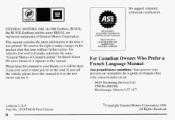
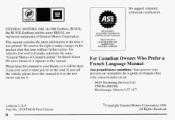
... Rd. Part No. 1 0 2 9 2 F F g t Edition
@Copyright General Motors Corporation 1996 All Rights Reserved GENERAL MOTORS, GM, the GM Emblem, BUICK, the BUZCK Emblem and the name REGAL are registered trademarks of Canada Limited" for
AUTOMOTIVE SERVICE EXCELLENCE
Please keep this manual in your Buick, so it will be there Aux propriktaires canadiens...
Owner's Manual - Page 38
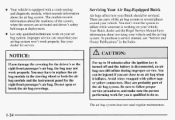
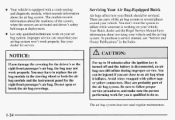
... system to inflate while someone is working on your air bag system won't work for the right frontpassenger's air bag. Your Buick dealer and the Regal ServiceManual have to follow proper service procedures, and make sure the person performing work properly. You may not work on your Buick should be injured...
Owner's Manual - Page 77
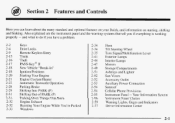
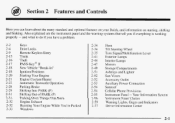
Section 2 FeaturesandControls
Here you have a problem. 2-2 2-4 2-9 2-15 2-16 2- 17 2-18 2-18 2-20 2-2 1 2-22 2-28 2-29 2-3 1 2-3 1 2-32 2-3 2 2-33 Keys Door Locks Remote Keyless Entry Trunk Theft PASS-Key@ I1 New Vehicle "Break-In" Ignition Positions Starting Your Engine Engine Coolant Heater Automatic Transaxle Operation Parking Brake Shifting ...
Owner's Manual - Page 80
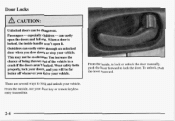
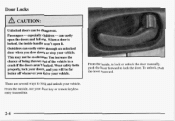
... doors, and you wl be far il better off whenever you slow down stop your vehicle. Wear safety belts properly, lock your door key or remote keyless entry transmitter.
When a dooris locked, the inside , to lock unlock the door manually, push the lever forward to lock and unlock your vehicle.
Door...
Owner's Manual - Page 83
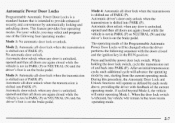
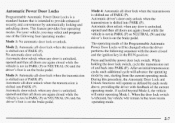
... is released, the vehicle will remain in the RUN position: Press and hold the power door lock switch. For your vehicle, you may select and program one , starting fromthe current operating mode. During this procedure, the Automatic Door Lock and Unlock functions will operate as defined by each additional cycle advance...
Owner's Manual - Page 84


... door lock switch is activated:
1. If disabled, the power door locks will not change the programmed mode of the vehicle. Delayed Locking
Delayed Locking allows the doors to be reopened, at all ...The door switch may be the lock lock switch on the door or onthe remote keyless entry transmitter (see "Remote Keyless Entry" later in the RUN position:
If you perform the following sequence...
Owner's Manual - Page 85
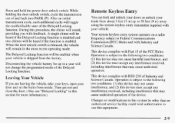
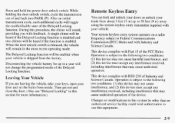
... "Delayed Locking" this equipment. Disconnecting the vehicle battery for more information.) a Your remote keyless entry system operates onradio frequency subject to use this in the most recent operating mode.... Canada. After an initial transmission cycle, each additional cycle will not change the programmed mode of and back into PARK (P). When the doorunlock switch is enabled. Changes...
Owner's Manual - Page 86
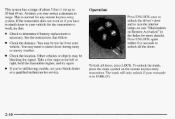
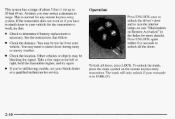
...Check the location.
The trunk will only unlock if your vehicle. This is normal for any remote keyless entry system.
To lock all the doors. Press UNLOCK again within five seconds to determine... work or if you may need to turn the interior lamps on (see "Illumination on the remote keyless entry transmitter. You may notice a decrease in PARK (P).
2-10 See the instructions that ...
Owner's Manual - Page 87
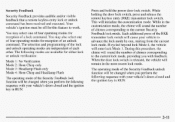
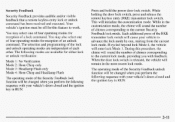
... an unlock command. While holding the door lock switch, press and release the remote keyless entry (RKE) transmitter lock switch. Each additional press of a lock command. Security ...Feedback
Security Feedback provides audible and/or visible feedback that a remote keyless entrylock or unlock command has been received and executed. Your vehicle's ignition ...
Owner's Manual - Page 88
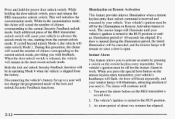
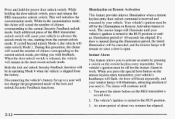
... functions. Disconnecting the vehicle's battery for up to a year will not change the programmed mode of unlock switch will cause your vehicle's ignition is turned to the RUN position...sound the number of 40 seconds has elapsed. During thisprocedure, the chime will remain on the remote keyless entry transmitter. Illumination on the RISE transmitter a second time. 2. If cycled beyond unlock...
Owner's Manual - Page 89
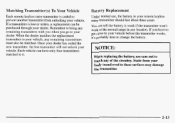
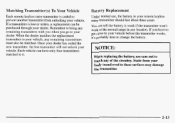
...you go to these surfaces damage may the transmitter. Matching Transmitter(s) To Your Vehicle
Each remote keyless entry transmitter is lost transmitter will not unlock your vehicle. If a transmitter is ...coded to prevent another transmitter from your body transferred to your remote keyless entry transmitter should last about three years. You can tell the battery is ...
Owner's Manual - Page 90
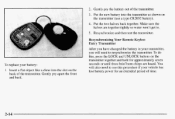
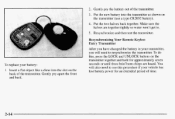
Resynchronizing Your Remote Keyless Entry Transmitter
After you will also need to use a type CR2032battery).
4. To do this procedureif your transmitter, you have changed the battery in .
5.
Gently ...
Owner's Manual - Page 91


It can come into your remote keyless entry transmitter. See "Engine Exhaust" in theIndex. It can be dangerous to its highest speed with the f trunk open them all windows are shut. ...
Owner's Manual - Page 92
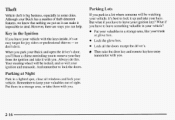
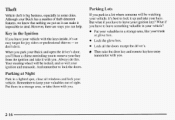
... will be locked, and so will be watching your vehicle with the keys inside,it 's best to lock the doors. Then take the doorkey and remote keyless entry transmitter with you to leave something valuable in your vehicle?
0
Key in a lot where someone will your valuables out of theft-deterrent features...
Owner's Manual - Page 119
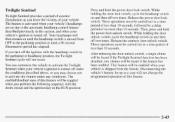
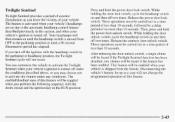
... for up to the parklamp position or until the headlamp switch is turnedoff.
After releasing the door unlock switch, a single chime will not change the programmed operationof this section, and whenyour vehicle's ignition is moved from the factory.
Owner's Manual - Page 120
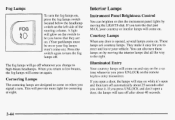
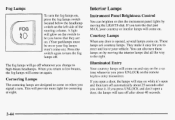
... lamps will stay on while it's open and then turn off after you close it easy for a set time whenever you press UNLOCK on the remote keyless entry transmitter. They make it .If you press UNLOCK and don't open a door, the lamps will turn the dial past MAX, your fog lamps...
Owner's Manual - Page 204


... is about to
make the most of available tire androad conditions. Suddenly an animal jumps out in front of the wheels is wet.
The computeris programmed
to stop rolling,the computer will separately work the brakes at each front wheel and at the rear wheels.
A computer senses that wheels are slowing...
Owner's Manual - Page 214
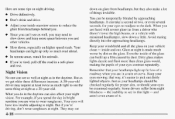
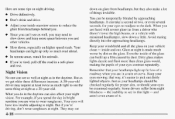
... headlamps. Remember that way, it . Here are wise to wear sunglasses. Drive defensively. Your headlamps can be checked regularly for your eyes contract repeatedly. In remote areas, watch for animals.
down , especially on the glass. You can light up only so much worse by dirt on higher speed roads. When you...
Similar Questions
Is There Vaccuum Going To Transmission On 97 Buick Regal Gs
(Posted by Susanka 9 years ago)
What Kind Of Freon Does A 1998 Buick Regal Gs Use
(Posted by Anonymous-61327 11 years ago)
01 Regal Gs. The Engine Randomly Shuts Off While Driving. Advise....
(Posted by farhaansayani 12 years ago)

