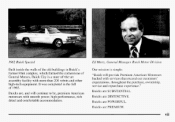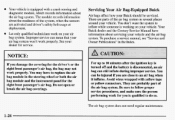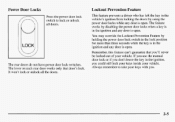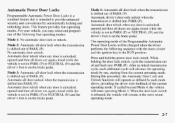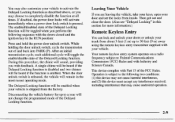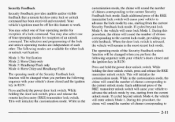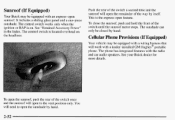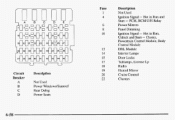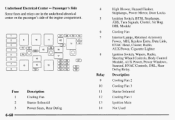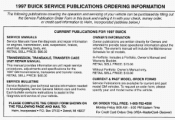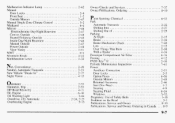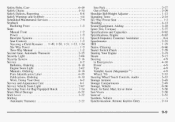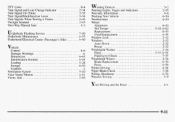1997 Buick Century Support Question
Find answers below for this question about 1997 Buick Century.Need a 1997 Buick Century manual? We have 1 online manual for this item!
Question posted by jamellmanuel98 on August 30th, 2013
Whats The Service Procedure For Installing A Power Seat Switch
my power switch went out on my driver side seat and i neeed to know the proper procedure for installing it.
Current Answers
Related Manual Pages
Similar Questions
How To Reset (switch Off)the 'service Vehicle Soon' Light.?
Car has just been serviced but the "Service vehicle soon" remains on.
Car has just been serviced but the "Service vehicle soon" remains on.
(Posted by paddyjandrews 9 years ago)
Driver Power Seat Failure
There is no noise or clicking when I try to adjust the driver side seat forward, backward or up or d...
There is no noise or clicking when I try to adjust the driver side seat forward, backward or up or d...
(Posted by Anonymous-138541 10 years ago)
How To Access The Auxiliary Power Connector 1997 Buick Century
(Posted by jsegforp 10 years ago)
How To Replace A 1997 Buick Century Horn Switch?
Need instructions of how to replace a horn switch. Any help is appreciated
Need instructions of how to replace a horn switch. Any help is appreciated
(Posted by beachbreeze 11 years ago)
Power Seats
The power seat button is not working. Is there a fuse that needs to be replaced?
The power seat button is not working. Is there a fuse that needs to be replaced?
(Posted by winiransom 12 years ago)