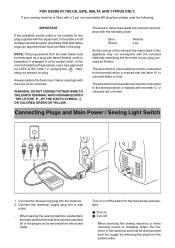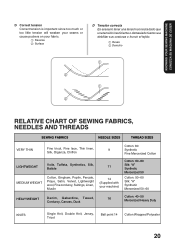Brother International XL-3010 Support Question
Find answers below for this question about Brother International XL-3010.Need a Brother International XL-3010 manual? We have 1 online manual for this item!
Question posted by mdoumitt on September 14th, 2012
Foot And Spring
The foot, screw, and spring that holds the material in place came off. Is that a diagram or information that would help me put it in place. Thanks
Current Answers
Related Brother International XL-3010 Manual Pages
Similar Questions
Can I Lower The Feed Dogs On A Brother Sewing Machine Xl 3010 Model
(Posted by Vibobby 9 years ago)
How To Replace Belt On Brother Xl3010 Sewing Machine
(Posted by Mnniceztrac 9 years ago)
How To Use Foot Attachments Of Brother Sewing Machine Xl 5130
(Posted by brusSi 10 years ago)
I Need A Parts And Schematic Manual For Sewing Machine Xl-3200 Brother
(Posted by MANUALS1 10 years ago)
I Have A Brother Xl-3010 Sewing Machine The Horizonal Spool Holder
(Posted by piercers 11 years ago)