Brother International Quattro 6000D Support Question
Find answers below for this question about Brother International Quattro 6000D.Need a Brother International Quattro 6000D manual? We have 14 online manuals for this item!
Current Answers
There are currently no answers that have been posted for this question.
Be the first to post an answer! Remember that you can earn up to 1,100 points for every answer you submit. The better the quality of your answer, the better chance it has to be accepted.
Be the first to post an answer! Remember that you can earn up to 1,100 points for every answer you submit. The better the quality of your answer, the better chance it has to be accepted.
Related Brother International Quattro 6000D Manual Pages
Accessory Catalog - Page 2


... imagination and dreams to
provide and deliver the best quality products and services. ZZ3-B820
ZZ3-B894
QuattroTM 6000D
Chain-stitch sewing machine for PQ Series
0637-0740
Brother Serger/Overlock Feet
71-74
Brother Cover Stitch Feet
75-78
More From Brother
79
Index
80
You can always find the latest information on our...
Accessory Catalog - Page 3


... SA accessory number. Some models feature automatic machine embroidery as well.
Brother Sewing Machine Lineup
03
Please select your very own customized stitches or embroidery motifs. Brother Sewing Machine Lineup
04
A Quattro™ 6000D
Duetta™ 4500D, Innov-is NX650Q, 450Q, 450, 250
Full Feature Sewing & Quilting Machines
Create tomorrow's quilted heirloom with today's technology...
Accessory Catalog - Page 7


... position to the edge of the fabric. 2. Sew the stitches keeping a certain seam allowance. SA160 ABCDEFGHJKLMNO
Straight Stitch Foot Straight Stitch Foot and Straight Stitch Needle Plate
Vertical Stitching Alignment Foot
Brother General Sewing Accessories
12
Straight Stitch Foot
For precise straight stitching on thin fabrics or on selected machines.
Available in the seam line of your...
Accessory Catalog - Page 9


.... Adjustable rubber-tipped legs. The Free-Motion Grip gives you sew. SABOBCLIP ABCDEFGHIP
SA599 A:QuattroTM 6000D
Knee Lifter
A newly configured knee lifter that offers 3 positions ...for hands-free lifting of your sewing machine with the present thread. Thread Cassette Wide Tables
Brother General Sewing Accessories
16
Thread Cassette
For sewing machines with easy-to-thread cassette ...
Accessory Catalog - Page 14


...give the right pressure on foot makes the change quick and easy. With right sides together ...accurate reference marks on the presser foot and select a center straight stitch. 2. Stitch, keeping the guide in the first row of the seam. 5. ... sewing machines
SA185 All Brother home-use sewing machines
SA132 All Brother home-use sewing machines
1/4" Piecing Foot
Best for your sewing machine ...
Users Manual - English - Page 4


... not use a damaged or incorrect needle plate, as described in this sewing machine was supplied in should never be used by the manufacturer as contained in the manual. Use only the interface cable (USB cable) included with this product are subject to change without notice. Benzene, thinner, and scouring powders can damage the...
Users Manual - English - Page 6
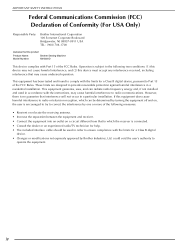
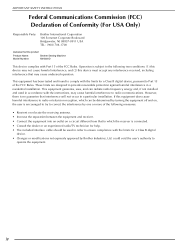
... the dealer or an experienced radio/TV technician for a Class B digital
device. • Changes or modifications not expressly approved by Brother Industries, Ltd. This equipment generates, uses, and can...TEL : (908) 704-1700
declares that the product
Product Name: Model Number:
Brother Sewing Machine NV6000D
This device complies with Part 15 of the FCC Rules.
could void the user...
Users Manual - English - Page 12


.../Thread/Needle Combinations 58
Chapter 2 Sewing Basics
59
SEWING 60
Sewing a Stitch 60 Sewing Reinforcement Stitches 62 Sewing Curves 62 Changing Sewing Direction 63 Sewing Heavyweight Fabrics 63 Sewing Hook-and-Loop Fastener 64 Sewing Lightweight Fabrics 64 Sewing Stretch Fabrics 65
STITCH SETTINGS 66
Setting the Stitch Width 66 Setting the Stitch Length 67 Setting the Thread...
Users Manual - English - Page 25


... ■ Selecting the Initial Screen Display 28 ■ Choosing the Display Language 29 ■ Changing the Background Colors
of the Embroidery Patterns 30 Using the Sewing Machine Help Key 32 Using the Operation Guide Function 33 Using the Sewing Guide Function 34 Using the Pattern Explanation Function 35
LOWER THREADING 37
Winding the Bobbin...
Users Manual - English - Page 31


...change other machine
settings. p
Stitch width and stitch Shows the zigzag width and stitch length settings of the currently selected stitch
67
pattern. Getting Ready
q
Thread tension key Shows the automatic thread tension setting of the currently selected stitch...on
the pattern, the machine may sew reverse stitches) and trim the threads after
sewing.
s
Automatic thread
Press ...
Users Manual - English - Page 36


... whether "1-01 Straight stitch (Left)" or "1-03 Straight stitch (Middle)" is the utility stitch that is automatically
selected when the machine is automatically detected by an internal sensor while sewing.
b Make adjustments to display a different settings screen.
Memo • Press or
Sewing settings
to character or decorative stitch patterns (see page 105). f Change the height of the...
Users Manual - English - Page 37
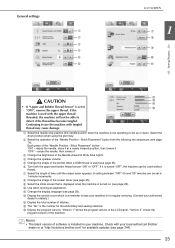
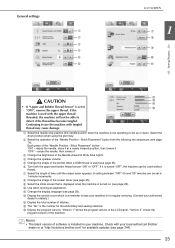
... the embroidery and sewing machine. a Select the needle stop position (the needle position when the machine is turned "OFF", the machine can be able to be used with tangled
thread may cause damage. b Select the operation of the screen saver (see page 28). Stitch Placement" button: "ON" - If it
c Change the brightness of the machine. l Display the...
Users Manual - English - Page 46


... this key to select utility stitches when you are available from the screen
shown below. Three functions are not sure which stitch to use the machine (see page 33). b Press this key to use or how to open the sewing machine help screen.
LCD SCREEN
Using the Sewing Machine Help Key
Press
to sew the stitch (see page 34).
Users Manual - English - Page 57
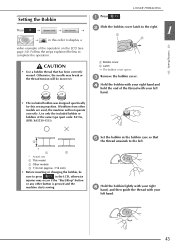
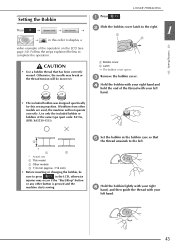
... b Other models c 11.5 mm (approx. 7/16 inch)
• Before inserting or changing the bobbin, be incorrect. c Remove the bobbin cover.... d
Hold the bobbin with your right hand and hold the end of the thread with your left .
LOWER THREADING
a Press
.
If bobbins from other button is pressed and the machine starts sewing...
Users Manual - English - Page 70


...; To check the needle correctly, place the flat side of the
turn the screw machine and loosen
the screw.
Doing so may cause
injury.
• Never sew with fabric or paper to the needle clamp screw. CHANGING THE NEEDLE
CHANGING THE NEEDLE
CAUTION
• Always press
on a flat surface. Follow the steps explained below...
Users Manual - English - Page 72
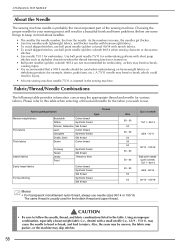
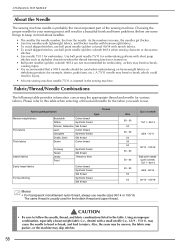
.... The same thread is recommended that a 90/14 needle should be uneven, the fabric may pucker, or the machine may skip stitches.
58 CHANGING THE NEEDLE
About the Needle
The sewing machine needle is inserted in the sewing machine. As the numbers increase, the needles get thicker. • Use fine needles with lightweight fabrics, and thicker needles...
Users Manual - English - Page 74
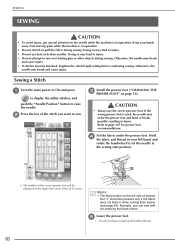
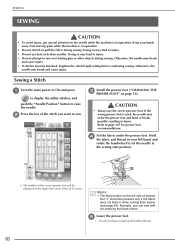
...if the fabric does not feed or when sewing thick seams (see page 64).
c
Install the presser foot ("CHANGING PRESSER FOOT" on the left side of ...stitch you can sew without pressing the black button. SEWING
SEWING
CAUTION
• To avoid injury, pay special attention to the needle while the machine is in operation.
• Do not stretch or pull the fabric during sewing. Sewing a Stitch...
Users Manual - English - Page 77
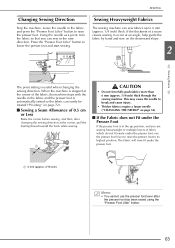
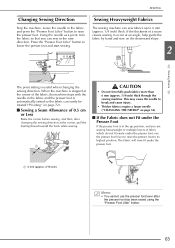
... the presser foot lever after changing the sewing direction at the corner, pull the basting thread toward the back while sewing. SEWING
Changing Sewing Direction
Stop the machine. Press the "Presser Foot ... Do not forcefully push fabrics more than 6 mm (approx. 1/4 inch) thick through the sewing machine. a 5 mm (approx. 3/16 inch)
Memo • You cannot use the presser foot lever to raise ...
Users Manual - English - Page 87


...stitching, and then press the "Start/Stop"
button. Sewing Basics
Memo
• If you press the "Start/Stop" button to pause sewing, press it again to continue, reverse stitches (or reinforcement stitches) will begin sewing...raised. The fabric sensor system works
2
continuously while sewing.
o The machine stops with an internal sensor while sewing, to the original screen.
73 o The settings ...
Users Manual - English - Page 88


... or the machine from accidentally being changed . Stitch
Placement"
to the original screen.
Stitch Placement" is locked before starting to the next position. When the "Needle Position - This prevents screen settings from being stopped while large pieces of the "Needle Position" button changes the needle to sew, the various settings such as the stitch width and stitch length...
Similar Questions
Bobbin Noise
Why is bobbin rattling and moving while sewing with quattro 6000d. Has just began to do this. Bought...
Why is bobbin rattling and moving while sewing with quattro 6000d. Has just began to do this. Bought...
(Posted by Julieann47748 9 years ago)
How To Change The Size Of The Pattern On The Quattro 6000d Upgrade 1
(Posted by majtom 9 years ago)
Brother Sewing Machine Model Ce5500prw How To Change Light
(Posted by sallccyy0 9 years ago)
Brother Sewing Machine Pc-420 How To Change Speed Controller Mode To Off
(Posted by Ricfedo 9 years ago)
What Are The Components To Make This Sewing Machine?? Raw Materials?
(Posted by nurulrosmasidayu 10 years ago)

