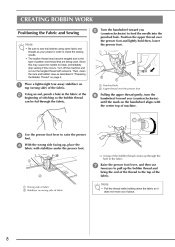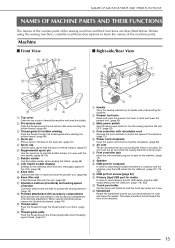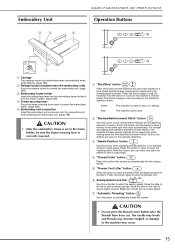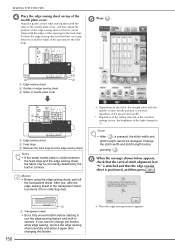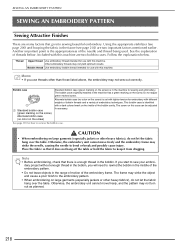Brother International Quattro 2 6700D Support Question
Find answers below for this question about Brother International Quattro 2 6700D.Need a Brother International Quattro 2 6700D manual? We have 7 online manuals for this item!
Question posted by finni5817 on August 4th, 2012
Fonts And Tension
I sew alot of words using various fonts with my Quattro 2 an was wondering what would be a good tension setting?
Current Answers
Related Brother International Quattro 2 6700D Manual Pages
Similar Questions
Tension Settings
I have tried to set the tension on my Brother's project runway CE-5000PRW using the tension in small...
I have tried to set the tension on my Brother's project runway CE-5000PRW using the tension in small...
(Posted by ibturtle2 4 years ago)
Quattro 2 6700d How To Change Pattern Size
(Posted by kdEdg 9 years ago)
Quattro 2 6700d Quattro 2 6700d What Size Bobbin Does It Use
(Posted by juiamjon 10 years ago)
How Much Does A Brother Quattro 6700d Cost
(Posted by tlathchina 10 years ago)
Tension Setting
If I am sewing a satin binding onto a hand knitted afghan which number tension setting should I use?
If I am sewing a satin binding onto a hand knitted afghan which number tension setting should I use?
(Posted by jbw0129 13 years ago)