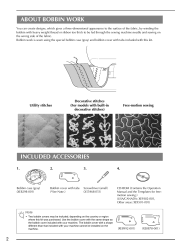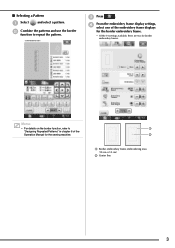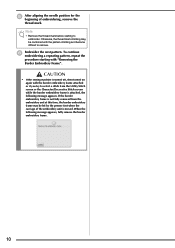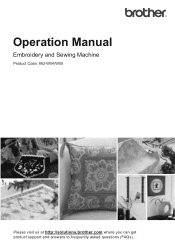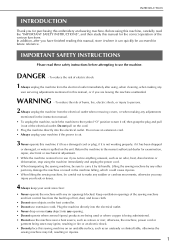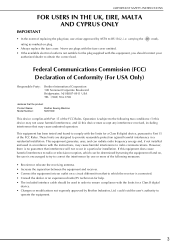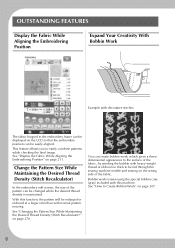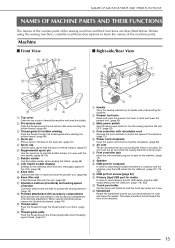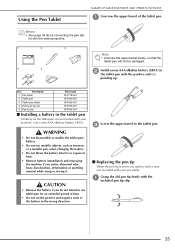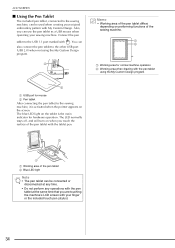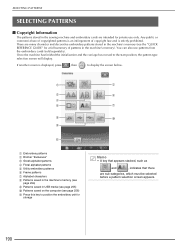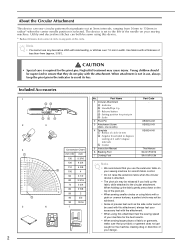Brother International Quattro 2 6700D Support Question
Find answers below for this question about Brother International Quattro 2 6700D.Need a Brother International Quattro 2 6700D manual? We have 7 online manuals for this item!
Question posted by mobfib on December 1st, 2012
Sewing Feet
Hi, I am just wondering as to whether or not anyone knows of a good site where all the Brother 6700d machine feet are not only listed buy where there are examples, maybe a short video of what you use them for and other feet that come optional and what they actually do as well. Thank you.
Wendy
Current Answers
Related Brother International Quattro 2 6700D Manual Pages
Similar Questions
Brother Sewing Machine Bm3700
can 3700BM brother sewing machine use an extension and what model
can 3700BM brother sewing machine use an extension and what model
(Posted by jameelahmuhammad 8 years ago)
Quattro 2 6700d How To Change Pattern Size
(Posted by kdEdg 9 years ago)
Quattro 2 6700d Quattro 2 6700d What Size Bobbin Does It Use
(Posted by juiamjon 10 years ago)
How Much Does A Brother Quattro 6700d Cost
(Posted by tlathchina 10 years ago)
Brother Ls 2000 Sewing Machine Price
I Want To Know Above Sewing Machine Price In Indian Rupees,please Anser Me Imediately
I Want To Know Above Sewing Machine Price In Indian Rupees,please Anser Me Imediately
(Posted by iladave84503 10 years ago)