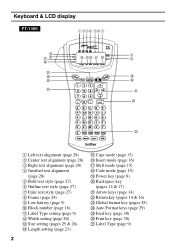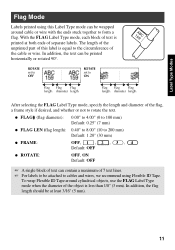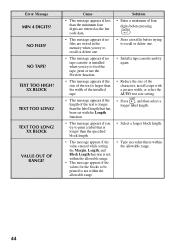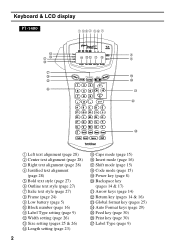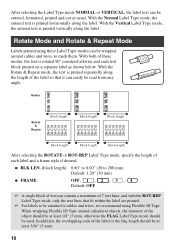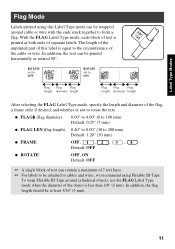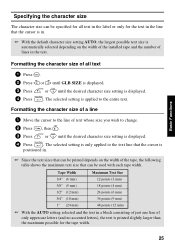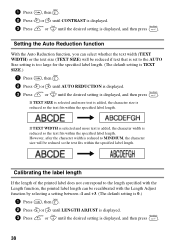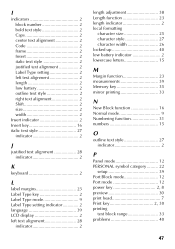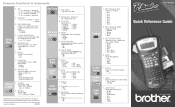Brother International PT1400 Support Question
Find answers below for this question about Brother International PT1400 - Labelmaker,Commercial/Field,Portable,4-1/2"x9-1/4"x3-1/4", Sold as 1 Each.Need a Brother International PT1400 manual? We have 3 online manuals for this item!
Question posted by jd20 on February 29th, 2012
Not Printing!
Hello! My Brother PT-1400 does not print anything. I just type in anything, then press PRINT and it says TEXT TOO HIGH! 1 BLOCK.
Maybe You can tell me, how to solve the problem.
Thanks in advance!
Current Answers
Related Brother International PT1400 Manual Pages
Similar Questions
I Have Brother Pt-1700 That I Have Had For 10 Years. I Have Never Had A Problem
last time I went to print I got an Err message. I bought new tape and it still does not print. What ...
last time I went to print I got an Err message. I bought new tape and it still does not print. What ...
(Posted by sgbledsoe 1 year ago)
Why Is The Label Maker Printing Backward
I have reset the labeler but it prints one normal label and the rest comes out backwards and I can n...
I have reset the labeler but it prints one normal label and the rest comes out backwards and I can n...
(Posted by bhablak 9 years ago)
How Do I Get My Top Letters To Print- A,b.c.d
(Posted by Anonymous-54187 12 years ago)
Printing Blank Labels
The label maker is not printing. The tape comes out blank. Already replaced batteries and cleaned th...
The label maker is not printing. The tape comes out blank. Already replaced batteries and cleaned th...
(Posted by melchorc001 12 years ago)
Label Maker Will Not Print On Tape. Clear Tape Come Out Only.
Clear tape only when printing.
Clear tape only when printing.
(Posted by lew00000 13 years ago)