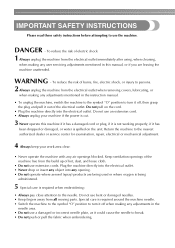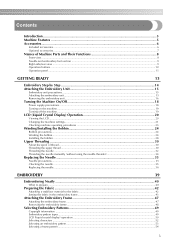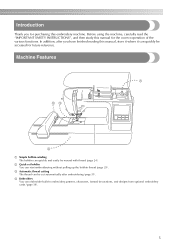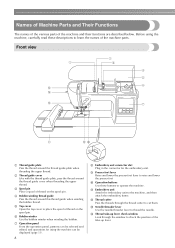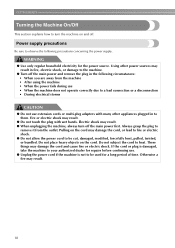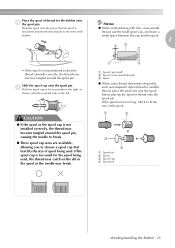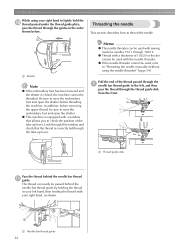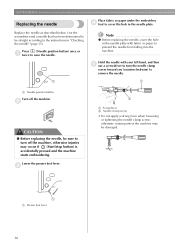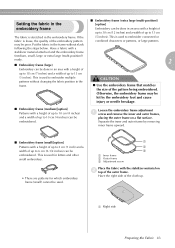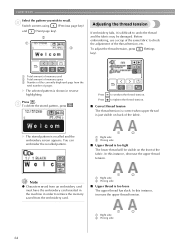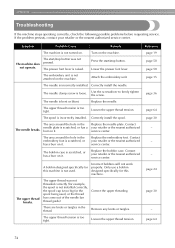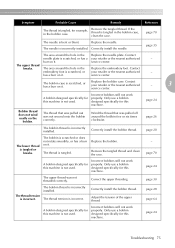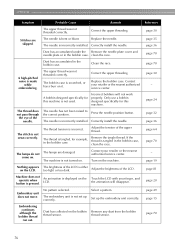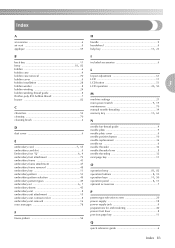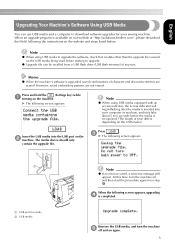Brother International PE770 Support Question
Find answers below for this question about Brother International PE770 - Computerized Embroidery Machine.Need a Brother International PE770 manual? We have 3 online manuals for this item!
Question posted by vhaverkampf on February 24th, 2014
How Do Adjust Bobbin Thread On A Brother Pe770
I have adjusted the top tension to my machine and am still having the bobbin thread show through to the top. I mainly embroider t-shirts and I use interfacing, and stablizer. I am so frustrated. please help!
Current Answers
Answer #1: Posted by Support101 on February 24th, 2014 9:28 AM
On the link below is a webpage with you procucts manual which will aasist with the desired functions.
http://www.helpowl.com/manuals/Brother%20International/PE770/5298
Please click on "ACCEPT" and/or on "helpful" if my answer helped in any way.
Thanks
Related Brother International PE770 Manual Pages
Similar Questions
How To Clean Brother 10 Needle Embroidery Machine
(Posted by pythiabdo 9 years ago)
Brother Bas 423a Embroidery Machine Powers On, But Will Not Display Or Move.
The power in my shoppe went out 2 days ago, and since that time my embroidery machine will power on,...
The power in my shoppe went out 2 days ago, and since that time my embroidery machine will power on,...
(Posted by Anonymous-140596 9 years ago)
Service Manual For The Brother Pc-8200 Embroidery Machine
I am looking for the Service Manual for the Brother PC-8200 embroidery machine. I have the Operation...
I am looking for the Service Manual for the Brother PC-8200 embroidery machine. I have the Operation...
(Posted by rialeslj 10 years ago)
Problems With My Brother Pe770 Embroidery Machine
I got my brother pe770 for Chritmas. I have used it 10 to 15 times. The top thread keeps getting cau...
I got my brother pe770 for Chritmas. I have used it 10 to 15 times. The top thread keeps getting cau...
(Posted by cathydvs4 10 years ago)
Brother Pe770 Embroidery Machine
I have a Brother PE770 Embroidery Machine, what are the best stitch settings?
I have a Brother PE770 Embroidery Machine, what are the best stitch settings?
(Posted by leeplantation08 10 years ago)