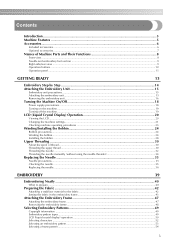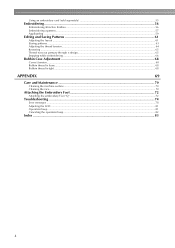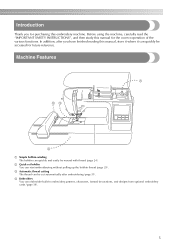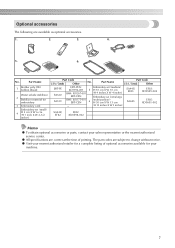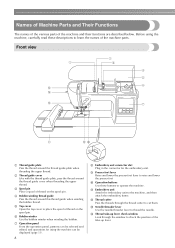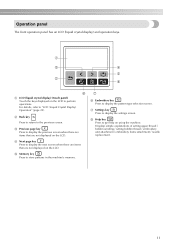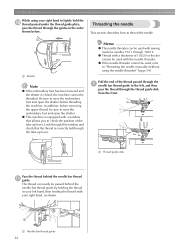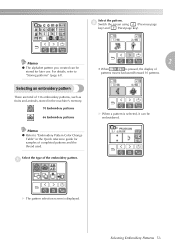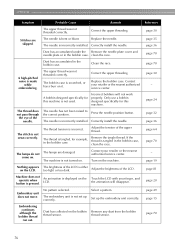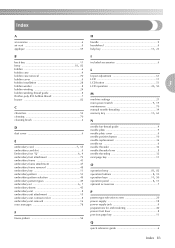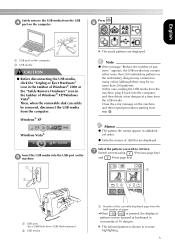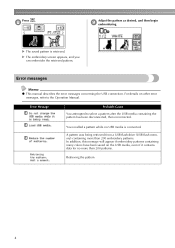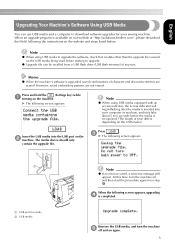Brother International PE770 Support Question
Find answers below for this question about Brother International PE770 - Computerized Embroidery Machine.Need a Brother International PE770 manual? We have 3 online manuals for this item!
Question posted by sguyton on November 7th, 2010
Windows 7 Compatability With Pe 770
Is there any problem transferring patterns from Windows 7 to the flash drive and using them in this machine?
Current Answers
Related Brother International PE770 Manual Pages
Similar Questions
How To Fix Brother Pe 770 Embroidery Machine
(Posted by noondwlu 10 years ago)
You Tube Videos On Threading The Bobbin On My Pe-770 Embroidery Machine
(Posted by Mlitweak 10 years ago)
The Lcd Display On The Pe-770 Embroidery Machine Is Saying Please Touch Display
lcd keeps saying please touch the display
lcd keeps saying please touch the display
(Posted by Anonymous-68668 11 years ago)
Brothers Embroidery Machine Pe 770
My bobbin thread shows on top of my work. I have tried setting the tensions but haven't been able to...
My bobbin thread shows on top of my work. I have tried setting the tensions but haven't been able to...
(Posted by crafjan 12 years ago)