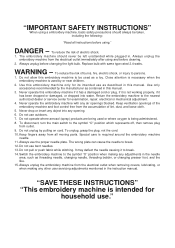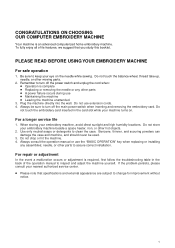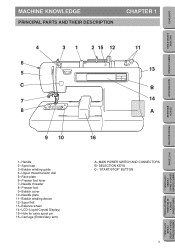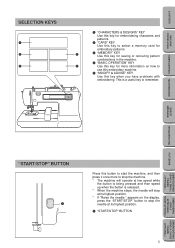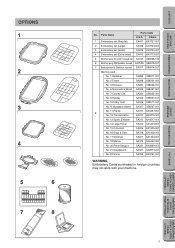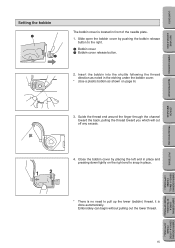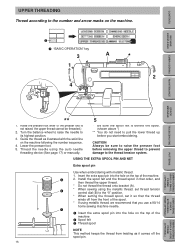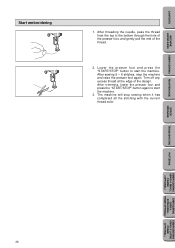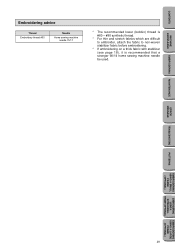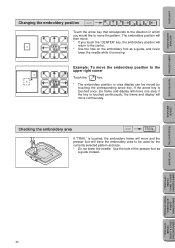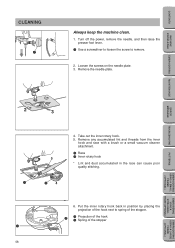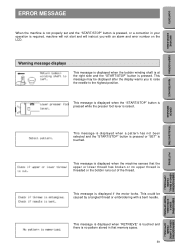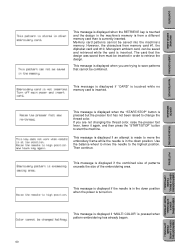Brother International PE 150 Support Question
Find answers below for this question about Brother International PE 150 - Emboidery Machine.Need a Brother International PE 150 manual? We have 1 online manual for this item!
Question posted by kkh11 on April 4th, 2012
Have A Pe-150 And It Keeps Saying That The Thread Is Broken Or Th Needle Is Bent
Have a PE-150 and it keeps saying that the thread is broken or th needle is bent. Have rethreaded and changed needle but still will not embroidery. What can I do to fix problem?
Current Answers
Related Brother International PE 150 Manual Pages
Similar Questions
I Have A Be Brother 1201b-ac-pc 12 Needle Embroidery Machine.
One needle does not move. What can I do to fix this?
One needle does not move. What can I do to fix this?
(Posted by Ellenc8275 1 year ago)
I Have Class 66 Bobbins Made By Singer Can I Use Them In My Brother Pe 150 Embro
I have class 66 bobbins made by singer can I use them in my Brother PE 150 embroidery machine or wil...
I have class 66 bobbins made by singer can I use them in my Brother PE 150 embroidery machine or wil...
(Posted by canbymor08 5 years ago)
How To Change The Embroidery Frame On A Pe 770
(Posted by ancasgle 9 years ago)
Brother Pe-150 Embroidery Machine Upper Thread Winding Around Bobbin When
sewing
sewing
(Posted by pchslimj 10 years ago)
What Designs Come Built In On A Brother Pe 150 Embroidery Machine?
(Posted by modigeomario 10 years ago)