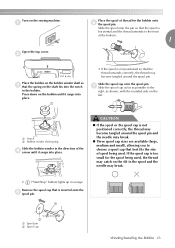Brother International NX-650Q Support Question
Find answers below for this question about Brother International NX-650Q.Need a Brother International NX-650Q manual? We have 2 online manuals for this item!
Question posted by luzicaz on July 18th, 2012
I Can Not Start Bobbin Of Inov Nx650 Because Start Button Is Red.
The person who posted this question about this Brother International product did not include a detailed explanation. Please use the "Request More Information" button to the right if more details would help you to answer this question.
Current Answers
Related Brother International NX-650Q Manual Pages
Similar Questions
How To Set Up Your Bobbin On A Brother Xl-5500 Sewing Machine
(Posted by dbnnadmst 9 years ago)
How To Repair The Bobbin Winder On Brother Xl-2230 Sewing Machine
(Posted by vivivkgk 9 years ago)
How Do You Thread The Bobbin In A Brother Xl-5340 Sewing Machine
(Posted by jugmath 9 years ago)
How To Put A Bobbin Case In A Singer 5500 Sewing Machine
(Posted by toydoy 10 years ago)
Needle Will Not Grab Bobbin Thread On Brother S-6200a Sewing Machine. What Up
(Posted by charlesjeffries 11 years ago)