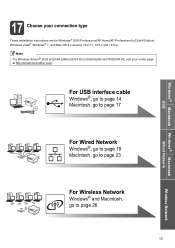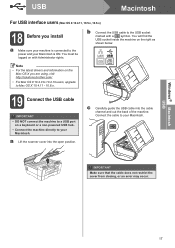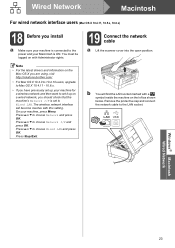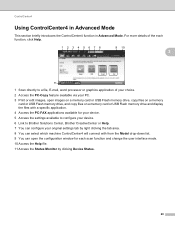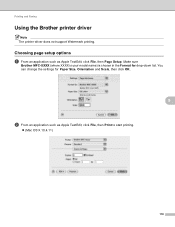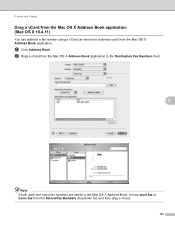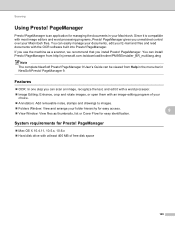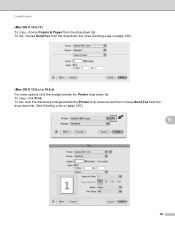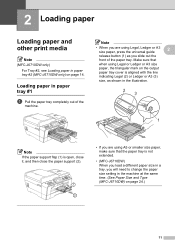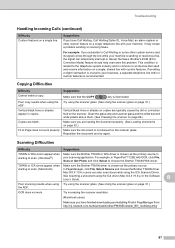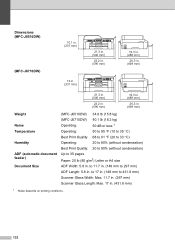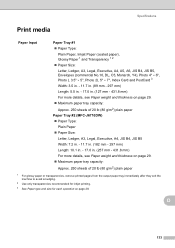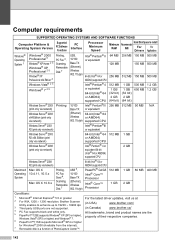Brother International MFC-J6710DW Support Question
Find answers below for this question about Brother International MFC-J6710DW.Need a Brother International MFC-J6710DW manual? We have 10 online manuals for this item!
Question posted by Anonymous-64147 on June 26th, 2012
How To Operate Brother Mfc-j6710dw With Mac System 10.4.11
The person who posted this question about this Brother International product did not include a detailed explanation. Please use the "Request More Information" button to the right if more details would help you to answer this question.
Current Answers
Answer #1: Posted by bargeboard on July 22nd, 2012 12:13 PM
You can download the drivers and software to install for Mac 10.4 at the Brother support site here:
Related Brother International MFC-J6710DW Manual Pages
Similar Questions
How To Set Up Wireless Printer Brother Mfc-j6710dw Mac
(Posted by biplmax98 9 years ago)
Does The Brother Mfc-j6710dw Printer Require The Free Download To Create Jpeg?
We have a new Brother MFC-J6710DW Printer here at Century High School in Pocatello, Idaho. We can no...
We have a new Brother MFC-J6710DW Printer here at Century High School in Pocatello, Idaho. We can no...
(Posted by evolvedenlightened 10 years ago)
Can Brother Mfc-j6710dw Make Pdf's
Can you scan and save as a pdf with the Brother MFC-J6710DW printer? I have Adobe Acrobat 9 Pro on m...
Can you scan and save as a pdf with the Brother MFC-J6710DW printer? I have Adobe Acrobat 9 Pro on m...
(Posted by dane50021 11 years ago)
Will Brother Mfc-j6710dw Scan As A Pdf?
How do a set up my Brother MFC-J6710DW so it will scan and save as a pdf? I currently have Adobe Acr...
How do a set up my Brother MFC-J6710DW so it will scan and save as a pdf? I currently have Adobe Acr...
(Posted by dane50021 11 years ago)
Brother Mfc-j6710dw Drivers For Macintosh Os 10.7
I need to find the Macintosh OS 10.7 driver online for my new Brother MFC-J6710dw printer, so it can...
I need to find the Macintosh OS 10.7 driver online for my new Brother MFC-J6710dw printer, so it can...
(Posted by laplanthelle 12 years ago)