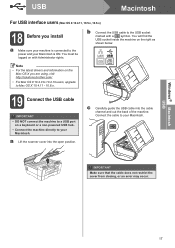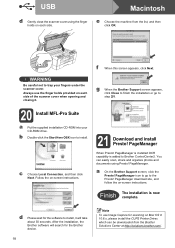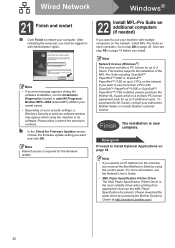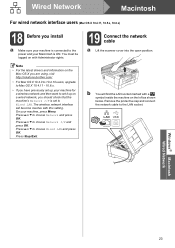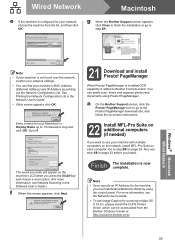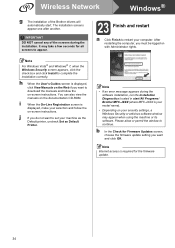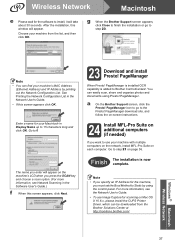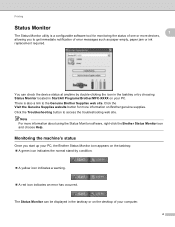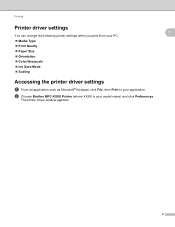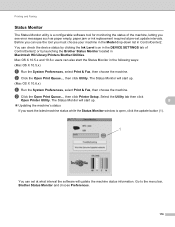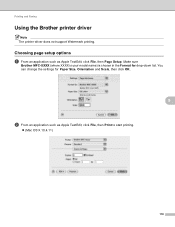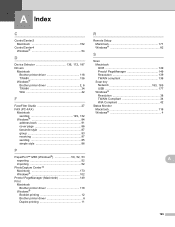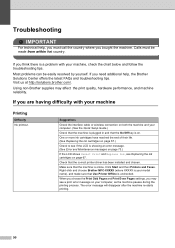Brother International MFC-J6710DW Support Question
Find answers below for this question about Brother International MFC-J6710DW.Need a Brother International MFC-J6710DW manual? We have 10 online manuals for this item!
Question posted by girardma on May 9th, 2012
Where Can I Find The Driver For The Printer Brother Mfc-8220 For Mac
Current Answers
Answer #1: Posted by FullWolfMoon on May 9th, 2012 7:17 AM
If you're out of the US/Canadian area, you can download drivers from here: http://welcome.solutions.brother.com/BSC/public/eu/eu_ot/en/model_top/monolasermfc/mfc8220_eu.html?reg=eu&c=eu_ot&lang=en&prod=mfc8220_eu
Related Brother International MFC-J6710DW Manual Pages
Similar Questions
[email protected]